Guide layers, Use brainstorm to experiment and explore settings – Adobe After Effects User Manual
Page 168
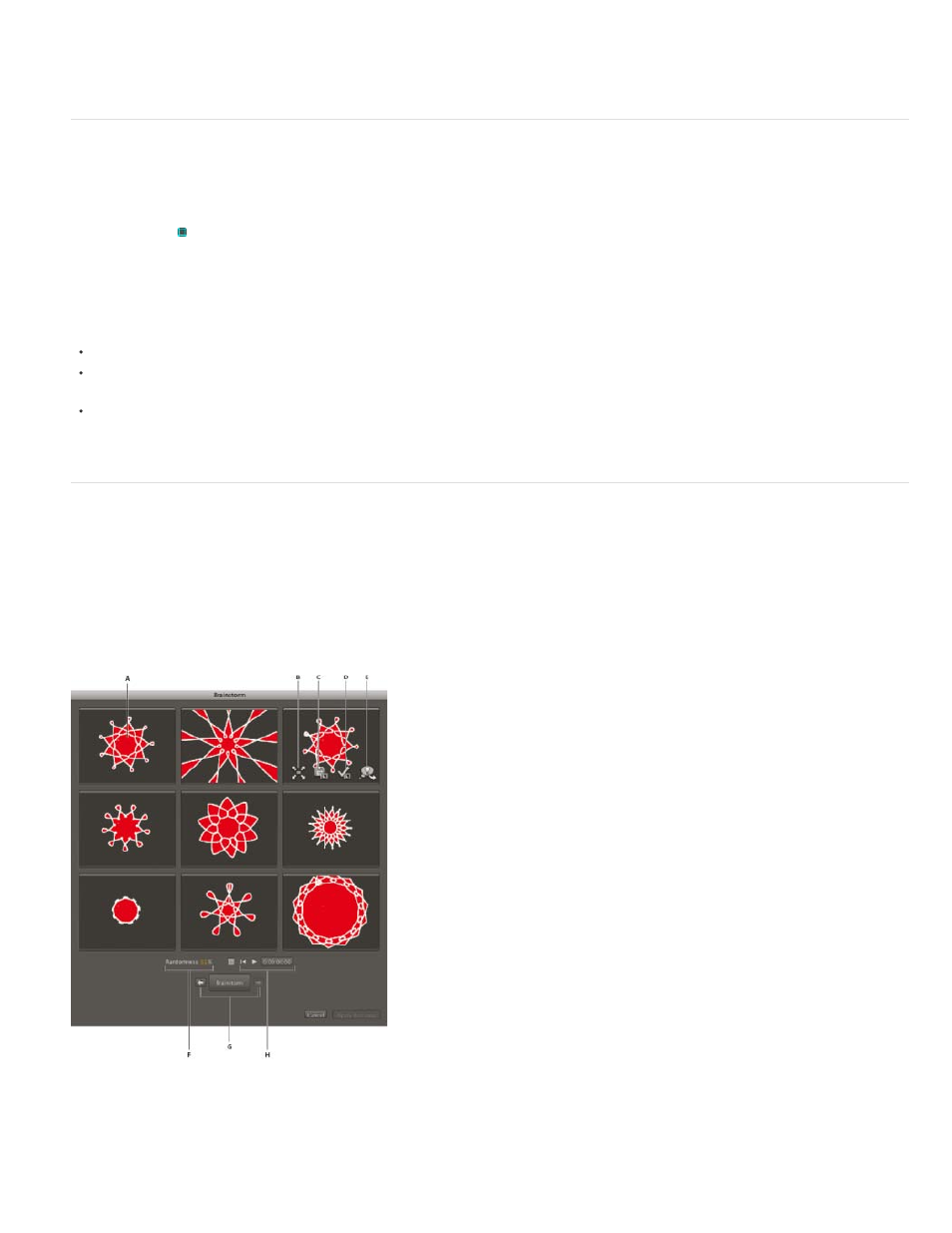
Note:
Angie Taylor provides an extensive discussion and explanation of animation using parenting, expressions, and null object layers in a PDF excerpt
from her book
.
Guide layers
You can create guide layers from existing layers to use for reference in the Composition panel, to help you position and edit elements. For
example, you can use guide layers for visual reference, for audio timing, for timecode reference, or for storing comments to yourself.
A guide layer icon appears next to the name of a guide layer or its source in the Timeline panel.
By default, guide layers aren’t rendered when you create output but can be rendered when desired by changing the render settings for the
composition.
Guide layers in nested compositions can’t be viewed in the containing composition.
To convert selected layers to guide layers, choose Layer > Guide Layer.
To render a composition with its visible guide layers, click Render Settings in the Render Queue panel, and choose Current Settings from the
Guide Layers menu in the Render Settings dialog box.
To render a composition without rendering guide layers, click Render Settings in the Render Queue panel, and choose All Off from the Guide
Layers menu in the Render Settings dialog box.
Use Brainstorm to experiment and explore settings
Brainstorm creates multiple temporary variants of your composition and displays them in a grid. You can save any number of these variants, apply
one to the current composition, or redo the Brainstorm operation using only the variants that you choose as input.
Brainstorm uses genetic algorithms to mutate and select property values used as input into each Brainstorm operation. You decide which variants
to include as input to each generation and how much mutation (randomness) to use.
Aharon Rabinowitz provides a video tutorial on the
that demonstrates the use of Brainstorm.
Brainstorm dialog box in Randomness mode
A. Original composition (original in center tile when using Brainstorm on single numeric value) B. Maximize Tile C. Save As New Composition D.
Apply To Composition E. Use In Next Brainstorm F. Randomness control (Spread control when using Brainstorm on single numeric value) G. Back
and Forward to previous and next generations H. Playback controls
164
