Adobe After Effects User Manual
Page 197
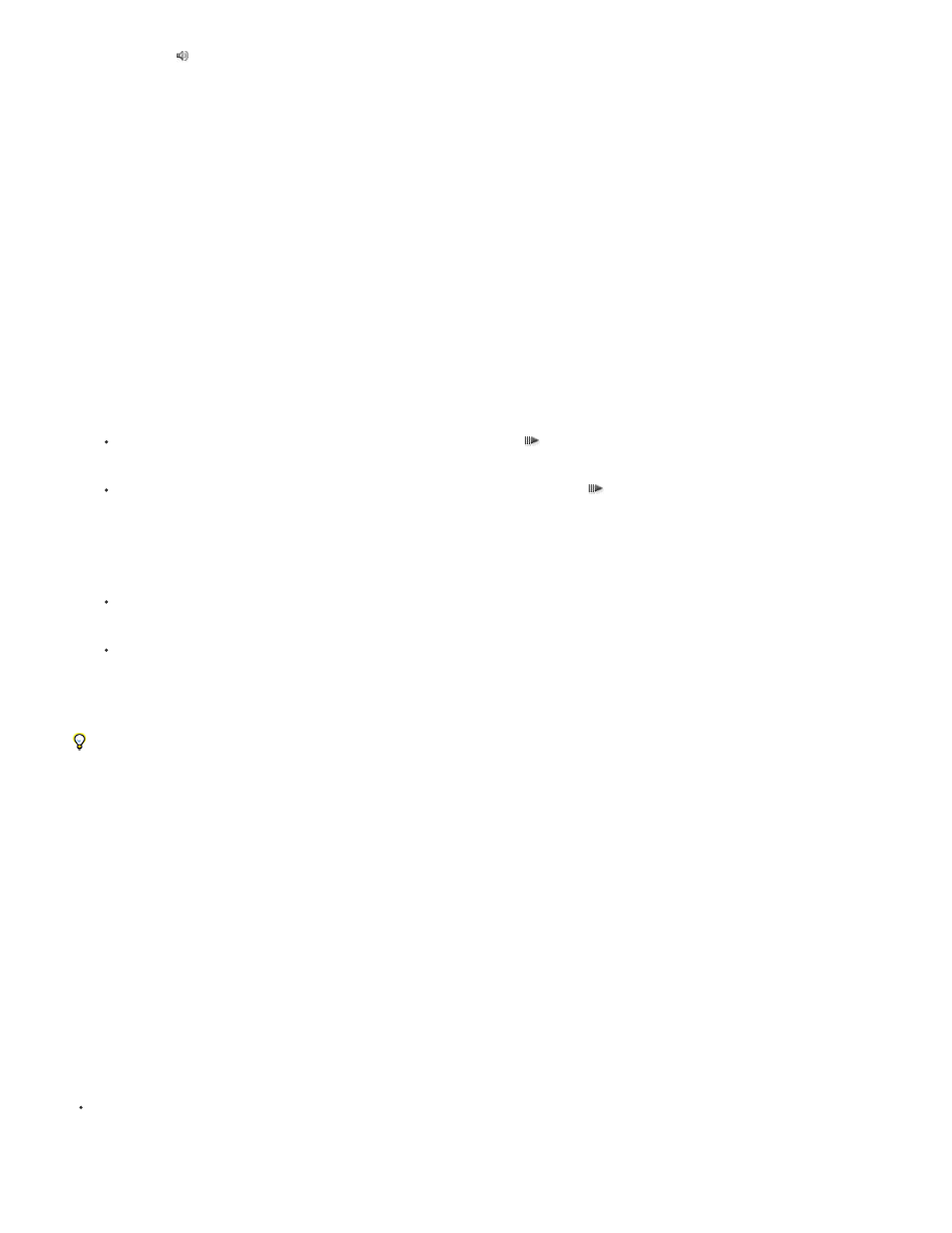
Mute Audio
Frame Rate
Skip
Resolution
From Current Time
Full Screen
Note:
Note:
Include audio in or exclude audio from RAM preview.
Choose Auto to use the composition frame rate.
The number of frames to skip between a rendered frame and the next rendered frame. Choose 0 to render all frames.
Choose Auto to use the resolution set in the Resolution/Down Sample Factor menu at the bottom of the viewer panel.
Select From Current Time to play from the current time; otherwise, RAM Preview plays the work area or from the
beginning of the composition, layer, or footage item.
Play RAM preview at the full size of the composition, layer, or footage item on a screen that is the panel background color. You
can change the panel background color using the Brightness control in the Appearance preferences.
2. Do one of the following:
To preview using RAM Preview Options, click the RAM Preview button
in the Preview panel or press 0 (zero) on the numeric keypad.
To preview using Shift+RAM Preview Options, Shift-click the RAM Preview button
in the Preview panel or press Shift+0 (zero) on the
numeric keypad.
3. To stop a RAM preview, do one of the following:
To leave the current-time indicator at the last-played frame, press the spacebar.
To leave the current-time indicator where it was before you started the RAM preview, click the RAM preview button or press any button
other than the spacebar.
The performance of RAM previews performed with the Render Multiple Frames Simultaneously preference selected may be decreased if
antivirus software is running.
Press the asterisk key (*) on the numeric keypad during a RAM preview to place a marker at the currently previewed frame. This is a
convenient way to place markers corresponding to important points in an audio track. (See
RAM preview a specified number of frames
Press Alt (Windows) or Option (Mac OS) while initiating a RAM preview to preview the specified number of frames up to and including the current
frame. The default number of frames previewed with this command is 5. The preference for changing this number is in the Alternate RAM Preview
section of the Preview preferences. (See
If the current frame is within a backward-propagating Roto Brush span and the Layer panel View menu is set to Roto Brush, then this
command in the Layer panel previews the frames including and after the current frame. (See
.)
Save a RAM preview as a movie
After Effects can save RAM previews as uncompressed AVI files (Windows) or MOV files (Mac OS). When saving a RAM preview, keep in mind
the following:
After Effects uses the composition frame size and the Resolution setting in the default render settings template to determine the final
dimensions in pixels of a saved RAM preview. If the Resolution setting in the render settings template is Current Settings, then the
Resolution setting in the Preview panel is used. If the Resolution setting in the Preview panel is Auto, then the Resolution setting in the
Composition Settings dialog box is used. The saved RAM preview doesn’t consider the zoom level.
193
