Online resources about memory and multiprocessing, Storage requirements for output files – Adobe After Effects User Manual
Page 649
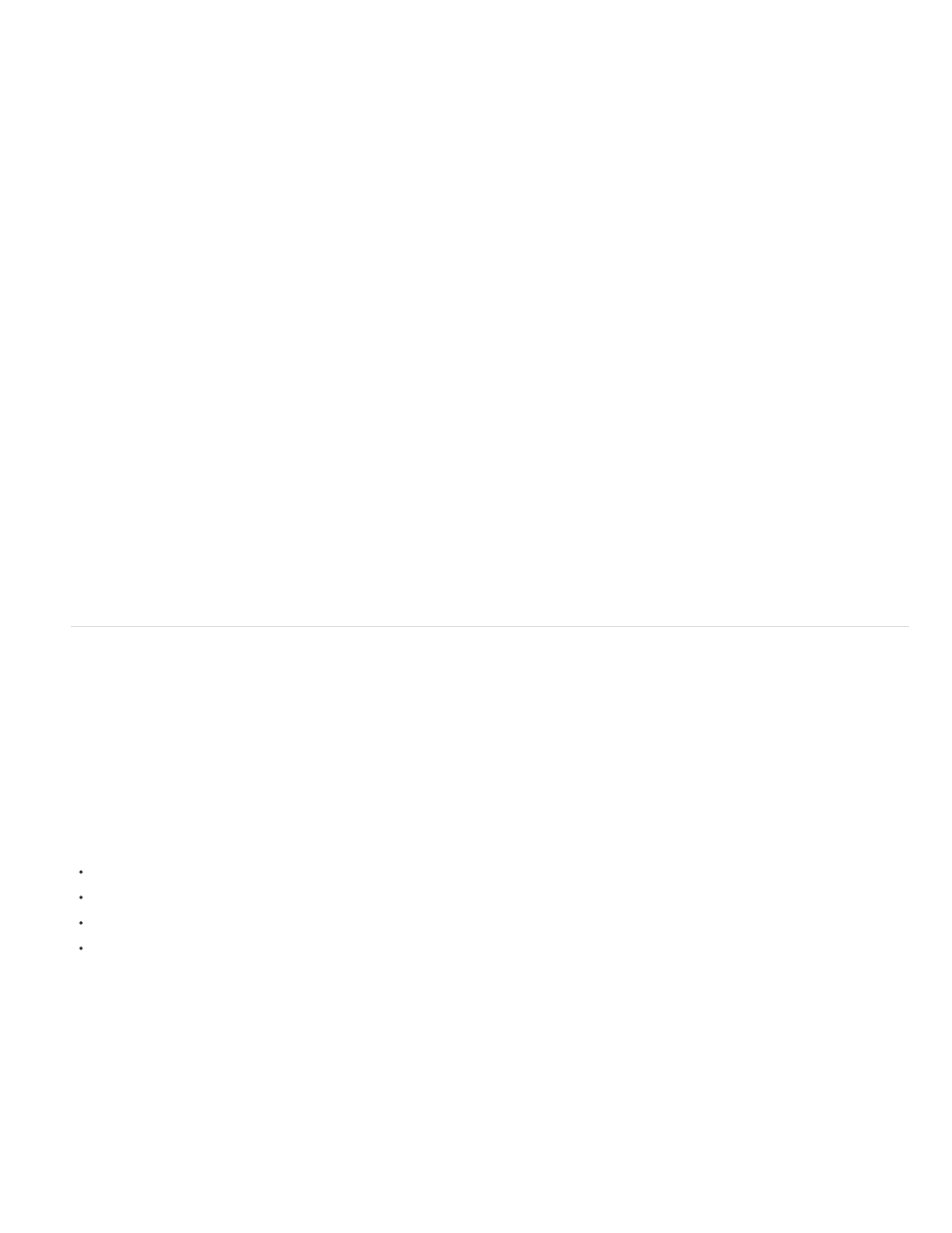
Note:
Note:
Note:
Error: “Unable to allocate enough memory to render the current frame....”
Either decrease the memory requirements for the rendering of this frame, or install more RAM.
Error: “Unable to allocate [n] MB of memory....”
Either decrease the memory requirements for the rendering of this frame, or install more RAM.
Error: “Image buffers of size [width]x[height] @ [depth] bpc ([n] GB) exceed internal limits...”
Decrease the memory requirements for the rendering of this frame.
The maximum amount of memory that one frame can occupy is 2 GB.
Error: “Memory allocation of [n] GB exceeds internal limits...”
Decrease the memory requirements for the rendering of this frame.
The maximum size for any single memory allocation is 2 GB.
Online resources about memory and multiprocessing
For a video that demonstrates some of the advantages of a 64-bit After Effects application and how to allocate memory to After Effects and other
applications, see the
.
Storage requirements for output files
Use the following formula to determine the number of megabytes required to store one uncompressed frame at full resolution:
(height in pixels) x (width in pixels) x (number of bits per channel) / 2,097,152
The value 2,097,152 is a conversion factor that accounts for the number of bytes per megabyte (2 ), the number of bits per byte (8), and
the number of channels per pixel (4).
Some example frame sizes and memory requirements, in megabytes (MB) per frame:
DV NTSC (720x480) frame in an 8-bpc project: 1.3 MB
D1/DV PAL (720x576) frame in an 8-bpc project: 1.6 MB
HDTV (1920x1080) frame in a 16-bpc project: 16 MB
4K digital cinema (4096x2304) frame in a 32-bpc project: 144 MB
Because video is typically compressed during encoding when you render to final output, you can’t just multiply the amount of memory required for
a single frame by the frame rate and composition duration to determine the amount of disk space required to store your final output movie.
However, such a calculation can give you a rough idea of the maximum storage space you may need. For example, one second (approximately 30
frames) of uncompressed standard-definition 8-bpc video requires approximately 40 MB. A feature-length movie at that data rate would require
more than 200 GB to store. Even with DV compression, which reduces file size to 3.6 MB per second of video, this storage requirement translates
to more than 20 GB for a typical feature-length movie.
It is not unusual for a feature-film project—with its higher color bit depth, greater frame size, and much lower compression ratios—to require
terabytes of storage for footage and rendered output movies.
20
645
