Adobe After Effects User Manual
Page 398
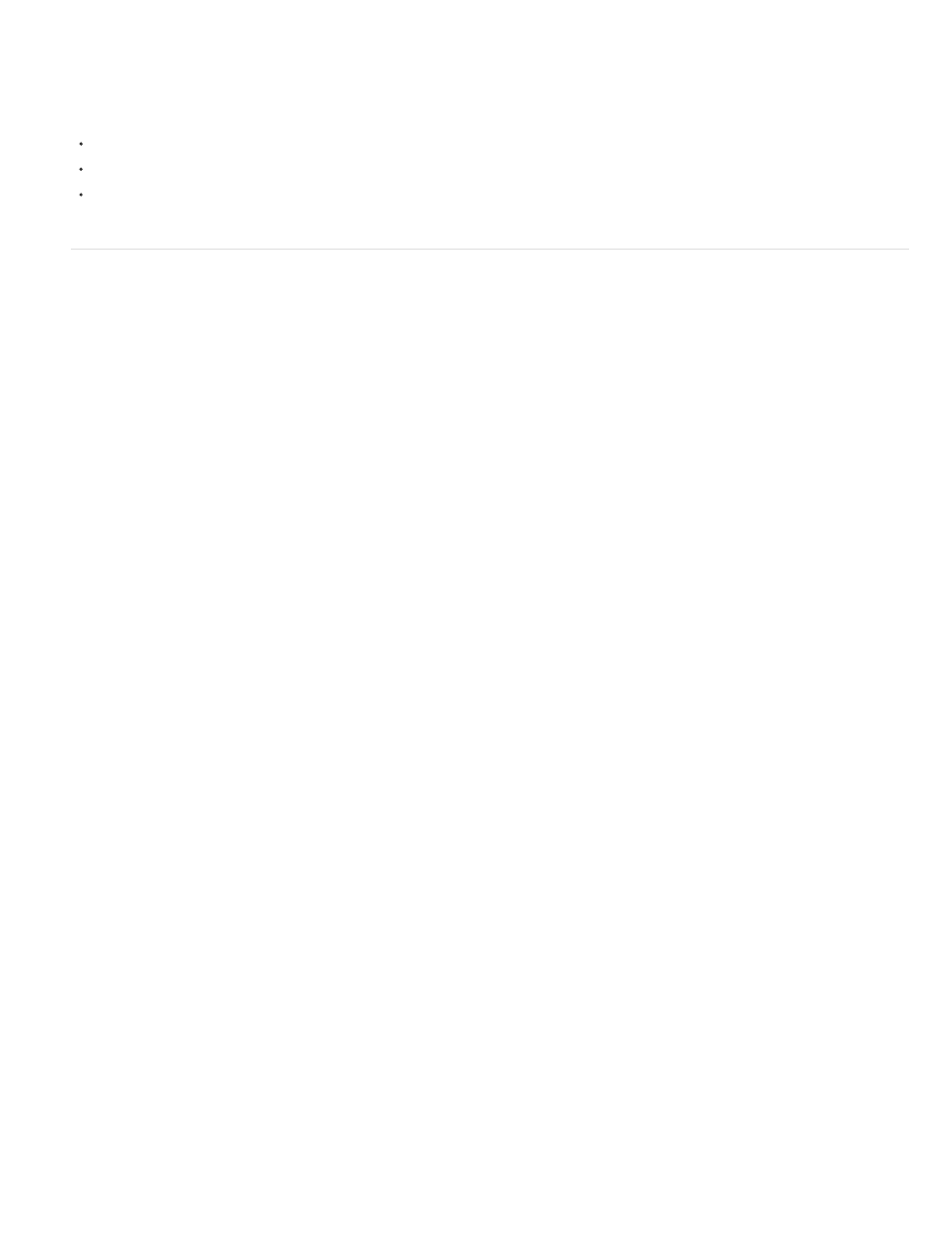
Propagation
Search Radius
Motion Threshold and Motion Damping
View Search Region
Edge Detection
Use Alternate Color Estimation
Invert Foreground/Background
Smooth
Roto Brush strokes are in a Strokes property group within the Roto Brush property group in the Timeline panel.
Many keyboard shortcuts that work with paint strokes and paint tools also work with Roto Brush strokes and the Roto Brush tool. (See Paint tools
(keyboard shortcuts).)
Press 1 or 2 on the main keyboard to move earlier and later (backward or forward) one frame.
Press PP to show paint strokes, Roto Brush strokes, and Puppet pins.
Press Ctrl+A (Windows) or Command+A (Mac OS) to select all strokes on current frame.
Roto Brush effect and Refine Matte effect reference
The Roto Brush effect properties in the Propagation property group affect segmentation between foreground and background and how that
segmentation information is used for contiguous frames in a span. Other properties of the Roto Brush effect affect the matte that is generated
based on the initial segmentation. The Refine Matte effect includes all of the properties of the Roto Brush effect outside of the Propagation
property group (except for Invert Foreground/Background).
Properties in the Propagation property group (except for View Search Region) affect all Roto Brush calculations. Any change to
these properties requires a recalculation and propagation of the segmentation information from a base frame. Also, the results on a base frame
itself are not affected by changes to these properties; therefore, it’s best to change these properties when the current-time indicator is a frame or
two away from a base frame, so that you can see the result of the changes.
The radius of the area within which After Effects searches when looking for pixels that match from one frame to the next.
You can change how the search radius adapts to regions with more or less motion using the Motion Threshold and Motion Damping
properties. If the search radius is too small, some motion may be missed; if the search radius is too large, extraneous motion may be
detected.
These two properties control how the search region is constrained based on motion. Change
Motion Threshold to set the motion level below which is considered no motion, where the search region will shrink to nothing. Motion
Damping affects the remaining areas that are considered to be in motion. As you increase Motion Damping, the search region is tightened,
with slow-moving areas tightening more than fast-moving areas. Constraining the search region in areas with little motion can reduce edge
chatter in these regions. Constraining the search region too much will cause the automatic boundary detection to fall off the edge of the
object.
Renders the search region as yellow, and the foreground and background as a grayscale image (with the
background dimmer than the foreground). The value of this property affects the rendered output of the Roto Brush effect, not just an
intermediate stage of the effect's operation. Its main use is to help you pick values for Search Radius, Motion Threshold, and Motion
Damping.
note: For frames other than the base frame, viewing the search region shows the area that will be searched on the current frame, based
on segmentation results of the previous frame. So, for frames other than the base frame, adding a stroke on a frame does not change the
search region shown for that frame.
Choose whether to favor the segmentation boundary calculated for the current frame in isolation or the segmentation
calculated based on the previous frame when determining the edge between foreground and background. The Balanced option considers
the current frame and surrounding frames equally. Foreground objects with colors that match the background will usually benefit from
Favor Predicted Edges.
Subtly changes the process by which the Roto Brush effect determines what is foreground and what is
background. Sometimes checking it helps with segmentation; sometimes it doesn't.
Inverts which strokes are considered foreground strokes and which strokes are considered background strokes
in the segmentation phase of the Roto Brush effect.
Increasing this value reduces the sharpness of the curves in the segmentation boundary by smoothing along the edge. Leave this
number low when isolating a object with sharp features, such as hair.
394
