Copy a path from illustrator, photoshop, or, Fireworks – Adobe After Effects User Manual
Page 326
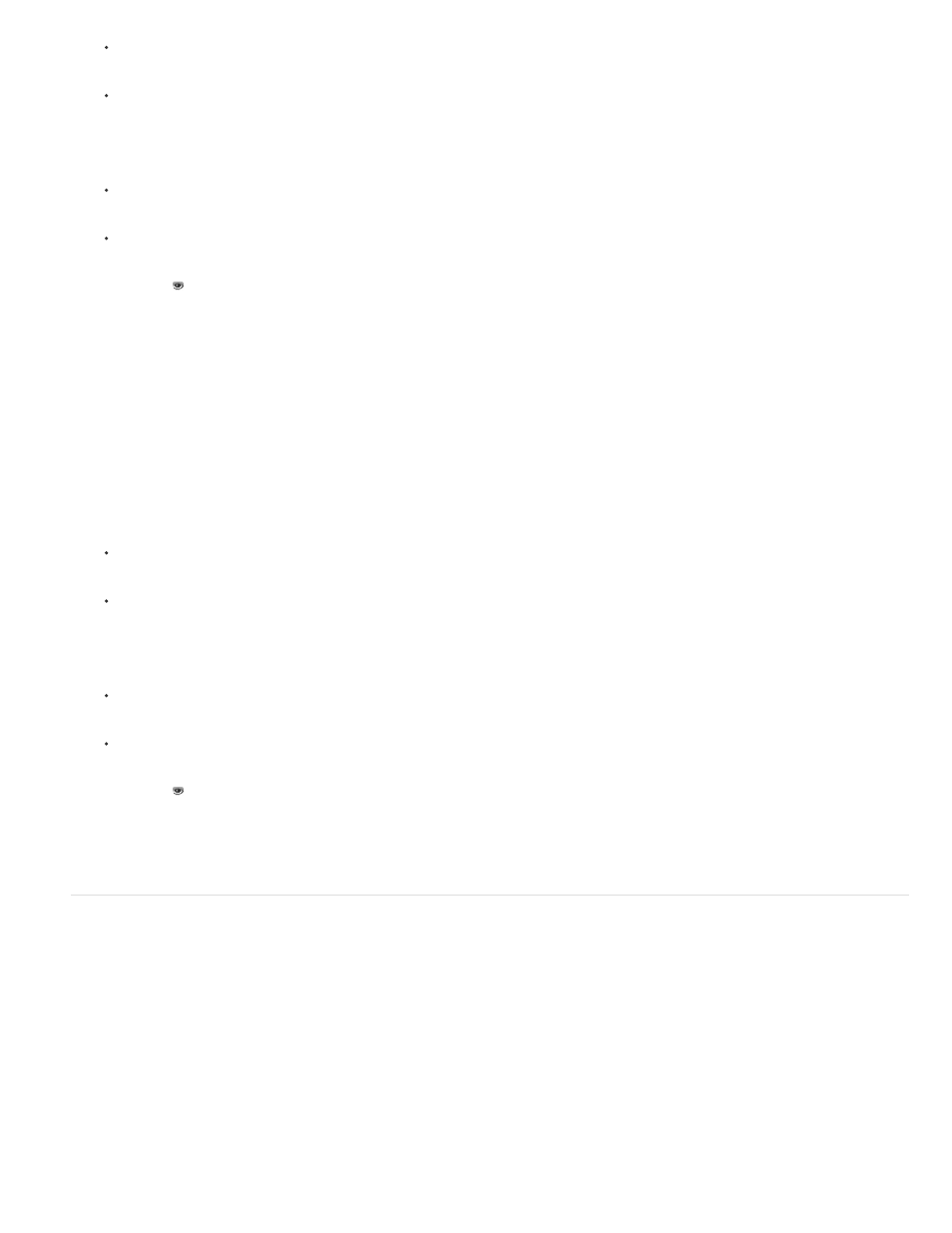
To create shapes for all characters in a text layer, select the text layer in the Timeline panel or Composition panel.
To create shapes for specific characters, select the characters in the Composition panel.
2. Do one of the following:
Choose Layer > Create Shapes From Text.
Right-click (Windows) or Control-click (Mac OS) the layer or text and choose Create Shapes From Text from the context menu.
The Video switch for the text layer is turned off.
The new shape layer is created at the top of the layer stacking order. The new layer contains one shape group for each selected character, plus
fill and stroke properties that match the fills and strokes of the text.
For characters that consist of compound paths—such as i and e—multiple paths are created and combined with the Merge Paths path operation.
Effects, masks, layer styles, and keyframes and expressions for properties in the Transform property group of the text layer are copied to the new
shape layer or solid-color layer.
Create masks from text
1. Select the text to convert to masks:
To create masks for all characters in a text layer, select the text layer in the Timeline panel or Composition panel.
To create masks for specific characters, select the characters in the Composition panel.
2. Do one of the following:
Choose Layer > Create Masks From Text.
Right-click (Windows) or Control-click (Mac OS) the layer or text and choose Create Masks From Text from the context menu.
The Video switch for the text layer is turned off.
The new solid-color layer is created at the top of the layer stacking order.
For characters that consist of compound paths—such as i and e—multiple masks are created and combined with the Subtract mask mode.
Copy a path from Illustrator, Photoshop, or Fireworks
You can copy a path from Illustrator, Photoshop, or Fireworks and paste it into After Effects as a mask path or shape path.
To make the data copied from Illustrator compatible with After Effects, the AICB option must be selected in the Files & Clipboard section of the
Adobe Illustrator Preferences dialog box.
For a path imported from Photoshop to be scaled correctly, the Photoshop document must have a resolution of 72 dpi. 72 dpi is the Resolution
setting of documents created in Photoshop using a Film & Video preset.
note: You can also use a copied Illustrator, Photoshop, or Fireworks path as an After Effects motion path. See
more information.
322
