Xmp metadata in after effects – Adobe After Effects User Manual
Page 639
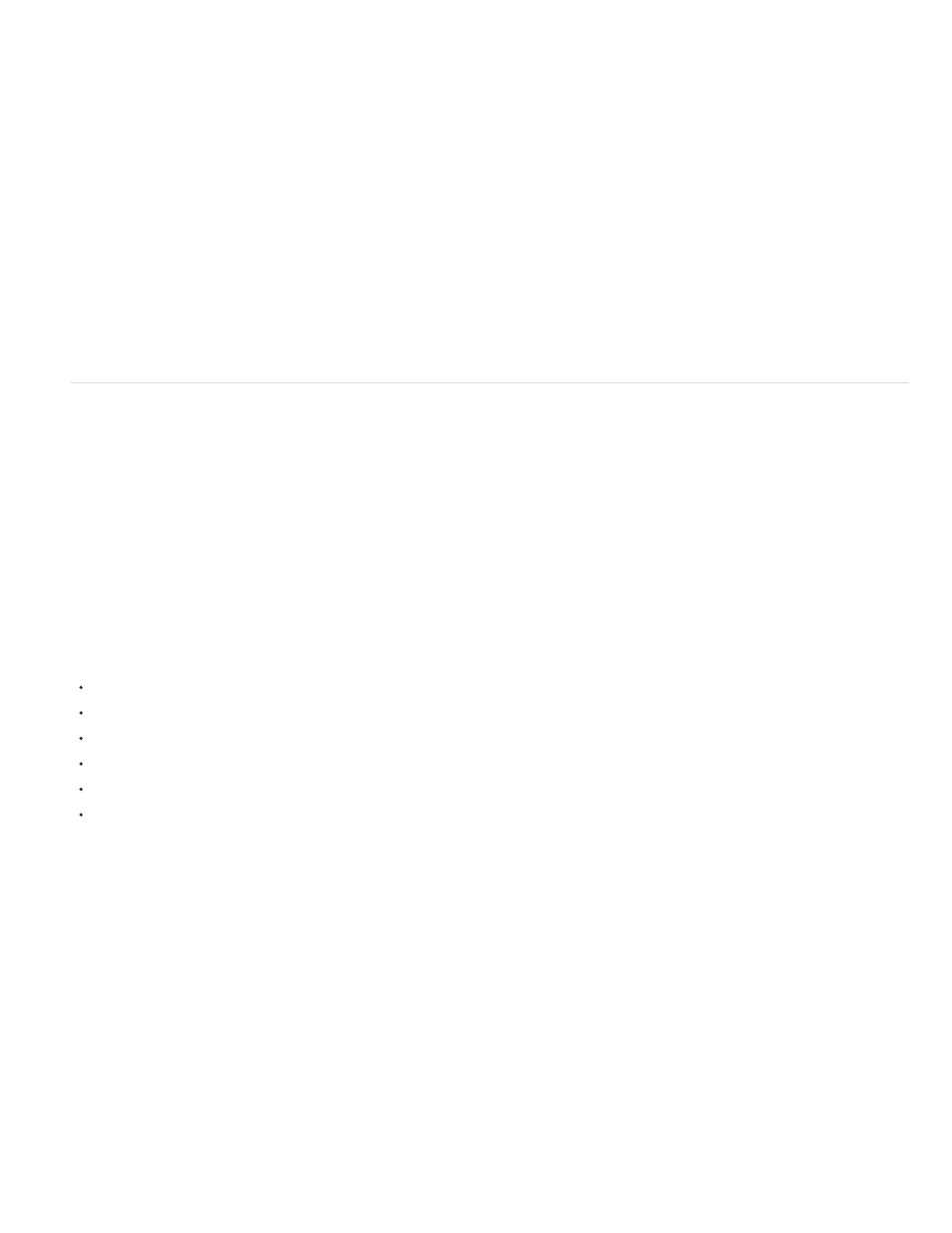
Note:
Embedding XMP metadata versus including XMP metadata in sidecar files
In most cases, XMP metadata for a file is stored in the file itself. If it isn’t possible to write the information directly into the file, XMP metadata is
stored in a separate file called a sidecar file, with the filename extension .xmp. For information on which file formats After Effects can write XMP
metadata directly into, see
In most cases, XMP metadata remains with the file even when the file is converted to a different format—for example, from PSD to JPG. XMP
metadata is also retained when files are placed in a document or project in an Adobe Creative Suite application.
Online resources about XMP metadata
Go to the
section of the Adobe website for the XMP specification, information on integrating XMP metadata with your
software and workflow, the XMP SDK (software development kit), and forums about XMP metadata.
XMP metadata in After Effects
For an introduction to XMP metadata, see
When After Effects imports a file with associated XMP metadata, you can view the static metadata in the Metadata panel, convert the temporal
metadata to layer markers, use the metadata to facilitate your work within After Effects, and include the metadata in output files.
The After Effects scripting interface provides additional tools for using and interacting with XMP metadata.
Importing files with XMP metadata into After Effects
After Effects can import XMP metadata from many formats, including the following:
camera formats: AVCHD, HDV, P2, XDCAM, XDCAM EX
image formats: GIF, JPEG, PNG, PostScript, TIFF
common multimedia container formats: FLV, F4V, QuickTime (MOV), Video for Windows (AVI), Windows Media (ASF, WAV)
authoring formats: InDesign documents, Photoshop documents (PSD), other native document formats for Adobe applications
MPEG formats (MP3, MPEG-2, MPEG-4)
SWF
When you import a file that contains XMP metadata, After Effects shows a “Reading XMP metadata from footage” status message while it reads
the metadata from the source file.
One especially useful piece of metadata about each asset is its unique ID number, a value that distinguishes the asset from all others at all stages
of the workflow. The unique ID value enables the application to recognize a file as being the same file as one encountered before, even if the
filename has changed. One advantage of these unique ID values is that each application can use this information to manage cached previews and
conformed audio files, preventing additional rendering and conforming.
The ID values used by XMP are Globally Unique Identifiers (GUIDs), 16-byte random numbers that are commonly used to ensure uniqueness of
values.
XMP ID values are written to source files when they are imported into After Effects if the Write XMP IDs To Files On Import preference is selected
in the Media & Cache preferences category. This preference setting affects other Adobe applications, too; see the helpful text in the Preferences
dialog box for details. If a file already has an XMP ID, then After Effects doesn’t write a new one, and no change is made. Files created by recent
versions of Adobe applications will, in general, already have an XMP ID.
The Write XMP IDs To Files On Import preference is on by default.
The Write XMP IDs To Files On Import preference only controls whether unique ID values are automatically written to files when they are
imported. This preference does not control whether XMP metadata is written to a file under other circumstances, such as when you edit metadata
in the Metadata panel.
635
