Write-on effect – Adobe After Effects User Manual
Page 524
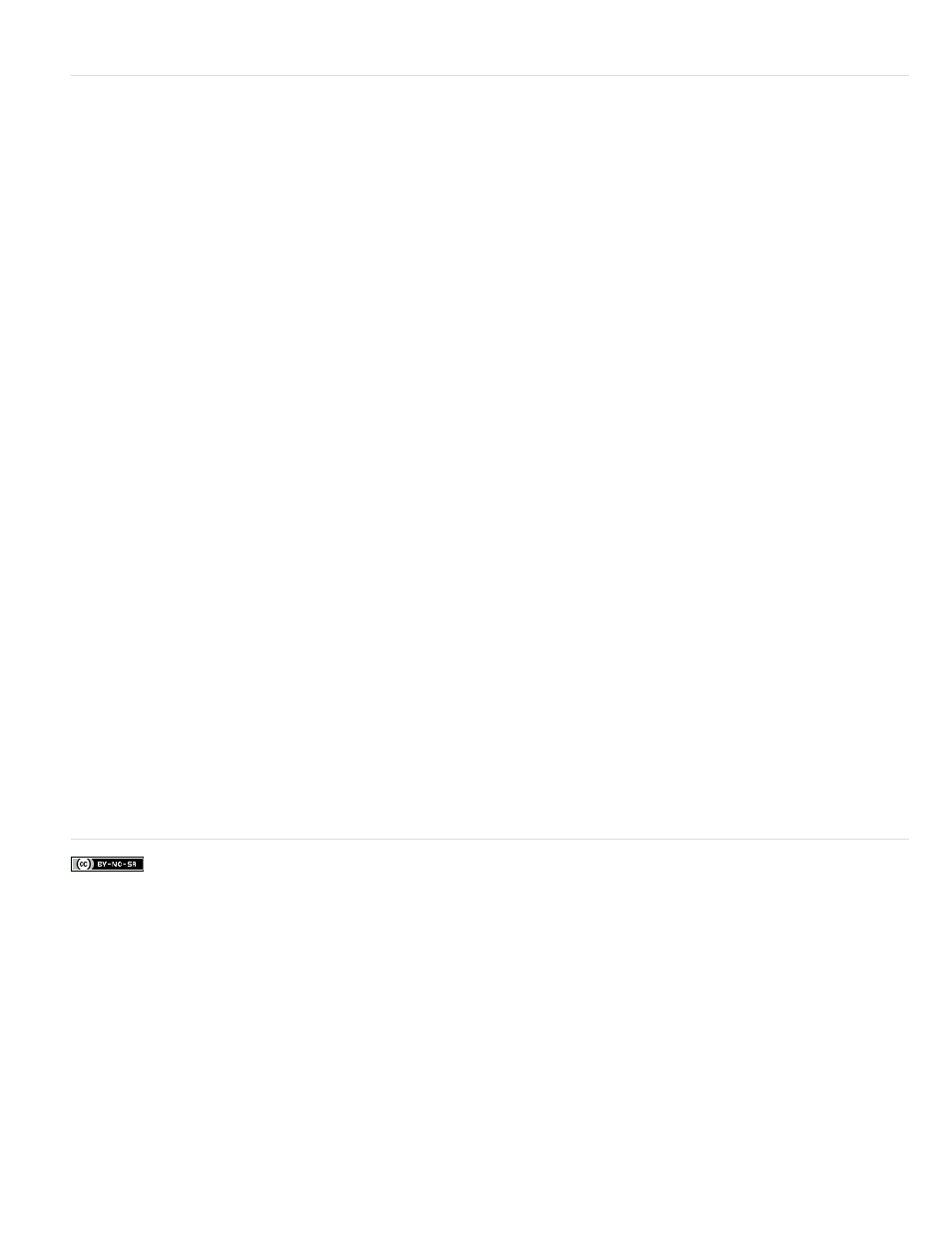
Facebook posts are not covered under the terms of Creative Commons.
Brush Position
Stroke Length (secs)
Brush Spacing (secs)
Paint Time Properties and Brush Time Properties
Paint Style
On Original Image
On Transparent
Reveal Original Image
Write-on effect
The Write-on effect animates strokes on a layer. For example, you can simulate the action of hand-writing of cursive text or signatures.
note: A convenient way to animate Brush Position is to use Motion Sketch to create Position keyframes on a new solid layer and then use an
expression on the Brush Position property to link it to the Position property on the new solid layer. (See Sketch a motion path with Motion Sketch
and Add, edit, and remove expressions.)
This effect works with 8-bpc color.
Other methods of animating paint strokes and text are also available. For example, you can animate text by using the type tools and text
animators, and you can animate a paint stroke applied with a paint tool. Paint strokes can have a Write-on Duration setting, which you can use to
create similar results as with the Write-on effect. You can also animate shape paths for a similar result with the Trim Paths operation. (See
Animating text, Animate and edit paint strokes, and Shape attributes, paint operations, and path operations for shape layers.)
The position of the brush. Animate this property to create a stroke.
The duration, in seconds, of each brush mark. If this value is 0, the brush mark has unlimited duration. Use a single,
constant, nonzero value to create a snakelike movement of the stroke. Animate this value to make the stroke expand and contract.
The time interval, in seconds, between brush marks. Smaller values produce smoother paint strokes but take more time to
render.
Specifies whether paint properties and brush properties are applied to each brush mark or to
the entire stroke. Choose None to apply values at each time to all brush marks in the stroke. Choose a property name for each brush mark to
retain the value for that property at the time that the brush mark was drawn. For example, if you choose Color, then each brush mark keeps the
color specified by the Color value at the time that the mark was drawn.
How the paint stroke interacts with the original image:
Paint stroke appears over original image.
Paint stroke appears over transparency; the original image doesn’t appear.
The original image is revealed by the paint stroke.
Adobe also recommends
520
