Twirl effect – Adobe After Effects User Manual
Page 540
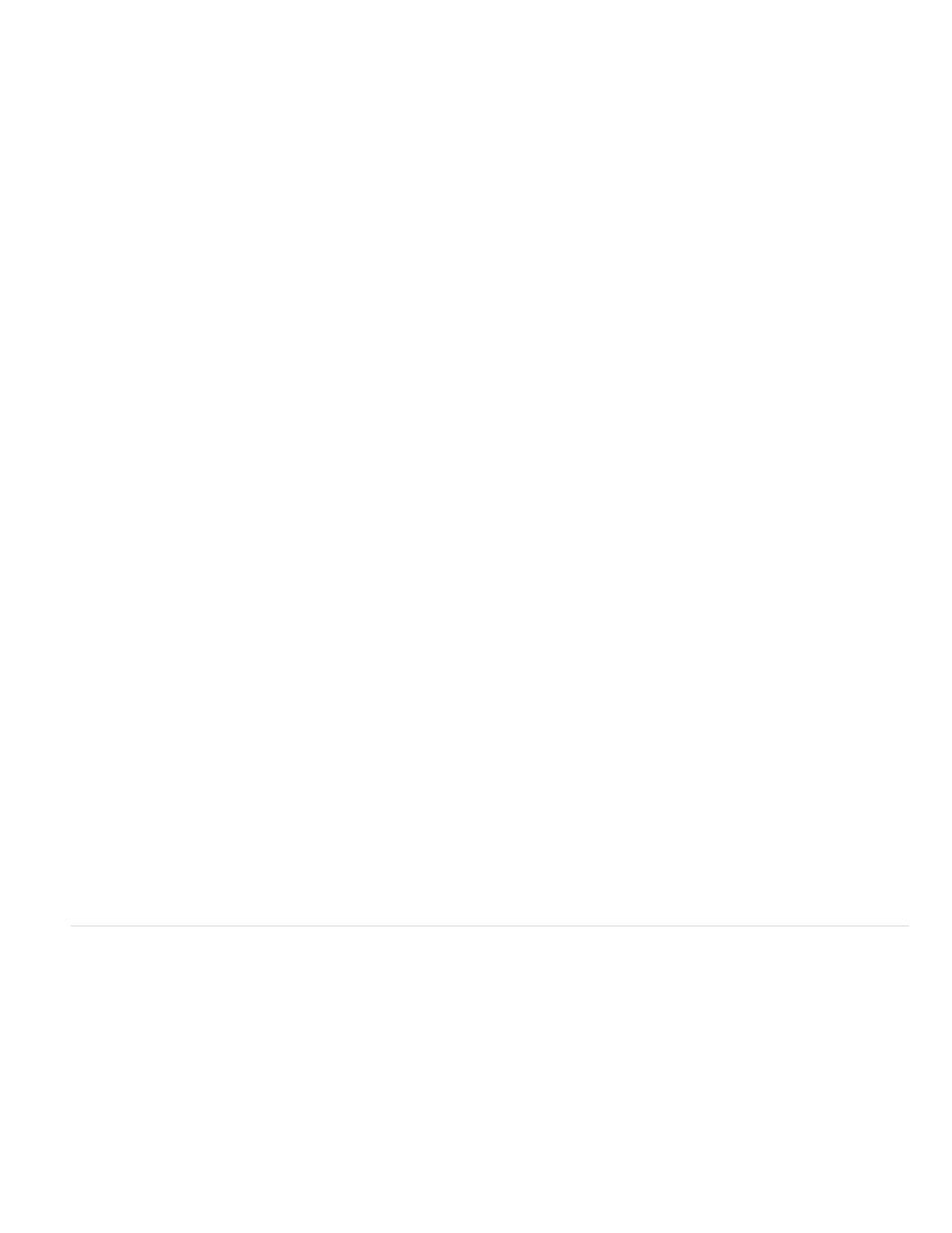
Cycle
Note:
Random Seed
Note:
Pinning
Resize Layer
Note:
Angle
The number of revolutions of the Evolution setting that the fractal cycles through before it repeats. The amount of time between
Evolution keyframes determines the timing of the Evolution cycles.
The Cycle control affects only the state of the fractal, not geometrics or other controls, so you can get different results with different Size or
Offset settings.
Specifies a value from which to generate the fractal noise. Animating this property results in flashing from one set of fractal
shapes to another (within the same fractal type), which is not usually the result that you want. For smooth transition of the fractal noise,
animate the Evolution property.
Create new turbulence animations by reusing previously created Evolution cycles and changing only the Random Seed value. Using a new
Random Seed value alters the noise pattern without disturbing the Evolution animation.
Specifies which edges to pin so that the pixels along those edges aren’t displaced.
Enables the distorted image to expand past the original bounds of the layer.
Create a seamless loop using Turbulent Displace
1. Set two keyframes for the Evolution control, using full revolutions only.
2. Adjust the time between keyframes, and the number of Evolution revolutions until you’re satisfied with the appearance of the displacement.
3. Select Cycle Evolution.
4. Set a value for Cycle that’s evenly divisible by the number of revolutions that you set for Evolution.
5. In the Timeline panel, move the current-time indicator to the time where the cycle completes. For example, if the Cycle value is 2, find the
frame where the Evolution value is 2 revolutions.
6. Move the current-time indicator back one frame, to prevent a duplicate frame in the seamless loop.
7. Press the right bracket key (]) to trim the layer Out point to the current time.
8. Pre-render this layer, and import it into the project.
9. Set this prerendered footage item to loop. (See Loop a footage item.)
If you set keyframes for any of the other controls, you must return them to their initial settings at the point on the Timeline panel
where the cycle begins to repeat. Otherwise, these properties don’t loop.
Twirl effect
The Twirl effect distorts an image by rotating a layer around its center. The image is distorted more sharply in its center than at the edges, causing
a whirlpool result at extreme settings. Because distortion in this effect is significant, After Effects uses special anti-aliasing techniques to produce
the highest-quality image. As a result, the Twirl effect can be especially slow to render.
This effect works with 8-bpc, 16-bpc, and 32-bpc color.
How far to twirl the image. Positive angles twirl the image clockwise; negative angles twirl it counterclockwise. For a whirlpool result,
animate the angle.
536
