Working with flash and after effects – Adobe After Effects User Manual
Page 38
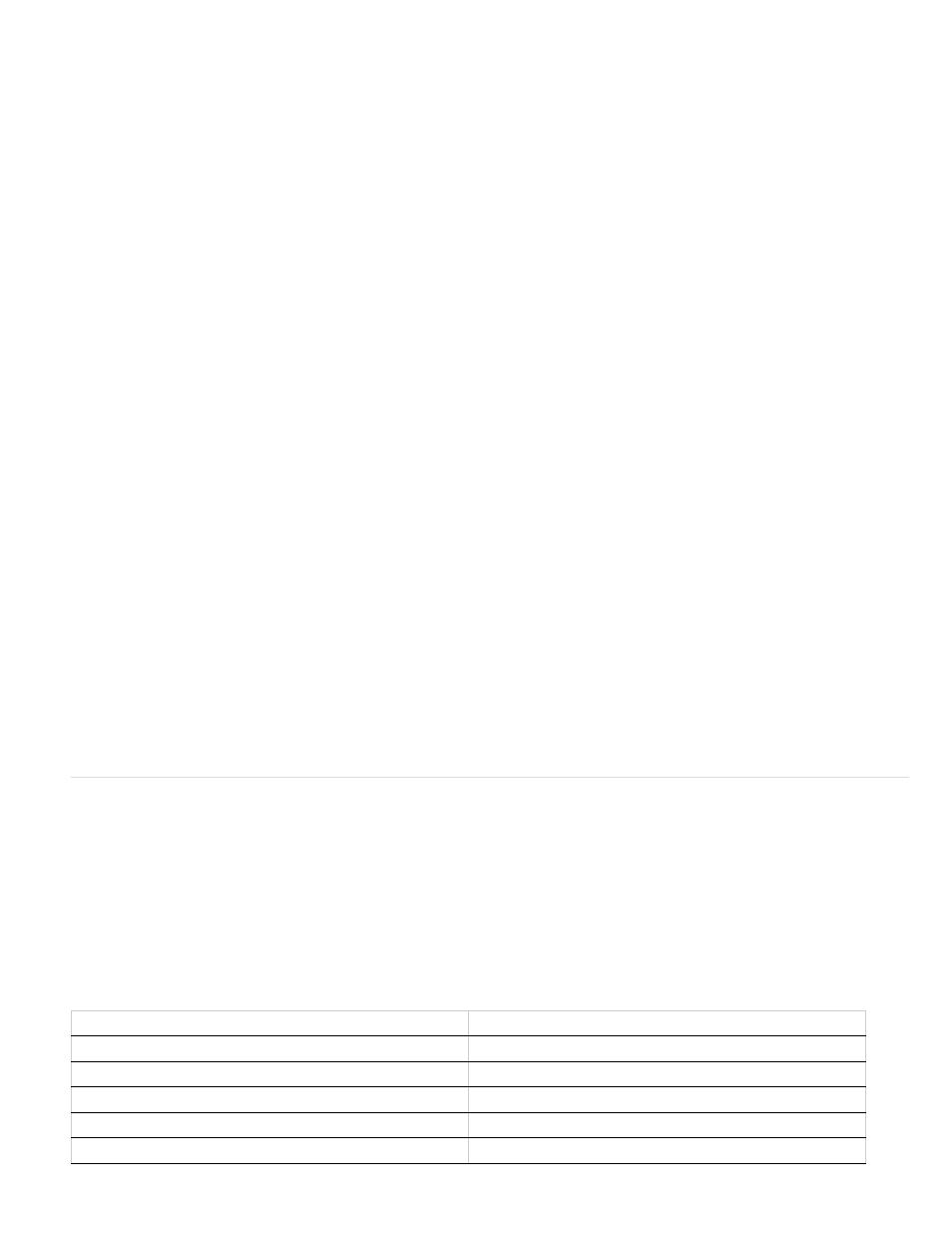
Exchanging still images
After Effects can import and export still images in many formats, but you will usually want to use the native Photoshop PSD format when
transferring individual frames or still image sequences between After Effects and Photoshop.
When importing or exporting a PSD file, After Effects can preserve individual layers, masks, layer styles, and most other attributes. When you
import a PSD file into After Effects, you can choose whether to import it as a flattened image or as a composition with its layers separate and
intact.
It is often a good idea to prepare a still image in Photoshop before importing it into After Effects. Examples of such preparation include correcting
color, scaling, and cropping. It is often better for you to do something once to the source image in Photoshop than to have After Effects perform
the same operation many times per second as it renders each frame for previews or final output.
By creating your new PSD document from the Photoshop New File dialog box with a Film & Video preset, you can start with a document that is set
up correctly for a specific video output type. If you are already working in After Effects, you can create a new PSD document that matches your
composition and project settings by choosing File > New > Adobe Photoshop File.
Exchanging movies
You can also exchange video files, such as QuickTime movies, between Photoshop and After Effects. When you open a movie in Photoshop, a
video layer is created that refers to the source footage file. Video layers allow you to paint nondestructively on the movie’s frames, much as After
Effects works with layers with movies as their sources. When you save a PSD file with a video layer, you save the edits that you made to the video
layer, not edits to the source footage itself.
You can also render a movie directly from Photoshop. For example, you can create a QuickTime movie from Photoshop that can then be imported
into After Effects.
Color
After Effects works internally with colors in an RGB (red, green, blue) color space. Though After Effects can convert CMYK images to RGB, you
should do video and animation work in Photoshop in RGB.
If relevant for your final output, it is better to ensure that the colors in your image are broadcast-safe in Photoshop before you import the image into
After Effects. A good way to do this is to assign the appropriate destination color space—for example, SDTV (Rec. 601)—to the document in
Photoshop. After Effects performs color management according to color profiles embedded in documents, including imported PSD files.
Working with Flash and After Effects
If you use Adobe® Flash® to create video or animation, you can use After Effects to edit and refine the video. For example, from Flash you can
export animations and applications as QuickTime movies or Flash Video (FLV) files. You can then use After Effects to edit and refine the video.
If you use After Effects to edit and composite video, you can then use Flash to publish that video.
Flash and After Effects use separate terms for some concepts that they share in common. The following table lists the differences between the
terms used in the two applications:
After Effects
Flash Professional
Composition
Movie Clip
Composition frame (Composition panel)
Stage
Project panel
Library panel
Project files
FLA files
Render and export a movie
Publish SWF file
34
