Adobe After Effects User Manual
Page 724
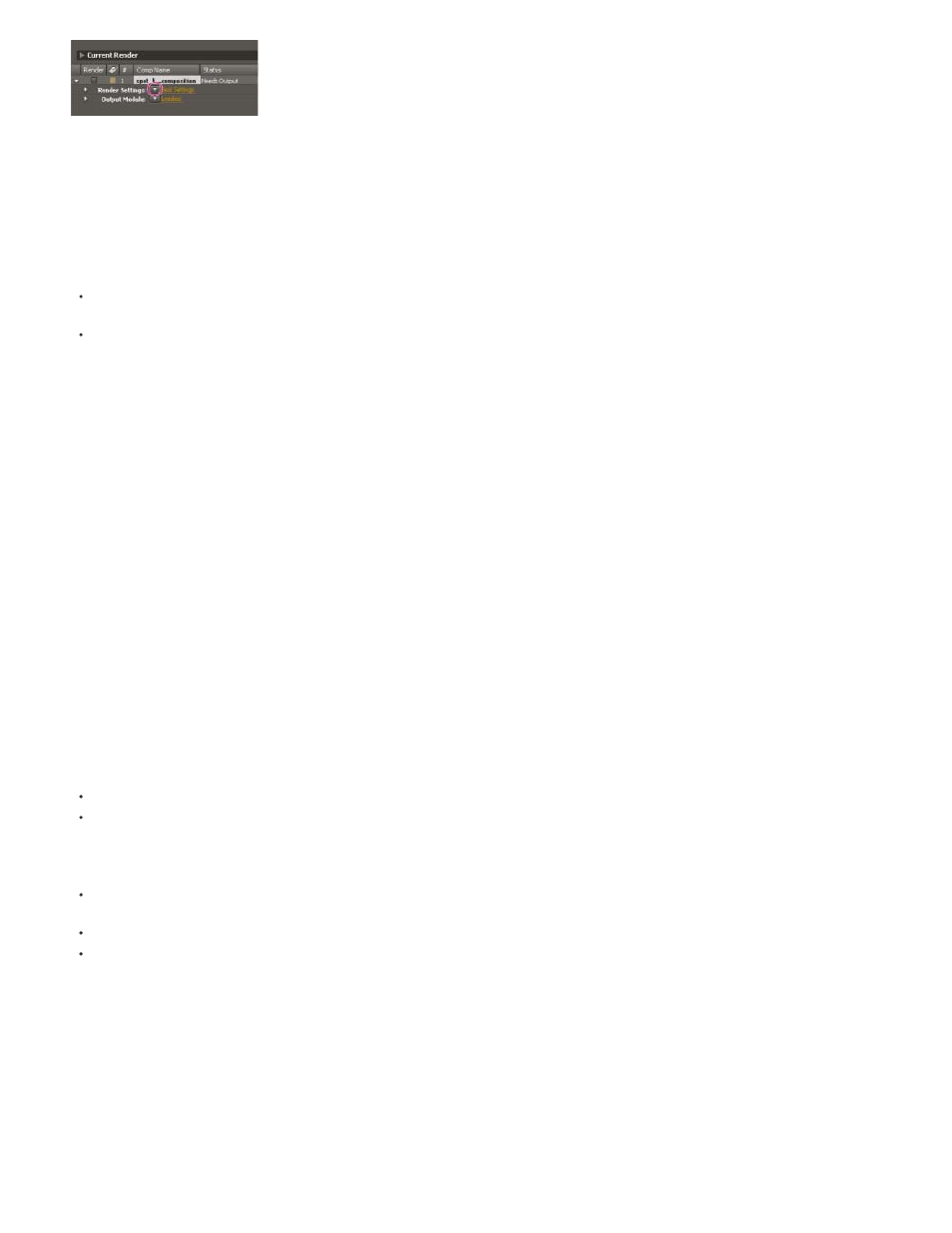
Note:
Note:
Log
Click the triangle to open the Render Settings menu, or click the underlined text to open the Render Settings dialog box.
Change render settings
To change render settings for a render item, click the underlined render settings template name next to the Render Settings heading in the
Render Queue panel, and choose settings in the Render Settings dialog box.
To apply a render settings template to selected render items, click the triangle next to the Render Settings heading in the Render Queue
panel, and choose a template from the menu. You can choose a custom render settings template or one of the preset render settings
templates:
Best Settings
Often used for rendering to final output.
Draft Settings
Often appropriate for reviewing or testing motion.
DV Settings
Similar to Best Settings, but with Field Rendering turned on, set to Lower Field First.
Multi-Machine Settings
Similar to Best Settings, but with Skip Existing Files selected to enable multi-machine rendering.
The default render settings template is assigned to a render item when it is created. To change which render settings template is the
default, hold down Ctrl (Windows) or Command (Mac OS) as you choose a render settings template from the menu.
Create, edit, and manage render settings templates
You perform the following tasks in the Render Settings Templates dialog box. To open the Render Settings Templates dialog box, choose Edit >
Templates > Render Settings, or click the triangle next to the Render Settings heading in the Render Queue panel and choose Make Template.
To make a new render settings template, click New, specify render settings, and click OK. Enter a name for the new template.
To edit an existing render settings template, choose a template from the Settings Name menu, click Edit, and specify render settings.
Changes to an existing template do not affect render items that are already in the render queue.
To specify a default render settings template to be used when rendering movies, individual frames, pre-rendered movies, or proxies, choose
a template from a menu in the Defaults area of the Render Settings Templates dialog box.
To save all currently loaded render settings templates to a file, click Save All.
To load a saved render settings template file, click Load, select the render settings template file, and then click Open.
Render settings reference
Each of these settings overrides composition settings, project settings, or layer switch settings.
You can choose how much information After Effects writes to a render log file. If you choose Errors Only, After Effects only creates the file if
errors are encountered during rendering. If you choose Plus Settings, a log file is created that lists the current render settings. If you choose Plus
Per Frame Info, a log file is created that lists the current render settings and information about the rendering of each frame. When a log file has
720
