High-low pass effect modulator effect, High-low pass effect, Modulator effect – Adobe After Effects User Manual
Page 463
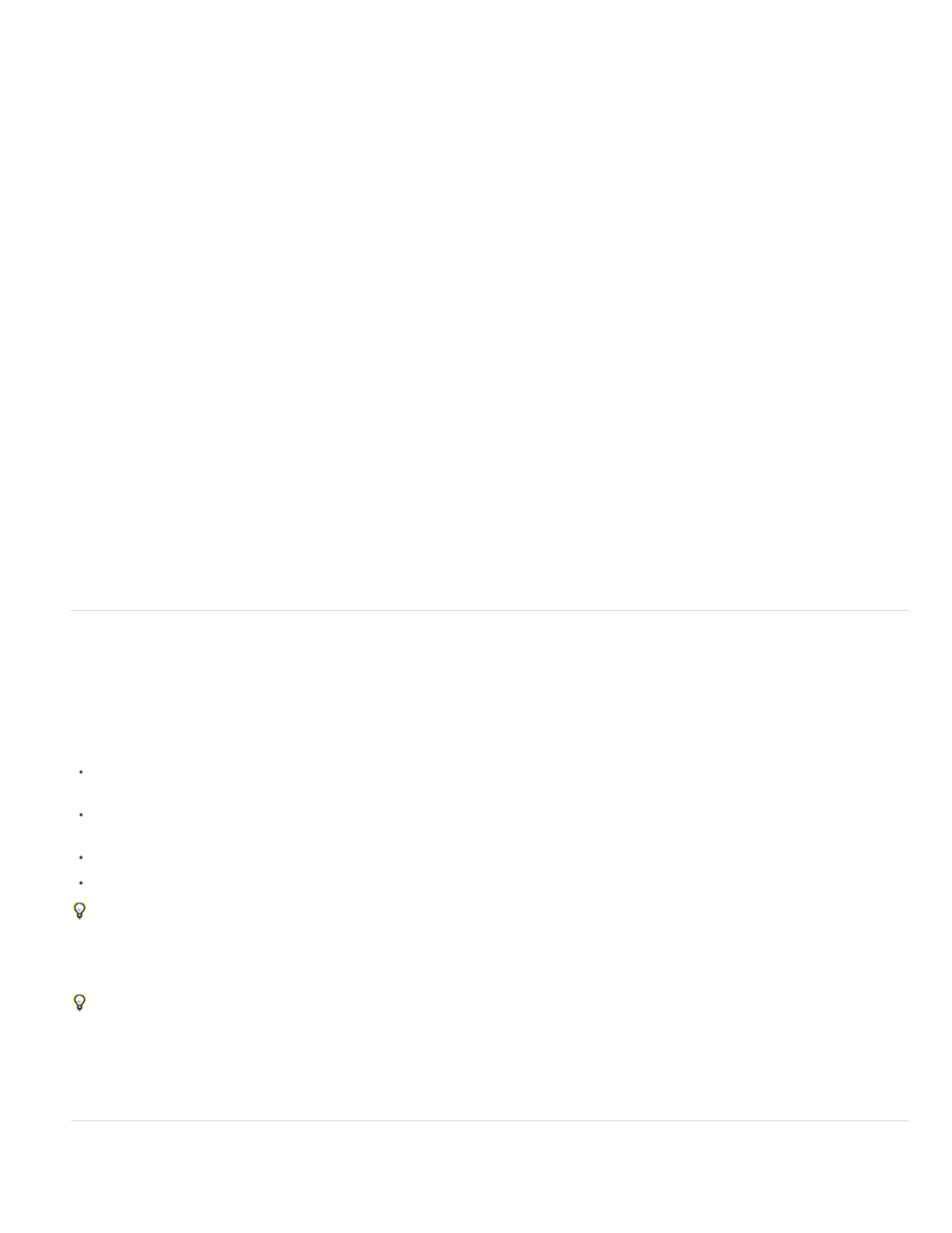
Voice Separation Time
Voices
Modulation Rate
Modulation Depth
Voice Phase Change
Invert Phase
Stereo Voices
Dry Out, Wet Out
Cutoff Frequency
Dry Out, Wet Out
Flange is an audio effect caused by mixing the original audio with a copy that is delayed by a varying amount that cycles over time. The frequency
of the copy is also offset by an amount related to the delay. Chorus uses a larger delay, to make one voice or instrument sound like many.
The default settings for the Flange & Chorus effect are for flange. To create a chorus result, use values something like the following: 40 for Voice
Separation Time (or higher for a greater chorus result), 4 for Voices, 0.1 for Modulation Rate, 50% for Modulation Depth, and 90 for Voice Phase
Change, with Stereo Voices selected.
The time in milliseconds that separates each voice. Each voice is a delayed version of the original sound. Use values of
6 or lower for flange, and higher values for chorus.
The number of voices in the processed (wet) audio.
The rate in Hz at which the modulation cycles.
The amount of modulation.
The modulation phase difference in degrees between each subsequent voice. Divide 360 by the number of voices to find
the optimum value.
Inverts the phase of the processed (wet) audio, emphasizing more of the high frequencies; not inverting the phase emphasizes
more of the low frequencies.
Alternates assignment of voices to one of the two channels so that the first voice appears in the left channel, the second in the
right channel, the third in the left, and so on. To hear stereo voices, preview or render in stereo.
The amounts of the original (dry) sound and delayed (wet) sound in the final output. Values of 50% are commonly used.
High-Low Pass effect
The High-Low Pass effect sets a limit above or below which frequencies can pass. High Pass allows frequencies above the limit and blocks
frequencies below. Conversely, Low Pass allows frequencies below the limit and blocks frequencies above. Use High-Low Pass to do the
following:
Enhance or attenuate (reduce) a sound. For example, using High Pass can reduce traffic noise, which often is concentrated at low
frequencies, while minimally affecting a voice recording. Using Low Pass can remove high-frequency sounds, such as static and buzzing.
Change the focus from one sound to another over time. For example, in audio that contains both music and voice, you can fade out the
music while gradually bringing in the voice.
Protect equipment from potentially damaging frequencies.
Direct certain frequencies to specific equipment. For example, use Low Pass to isolate sounds intended for a subwoofer.
To check the frequencies that you filter out, switch to the opposite Filter Options value and preview audio.
All frequencies below (High Pass) or above (Low Pass) are removed. If the unwanted sound changes over time, animate this
property.
To identify the frequencies of unwanted sound, use the Audio Spectrum effect.
The amounts of the original (dry) sound and delayed (wet) sound in the final output. Common values for removing frequencies
are 0% for Dry Out and 100% for Wet Out.
Modulator effect
459
