Rotate a 2d layer adjust audio volume levels, Rotate a 2d layer, Adjust audio volume levels – Adobe After Effects User Manual
Page 165
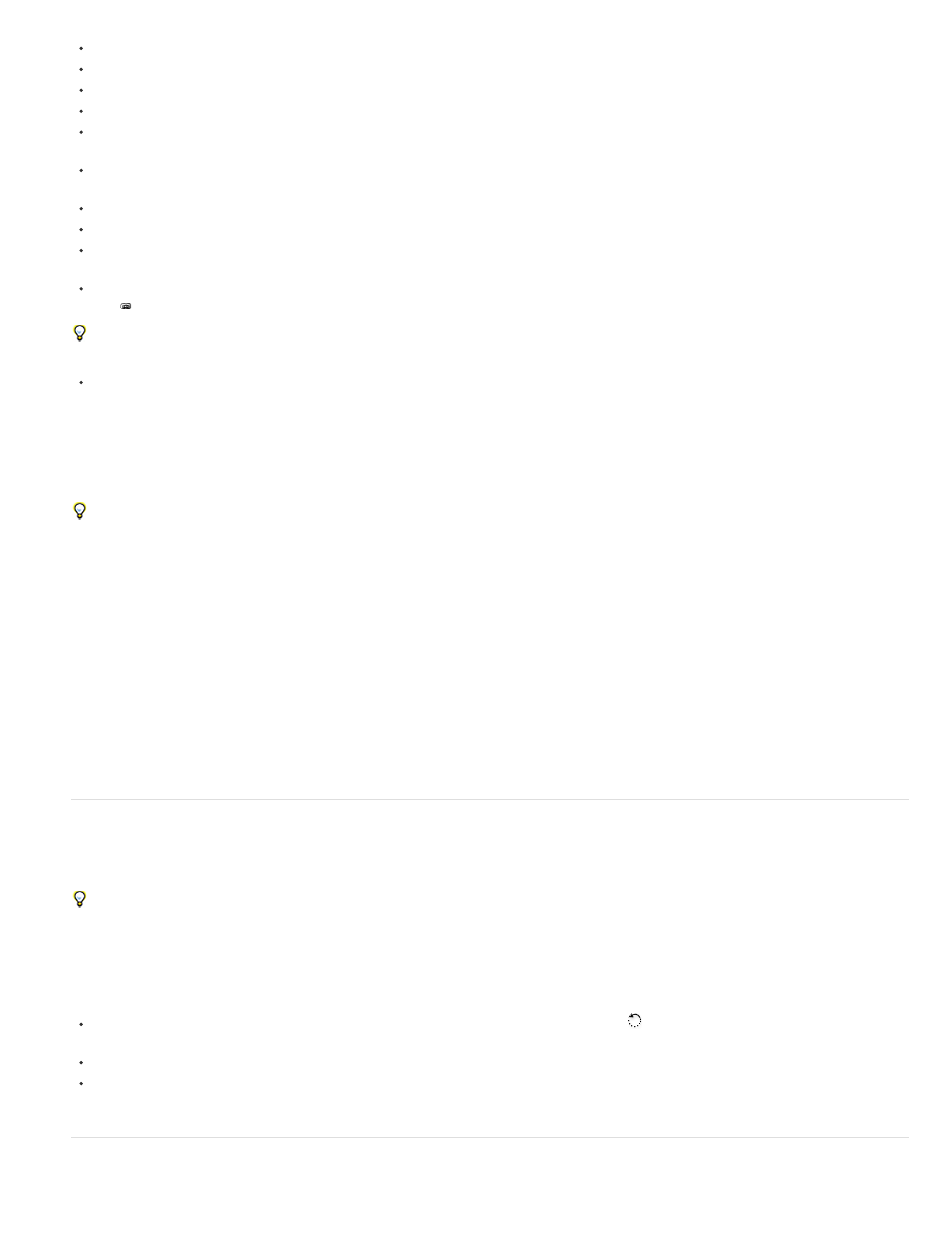
To flip selected layers, choose Layer > Transform > Flip Horizontal or Layer > Transform > Flip Vertical.
To scale a layer proportionally in the Composition panel, Shift-drag any layer handle.
To scale a layer freely in the Composition panel, drag a corner layer handle.
To scale one dimension only in the Composition panel, drag a side layer handle.
To increase or decrease Scale for a selected layer by 1%, hold down Alt (Windows) or Option (Mac OS) as you press + or – on the numeric
keypad.
To increase or decrease Scale for selected layers by 10%, hold down Alt+Shift (Windows) or Option+Shift (Mac OS) as you press + or – on
the numeric keypad.
To scale an entire composition, choose File > Scripts > Scale Composition.jsx.
To scale and center selected layers to fit in the composition frame, choose Layer > Transform > Fit To Comp.
To scale and center selected layers to fit the width or height of the composition frame, while preserving the aspect ratio of the layer, choose
Layer > Transform > Fit To Comp Width, or Layer > Transform > Fit To Comp Height.
To scale a layer proportionally in the Timeline panel, select the layer, press S to display the Scale property, click the Constrain Proportions
icon to the left of the Scale values, and enter a new value for the x, y, or z scale.
To activate the Constrain Proportions icon and match the height to the width, Alt-click (Windows) or Option-click (Mac OS) it.
To scale to a specific set of pixel dimensions, right-click (Windows) or Control-click (Mac OS) the Scale value in the Timeline panel, choose
Edit Value, and change the units to pixels in the Scale dialog box. Select Include Pixel Aspect Ratio to see and adjust dimensions in terms of
the composition’s pixel aspect ratio.
Scaling down a raster (non-vector) layer sometimes causes a slight softening or blurring of the image. Scaling up a raster layer by a large factor
can cause the image to appear blocky or pixelated.
Adobe Photoshop provides fine control over resampling methods used for scaling of images. For fine control of resampling, you can export
frames to Photoshop to change the image size and then import the frames back into After Effects.
Though it's not very well suited for movies, the content-aware scaling feature in Photoshop is very useful for extending and scaling still images.
This feature can be useful when repurposing images for wide-screen formats that were created for standard-definition formats.
For a list of plug-ins that provide high-quality scaling—including some designed to create high-definition images from standard-definition sources—
go to the
.
For a script that scales multiple compositions simultaneously, go to the
Lloyd Alvarez provides a script on the
scales selected layers to fit the composition frame, and provides options for
cropping or letterboxing.
Aharon Rabinowitz provides a video tutorial on the
that demonstrates the uses of changing and animating a 3D layer's
Scale property, including changing only the z dimension of Scale.
Rotate a 2D layer
As with other transformations, rotation of a layer occurs around the anchor point of the layer.
To reveal the Rotation property value for selected layers in the Timeline panel, press R.
The first part of the Rotation property value is the number of whole rotations; the second part is the fractional rotation in degrees.
For information on rotating 3D layers, see Rotate or orient a 3D layer.
To rotate a layer by dragging in the Composition panel, drag the layer using the Rotation tool
. To constrain rotation to 45° increments,
hold down Shift as you drag.
To rotate selected layers by 1 degree, press plus (+) or minus (-) on the numeric keypad.
To rotate selected layers by 10 degrees, press Shift+plus (+) or Shift+minus (-) on the numeric keypad.
Adjust audio volume levels
161
