Paint bucket effect – Adobe After Effects User Manual
Page 518
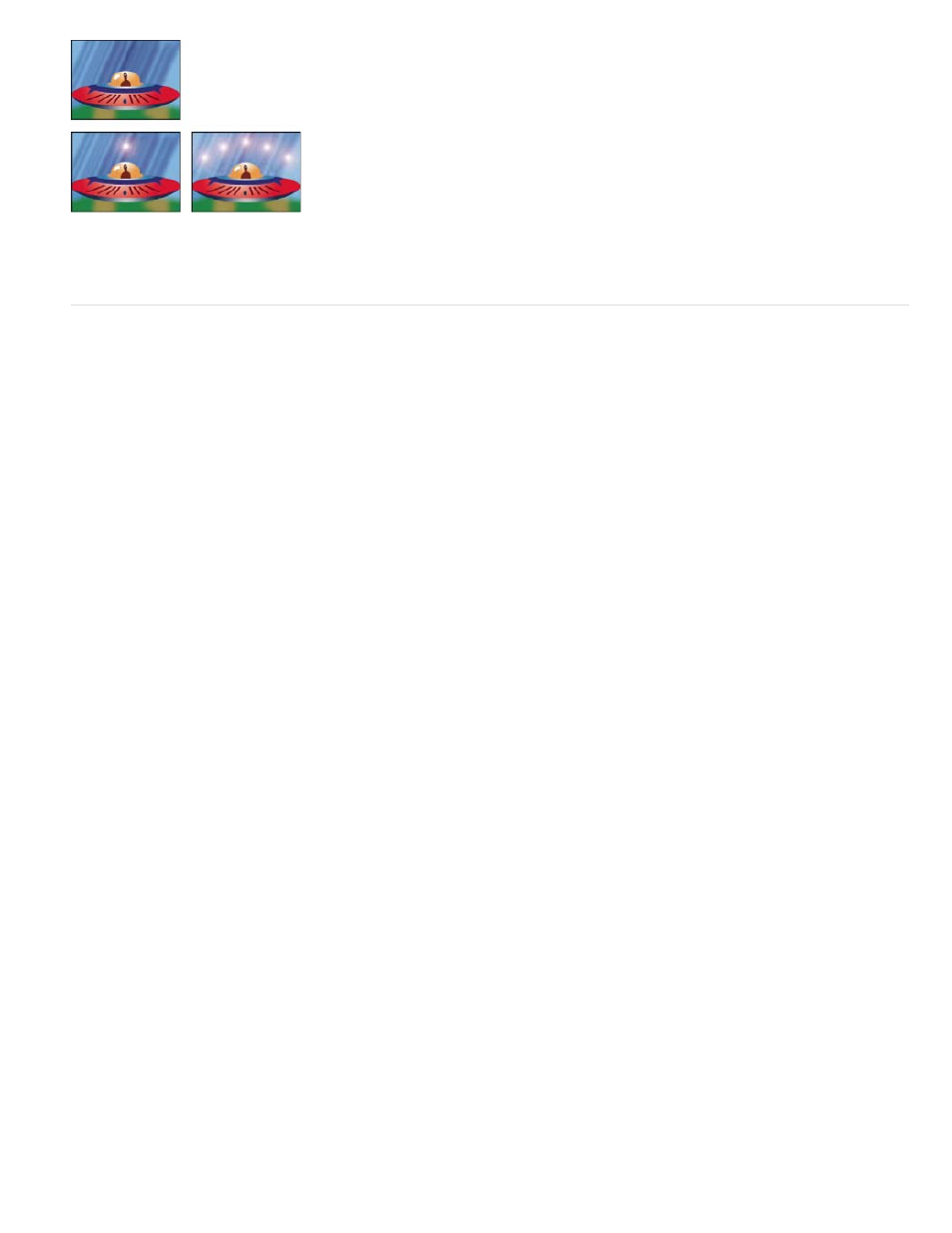
Fill Point
Fill Selector
Color & Alpha
Straight Color
Transparency
Opacity
Alpha Channel
Tolerance
View Threshold
Stroke
Antialias
Feather
Spread
Single lens flare (lower-left) and multiple lens flares (lower-right)
Paint Bucket effect
The Paint Bucket effect (formerly Basic Fill effect) is a nondestructive paint effect that fills an area with a solid color. It works much like the Paint
Bucket tool in Adobe Photoshop. Use the Paint Bucket effect for colorizing cartoon-type outlined drawings or replacing areas of color in an image.
This effect works with 8-bpc color.
The effect fills an area that contains the Fill Point. The area is determined by analyzing pixels that neighbor the Fill Point and expanding
the fill area by adding matching pixels. How far the fill color spreads depends upon the Tolerance setting, as well as the option you choose from
the Fill Selector menu.
Which values to operate on:
Specifies that the effect fills the RGB and alpha channels of the fill area with the new color.
Specifies that the effect fills only the RGB channels of the fill area with the new color.
Specifies that the effect fills only the transparent areas near the fill point. You must set a fill point in a transparent area for
this option to work.
Specifies that the effect fills only the opaque areas near the fill point. You must set a fill point in an opaque area for this option to
work.
Specifies that the effect fills either the opaque or transparent areas in the whole image, depending upon the alpha
channel value at the point you set the fill point.
How far the color values of a pixel can be from the Fill Point color values and still match. Higher values expand the range of pixels that
the effect fills.
Shows what pixels match—that is, which pixels are within the Tolerance value of the color values of the Fill Point pixel. This
option is especially useful in tracking leaks. If a small gap exists, the color can flow over and fill areas not intended to be filled.
How the effect treats the edges of the filled area:
Anti-aliases the edges of the filled area.
Creates a feathered edge for the filled area. Feather Softness values create a more gradually disappearing edge.
Expands the area of the fill color. The Spread Radius value indicates the number of pixels the fill color extends beyond the edge
of the fill area.
514
