Adobe After Effects User Manual
Page 392
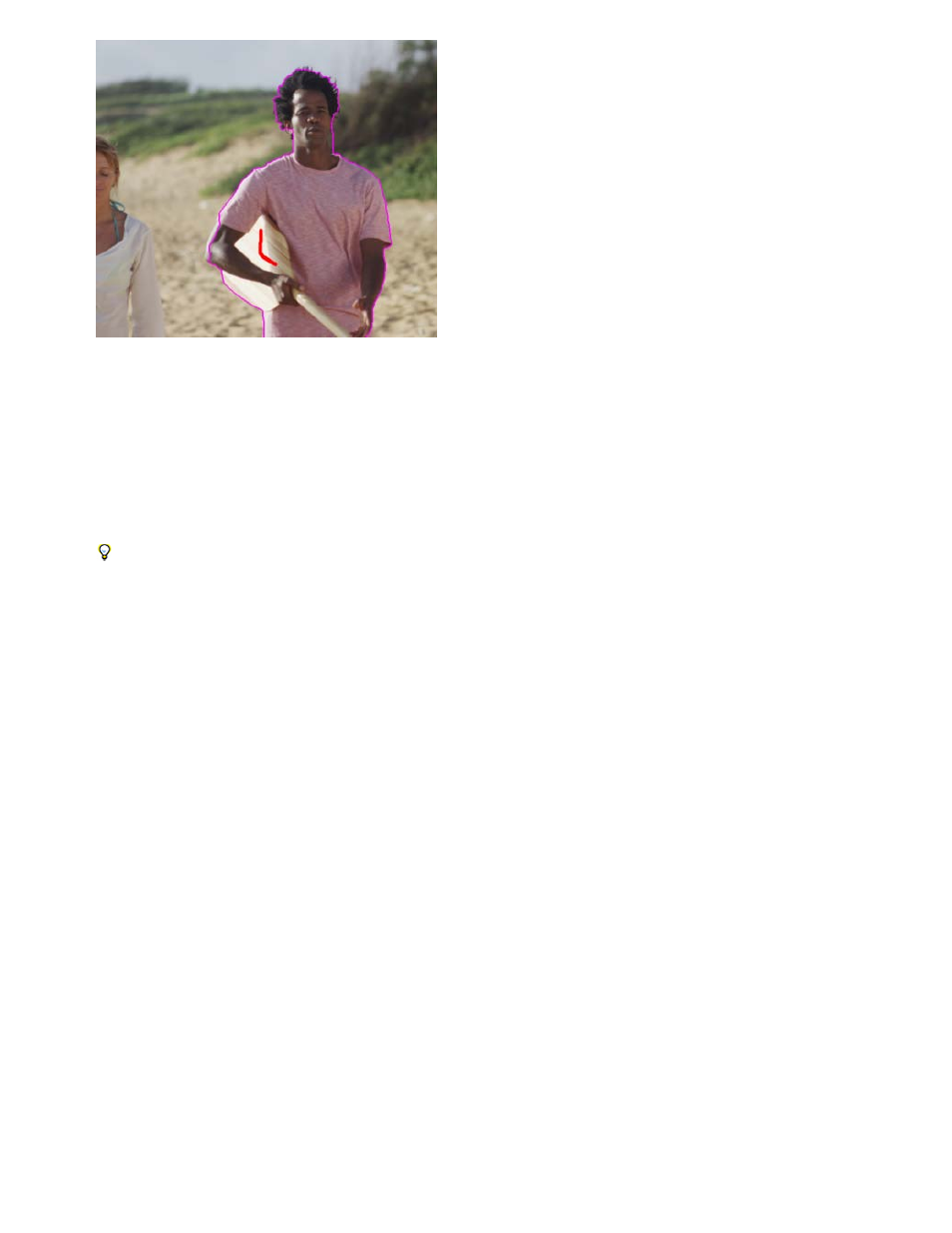
Draw a background stroke to exclude an area
6. Repeat the steps of drawing foreground and background strokes on the base frame until the segmentation is as precise and complete as
possible. You should make the segmentation on the base frame as good as possible; the segmentation of other frames is based on the
segmentation defined on the base frame.
Try for a segmentation boundary that is within a couple of pixels of your desired edge. You can modify properties in the Roto Brush & Refine
Edge effect, such as Feather and Contrast to refine the initial segmentation further. (See Roto Brush & Refine Edge, Refine Hard Matte, and
Refine Soft Matte effect reference.)
You can resize the Roto Brush tool’s tip to make finer strokes. Broad strokes are best for initial work, but fine strokes are useful for
details. (See Roto Brush strokes, spans, and base frames.)
7. Press Page Down or 2 to move forward one frame.
After Effects uses motion tracking, optical flow, and various other techniques to propagate the information from the base frame to the current
frame to determine the segmentation boundary.
8. If the segmentation boundary that After Effects calculates for the current frame is not where you want it to be, you can make corrective
strokes to teach After Effects what is foreground and what is background. Draw foreground strokes and background strokes as needed to
correct the segmentation. Corrective strokes propagate in one direction, away from the base frame.
Note: You can also modify properties in the Roto Brush Propagation property group to affect how After Effects propagates the segmentation
information from previous frames to the current frame. (See Roto Brush & Refine Edge, Refine Hard Matte, and Refine Soft Matte effect
reference.)
9. Repeat the steps of moving one frame at a time and making corrective strokes until you have created a segmentation boundary for the
entire duration that you want to segment.
10. If you have drawn Roto Brush strokes, the Fine-tune Roto Brush Matte option is enabled in the Roto Brush & Refine Edge effect properties.
Modify properties in the Roto Brush Matte property group as needed. (See Roto Brush & Refine Edge, Refine Hard Matte, and Refine Soft
Matte effect reference.)
11. Go back to the base frame and switch to the Refine Edge tool. Draw Refine Edge strokes for areas that need partial transparency. Draw the
strokes along or across the edge of the matte indicated by a magenta line. When you are drawing a Refine Edge stroke, the Refine Edge
tool’s pointer is a blue circle with a plus sign in the middle. The first refine Edge stroke changes the view to Refine Edge X-ray view mode.
See
You should make the refinement strokes on the base frame as good as possible and cover all areas that contain a mixture of foreground
and background; the refinement of other frames is based on the initial refinement areas defined on the base frame.
388
