Adobe After Effects User Manual
Page 55
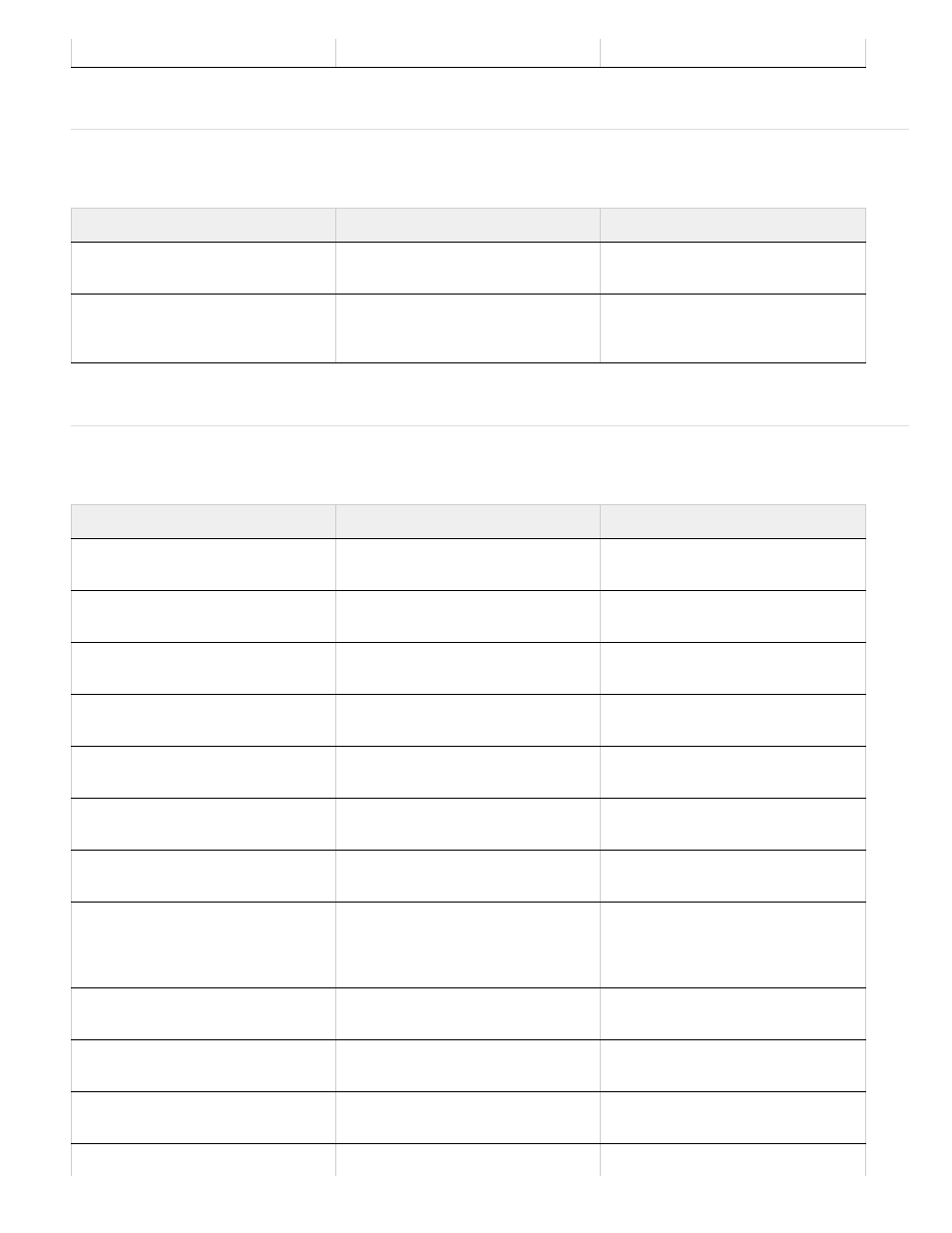
Showing properties in the Effect Controls panel (keyboard shortcuts)
Modifying layer properties (keyboard shortcuts)
time
Result
Windows
Mac OS
Toggle expansion of selected effects
to show all properties
Ctrl+` (accent grave)
Command+` (accent grave)
Toggle expansion of property group
and all child property groups to show
all properties
Ctrl-click triangle to the left of the
property group name
Command-click triangle to the left of
the property group name
Result
Windows
Mac OS
Modify property value by default
increments
Drag property value
Drag property value
Modify property value by 10x default
increments
Shift-drag property value
Shift-drag property value
Modify property value by 1/10 default
increments
Ctrl-drag property value
Command-drag property value
Open Auto-Orientation dialog box for
selected layers
Ctrl+Alt+O
Command+Alt+O
Open Opacity dialog box for selected
layers
Ctrl+Shift+O
Command+Shift+O
Open Rotation dialog box for selected
layers
Ctrl+Shift+R
Command+Shift+R
Open Position dialog box for selected
layers
Ctrl+Shift+P
Command+Shift+P
Center selected layers in view
(modifies Position property to place
anchor points of selected layers in
center of current view)
Ctrl+Home
Command+Home
Move selected layers 1 pixel at current
magnification (Position)
arrow key
arrow key
Move selected layers 10 pixels at
current magnification (Position)
Shift+arrow key
Shift+arrow key
Move selected layers 1 frame earlier
or later
Alt+Page Up or Alt+Page Down
Option+Page Up or Option+Page
Down
Move selected layers 10 frames earlier
Alt+Shift+Page Up or Alt+Shift+Page
Option+Shift+Page Up or
51
