Create, Shapes or masks from text characters, Create shapes or masks from text – Adobe After Effects User Manual
Page 325: Characters, Create a shape or mask the size of the layer, Create shapes or masks from text characters
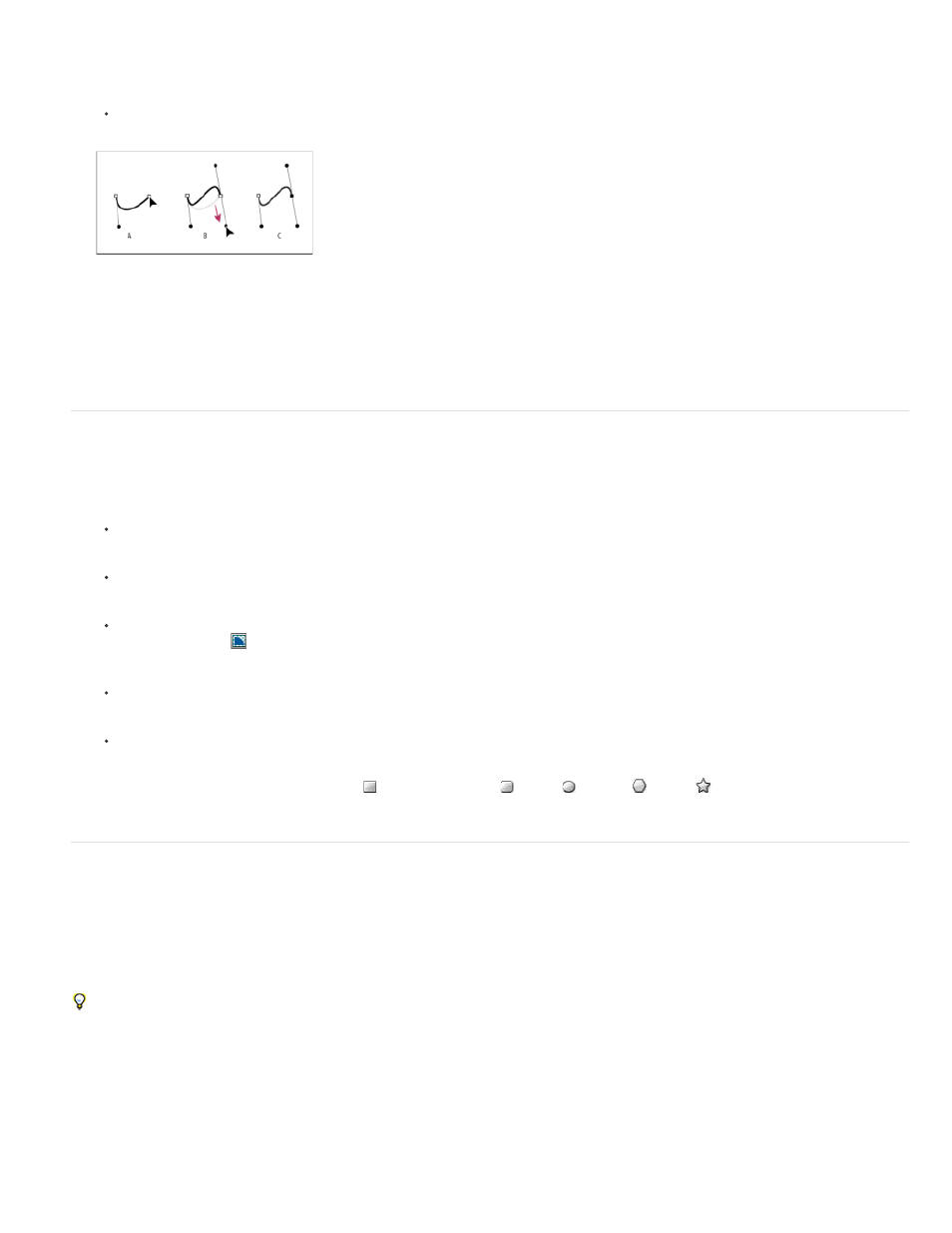
A. Starting to drag B. Dragging away from previous direction line, creating a C curve C. Result after releasing mouse button
To create an S-shaped curve, drag in the same direction as the previous direction line, and then release the mouse button.
Drawing an S curve
A. Starting to drag B. Dragging in same direction as previous direction line, creating an S curve C. Result after releasing mouse button
4. Continue dragging the Pen tool from different locations to create a series of smooth curves.
Create a shape or mask the size of the layer
1. Select the destination for the new mask or shape:
To create a shape on an existing shape layer, select the shape layer.
To create a shape on a new shape layer with the dimensions of the composition, deselect all layers by pressing F2.
To create a mask, select a layer in the Timeline panel, Layer panel, or Composition panel. To create a mask on a shape layer, select
Tool Creates Mask
in the Tools panel with a shape tool active.
To replace a mask path, select the mask in the Timeline panel, Layer panel, or Composition panel.
To replace a shape path, select the shape path (not the group) in the Composition panel or Timeline panel.
2. In the Tools panel, double-click the Rectangle
, Rounded Rectangle
, Ellipse
, Polygon
, or Star
tool.
Create shapes or masks from text characters
The Create Shapes From Text command extracts the outlines for each character, creates shapes from the outlines, and puts the shapes on a new
shape layer. You can then use these shapes as you would any other shapes.
The Create Masks From Text command extracts the outlines for each character, creates masks from the outlines, and puts the masks on a new
solid-color layer. You can then use these masks as you would any other masks.
Some font families, such as Webdings, include characters that are graphical images, rather than text. Converting text from these font families
can be a good way to get started with simple graphical elements in shape layers.
Create shapes from text
1. Select the text to convert to shapes:
321
