Adobe After Effects User Manual
Page 66
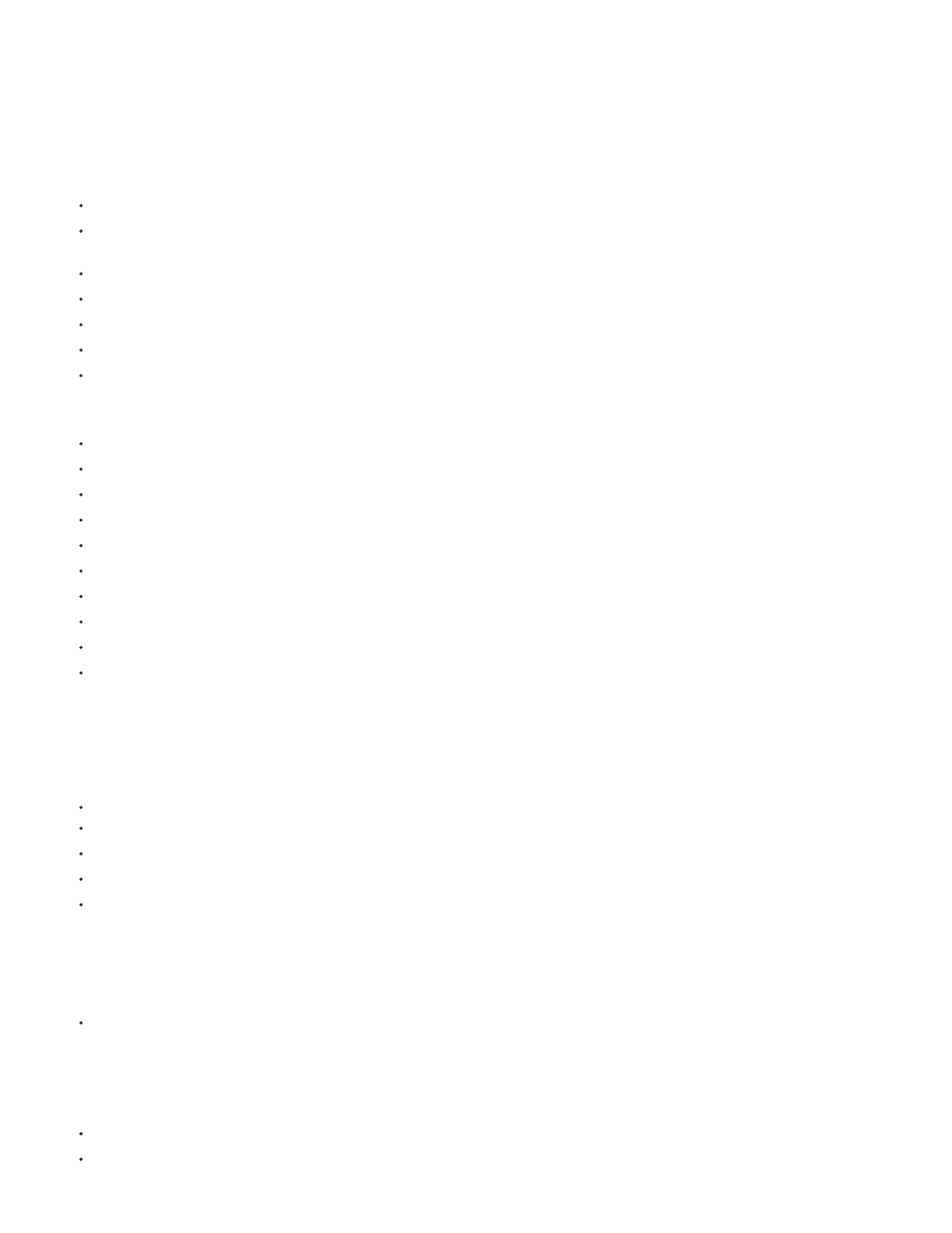
The following list briefly describes the different options listed under the Edit > Preferences menu, especially those options that are not self-
explanatory.
General preferences
Levels Of Undo:
Path Point Size: Specifies size of Bezier direction handles and vertices for masks and shapes, direction handles for motion paths, and other
similar controls.
Show Tool Tips:
Create Layers At Composition Start Time: Layers overview
Switches Affect Nested Comps:
Default Spatial Interpolation To Linear:
Preserve Constant Vertex Count When Editing Masks: Designate the first vertex for a Bezier path
Note: Preserve Constant Vertex Count when Editing Masks has been renamed to “Preserve Constant Vertex and Feather Count when
Editing Masks” in After Effects CS6.
Pen Tool Shortcut Toggles Between Pen and Mask Feather Tools:
Synchronize Time Of All Related Items:
Expression Pick Whip Writes Compact English:
Create Split Layers Above Original Layer:
Allow Scripts To Write Files And Access Network:
Enable JavaScript Debugger: After Effects scripting guide at the
on the Adobe website
Use System Color Picker:
Create New Layers At Best Quality:
Use System Shortcut Keys (Mac OS only): Keyboard shortcuts
Dynamic Link with After Effects Uses Project File Name with Highest Number (After Effects CS6):
Previews preferences (CS 5.5 and earlier)
Adaptive Resolution Limit: Preview modes and Fast Previews preferences
Enable OpenGL and Accelerate Effects Using OpenGL (When Possible):
Enable Adaptive Resolution With OpenGL: Preview modes and Fast Previews preferences
Viewer Quality (Zoom Quality and Color Management Quality): Viewer Quality preferences
Audio Preview Duration: Preview video and audio
Previews preferences
Adaptive Resolution Limit: Preview modes and Fast Previews preferences
Also, see
.
The OpenGL Information button and dialog box has been replaced with a GPU Information dialog box in After Effects CS6. The dialog box is
available to check the texture memory for your GPU, and to set the ray-tracing preference to the GPU, if it is available. The OptiX version
number is available, as well as the Copy button to copy the general information at the top of the dialog box to the system clipboard.
Viewer Quality (Zoom Quality and Color Management Quality): Viewer Quality preferences
Audio Preview Duration: Preview video and audio
62
