Adobe After Effects User Manual
Page 292
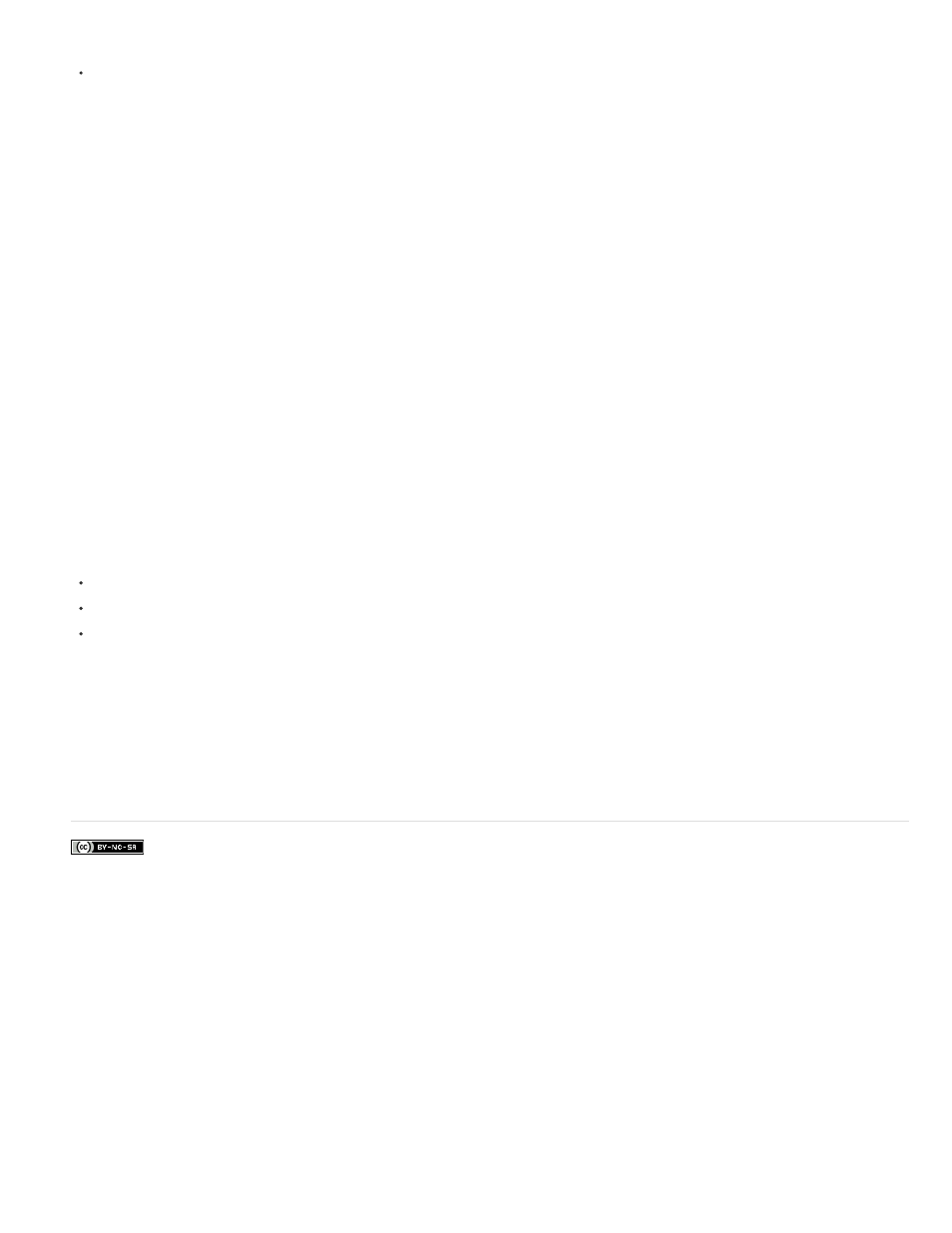
Facebook posts are not covered under the terms of Creative Commons.
To disable this automatic color transformation, deselect Compensate For Scene-referred Profiles in the Project Settings dialog box (File >
Project Settings).
The Compensate For Scene-referred Profiles feature also exists in Adobe Photoshop CS4 and later, but this feature does not exist in other
applications. To match the colors in other applications—including After Effects CS3 and earlier—disable this automatic conversion. When you open
a project created in After Effects CS3 or earlier, the Compensate For Scene-referred Profiles option is deselected.
Each instance of the Color Profile Converter effect can also be set to either compensate for scene-referred profiles, not compensate for scene-
referred profiles, or use the setting indicated by the project’s Compensate For Scene-referred Profiles option. (See Color Profile Converter effect.)
For an in-depth description of the automatic compensation for scene-referred profiles, see the
.
For additional information about the compensation for scene-referred profiles, see
the
Adobe website.
Trish and Chris Meyer provide an article on the
adds some practical information regarding scene-referred and
display-referred color profiles.
QuickTime and gamma in non-color-managed projects
After Effects 7.0 and earlier used QuickTime codecs to decode several kinds of media, and the gamma adjustments performed by QuickTime on
Windows were different from the gamma adjustments performed on Mac OS. The gamma adjustments performed by After Effects CS3 and later
differ from the gamma adjustments performed by these QuickTime codecs. Gamma adjustments performed by After Effects CS3 and later on
Windows are the same as gamma adjustments performed by After Effects CS3 and later on Mac OS. Also, by not using QuickTime codecs, After
Effects preserves over-range values in 32-bpc projects.
Select Match Legacy After Effects QuickTime Gamma Adjustments in the Project Settings dialog box to accomplish any of the following:
Avoid color shifts when working with projects created in After Effects 7.0 or earlier
Match the colors in a project created in After Effects 7.0 or earlier
Ensure that colors in the Composition panel match colors in QuickTime player
The Match Legacy After Effects QuickTime Gamma Adjustments option is selected by default for projects created in After Effects 7.0 or earlier.
You should create new projects without this option selected.
For information on issues related to QuickTime Player and gamma adjustments, go to the
.
Trish and Chris Meyer provide tips for dealing with gamma issues with QuickTime and H.264 on the
Adobe also recommends
288
