Adobe After Effects User Manual
Page 63
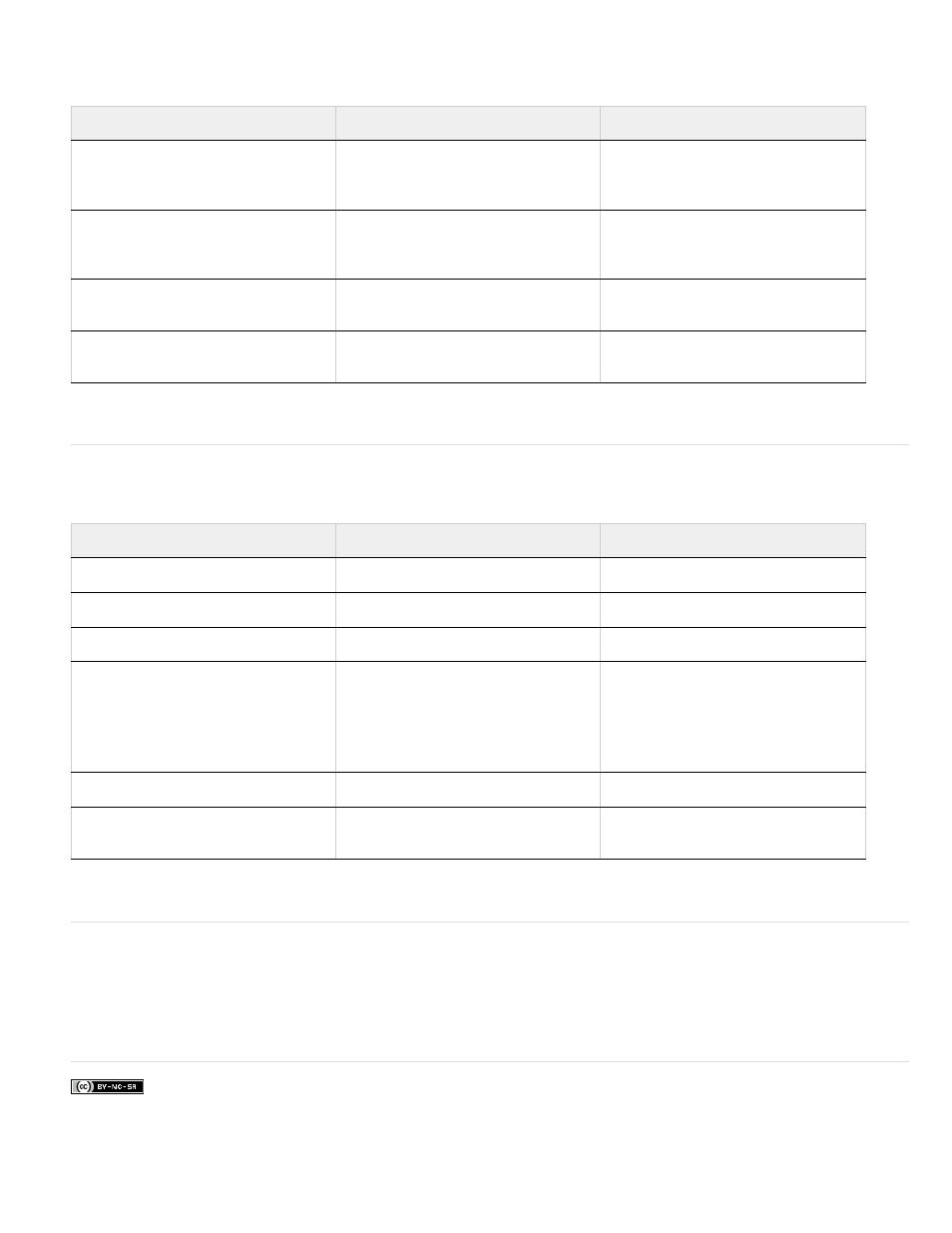
Facebook posts are not covered under the terms of Creative Commons.
Motion tracking (keyboard shortcuts)
Saving, exporting, and rendering (keyboard shortcuts)
Keyboard shortcuts graphic
Click the link below to download a pdf of about 50 of the more commonly used and pouplar keyboard shortcuts.
Result
Windows
Mac OS
Move feature region, search region,
and attach point 1 pixel at current
magnification
arrow key
arrow key
Move feature region, search region,
and attach point 10 pixels at current
magnification
Shift+arrow key
Shift+arrow key
Move feature region and search region
1 pixel at current magnification
Alt+arrow key
Option+arrow key
Move feature region and search region
10 pixels at current magnification
Alt+Shift+arrow key
Option+Shift+arrow key
Result
Windows
Mac OS
Save project
Ctrl+S
Command+S
Increment and save project
Ctrl+Alt+Shift+S
Command+Option+Shift+S
Save As
Ctrl+Shift+S
Command+Shift+S
Add active composition or selected
items to render queue
Add active composition or selected
items to render queue (After Effects
CS6, and earlier.)
Ctrl+Shift+/ (on main keyboard)
Ctrl+M
Command+Shift+/ (on main keyboard)
Ctrl+Command+M
Add current frame to render queue
Ctrl+Alt+S
Command+Option+S
Duplicate render item with same
output filename as original
Ctrl+Shift+D
Command+Shift+D
59
