Remove an effect or animation preset, Effect control points – Adobe After Effects User Manual
Page 426
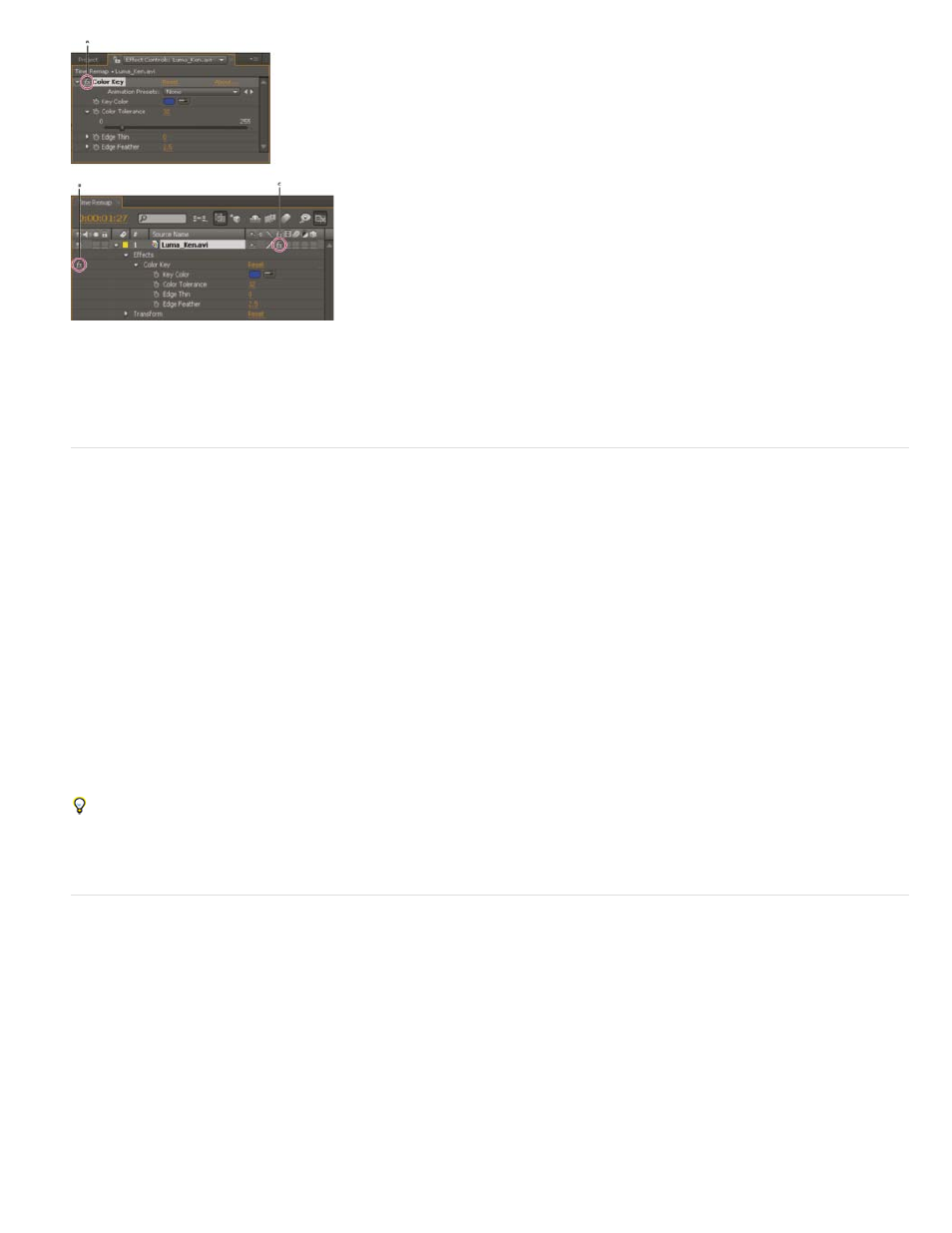
Effect switch in the Effect Controls panel and Effect switch in the Timeline panel
A. The Effect switch in the Effect Controls panel turns a specific effect on or off. B. The Effect switch for an effect in the Timeline panel also turns
a specific effect on or off. C. The Effect switch in the Switches column of the Timeline panel turns all effects on a layer on or off.
Remove an effect or animation preset
You can remove an effect or animation preset from the folder in which After Effects searches for these items, preventing it from being loaded and
from being shown in the Effects & Presets panel or Effect menu.
1. Select the effect or animation preset in the Effects & Presets panel.
2. Choose Reveal In Explorer (Windows) or Reveal In Finder (Mac OS) from the panel menu.
3. Move the effect (.aex) or animation preset (.ffx) file out of the Plug-ins or Presets folder.
4. Choose Refresh List from the Effects & Presets panel menu to update the list of animation presets in the panel.
The list of effects is only updated when the application starts.
Rather than removing effects or animation presets entirely, consider creating a subfolder in the Plug-ins or Presets folder for effects or
animation presets that you seldom use. After Effects ignores the contents of folders with names that begin and end with parentheses, such as
(archive_folder).
Effect control points
Some effects have effect control points, which determine how the effect affects the layer. For example, the Advanced Lightning effect has two
effect control points—Origin and Direction—which specify where the lightning begins and in which direction it points.
Effect control points are in layer space for layers that are not continuously rasterized and for which transformations are not collapsed. If a layer is
continuously rasterized or has collapsed transformations, then effect control points are in composition space. (See Coordinate systems:
composition space and layer space and Render order and collapsing transformations.)
Vector layers (including shape layers and text layers) are always continuously rasterized, so their effect control points are always in composition
space. (See Continuously rasterize a layer containing vector graphics.)
Null object layers, solid-color layers, and other layers based on source footage items by default have effect control points in layer space.
422
