Adobe After Effects User Manual
Page 388
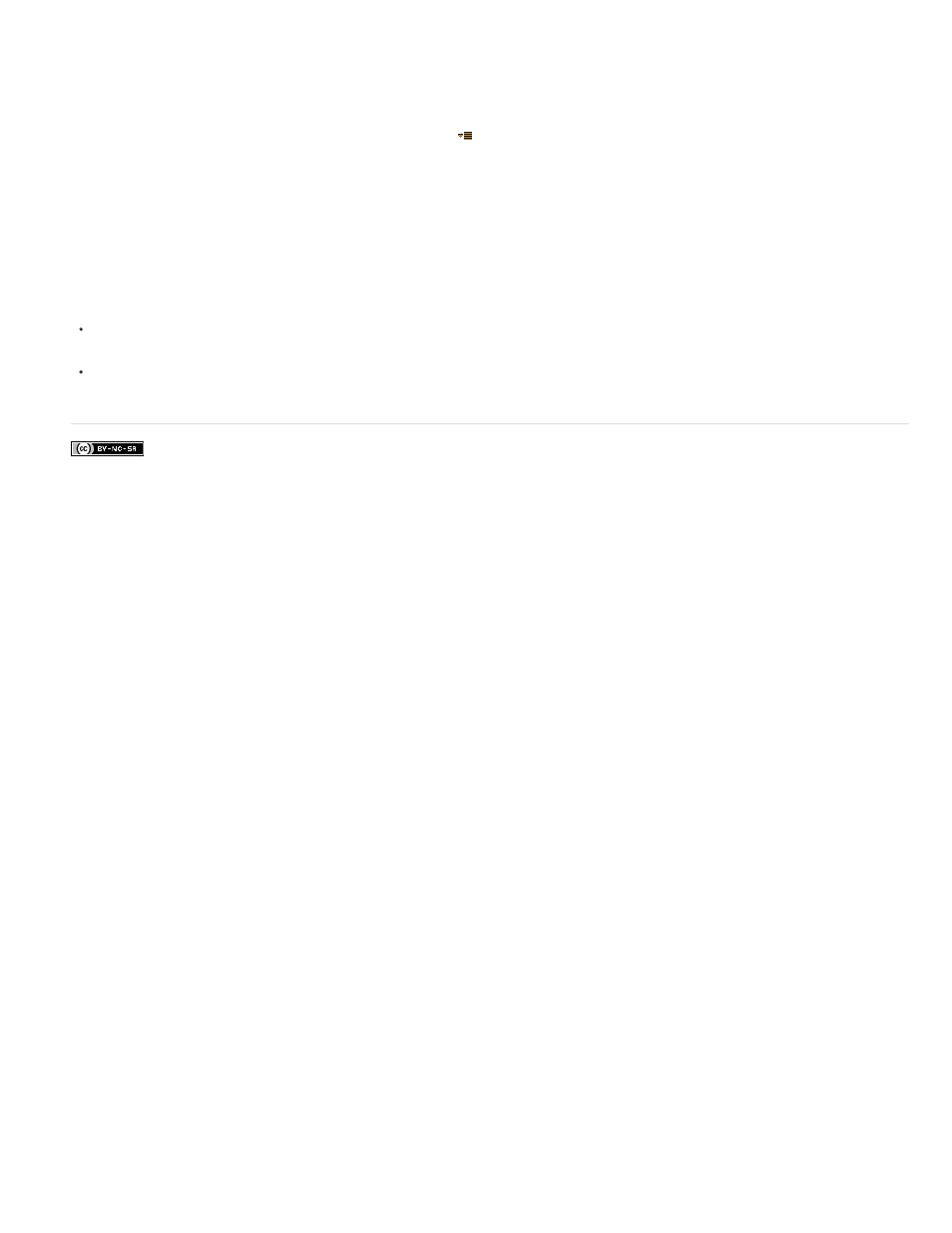
Facebook posts are not covered under the terms of Creative Commons.
Note:
Adobe Single-line Composer
Adobe Every-line Composer
The appearance of text on the page depends on a complex interaction of processes called text composition. Using the word spacing, letter
spacing, and glyph spacing options you’ve selected, After Effects evaluates possible line breaks and chooses the one that best supports the
specified parameters.
After Effects offers two composition methods, which you choose from the Paragraph panel menu.
You open the panel menu by clicking the panel menu button
in the upper-right tab of the panel.
Offers a traditional approach to composing text one line at a time. This option is useful if you prefer to have
manual control over how lines break. If spacing must be adjusted, the Single-line Composer first tries to compress, rather than expand text.
Considers a network of breakpoints for a range of lines and thus can optimize earlier lines in the paragraph to
eliminate especially unattractive breaks later on. Working with multiple lines of text results in more even spacing and fewer hyphens. The Every-
line Composer approaches composition by identifying possible breakpoints, evaluating them, and assigning a weighted penalty based on these
principles:
Highest importance is given to evenness of letter and word spacing. Possible breakpoints are evaluated and penalized according to how
much they deviate from optimal spacing.
After breakpoint penalty values are identified for a range of lines, they are squared, magnifying the bad breakpoints. The composer then uses
the good breakpoints.
384
