Channel mixer effect, Color balance effect, Color balance (hls) effect – Adobe After Effects User Manual
Page 620: Color link effect
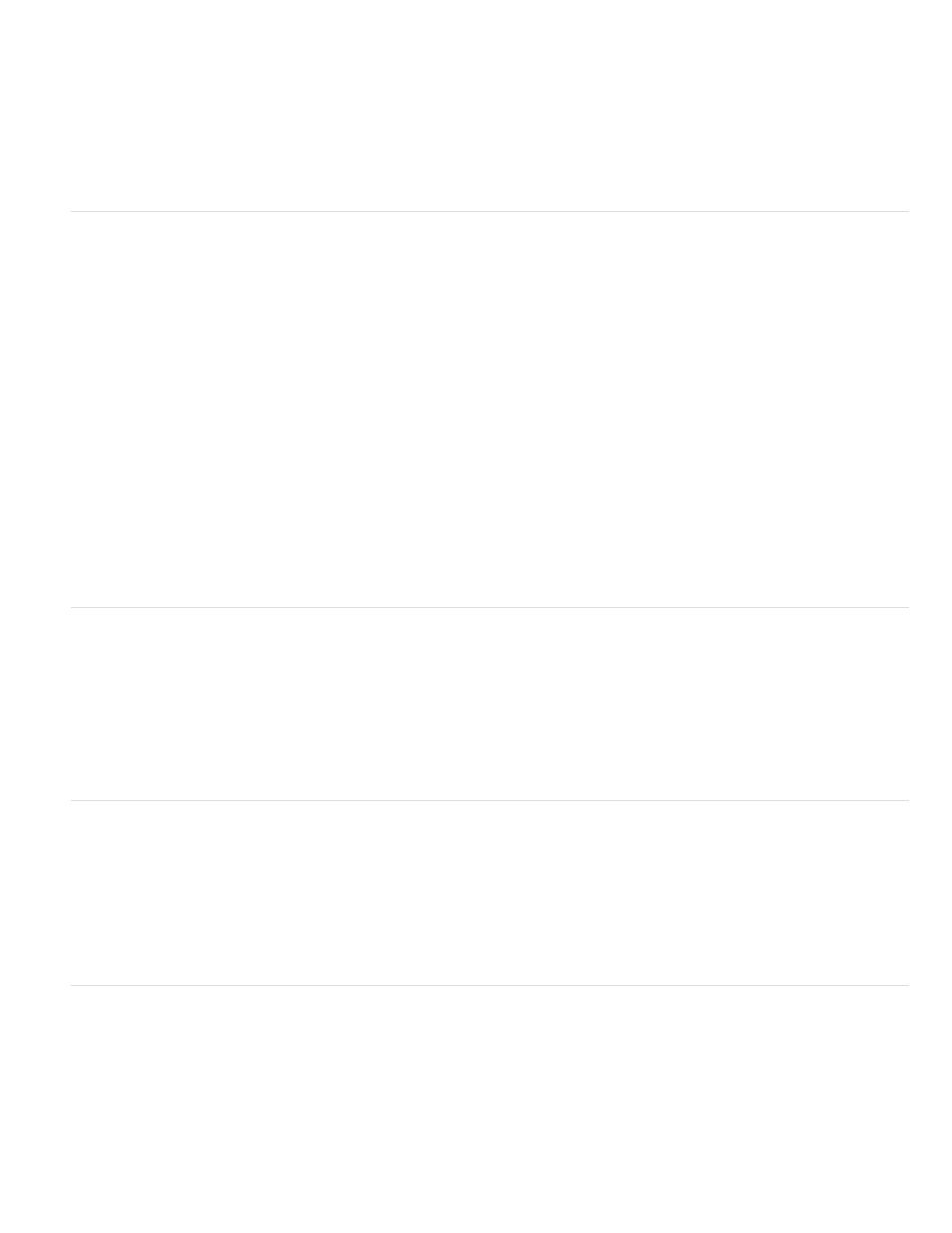
Softness
View Correction Matte
output channel]-[input channel
output channel]-Const
Monochrome
The amount of feather to use for the edges of the correction matte. Higher values create smoother transitions between areas affected
by the color change and unaffected areas.
Shows a grayscale matte that indicates the amount to which the effect affects each pixel. White areas are changed the
most, and dark areas are changed the least.
Channel Mixer effect
The Channel Mixer effect modifies a color channel using a mix of the current color channels. Use this effect to make creative color adjustments
not easily done with the other color adjustment tools: Create high-quality grayscale images by choosing the percentage contribution from each
color channel, create high-quality sepia-tone or other tinted images, and swap or duplicate channels.
The percentage of the input channel value to add to the output channel value. For example, a Red-Green
setting of 10 increases the value of the red channel for each pixel by 10% of the value of the green channel for that pixel. A Blue-Green setting of
100 and a Blue-Blue setting of 0 replaces the blue channel values with the green channel values.
The constant value (as a percentage) to add to the output channel value. For example, a Red-Const setting of 100
saturates the red channel for every pixel by adding 100% red.
Uses the value of the red output channel for the red, green, and blue output channels, creating a grayscale image.
This effect works with 8-bpc and 16-bpc color.
Color Balance effect
The Color Balance effect changes the amount of red, green, and blue in the shadows, midtones, and highlights of an image.
Preserve Luminosity preserves the average brightness of the image while changing the color. This control maintains the tonal balance in the
image.
This effect works with 8-bpc and 16-bpc color.
Color Balance (HLS) effect
The Color Balance (HLS) effect alters the hue, lightness, and saturation of an image. This effect is intended only to provide compatibility with
projects created in earlier versions of After Effects that use the Color Balance (HLS) effect. For new projects, use the Hue/Saturation effect, which
operates the same as the Hue/Saturation command in Adobe Photoshop. You can convert a movie to grayscale by setting the Saturation to –100.
This effect works with 8-bpc and 16-bpc color.
Color Link effect
The Color Link effect colorizes one layer with the average pixel values of another layer. This effect is useful for quickly finding a color that matches
the color of a background layer.
This effect works with 8-bpc color.
John Dickinson provides a video tutorial on his
which he demonstrates the use of the Color Link effect to blend a
foreground layer with a background layer.
616
