Adobe After Effects User Manual
Page 339
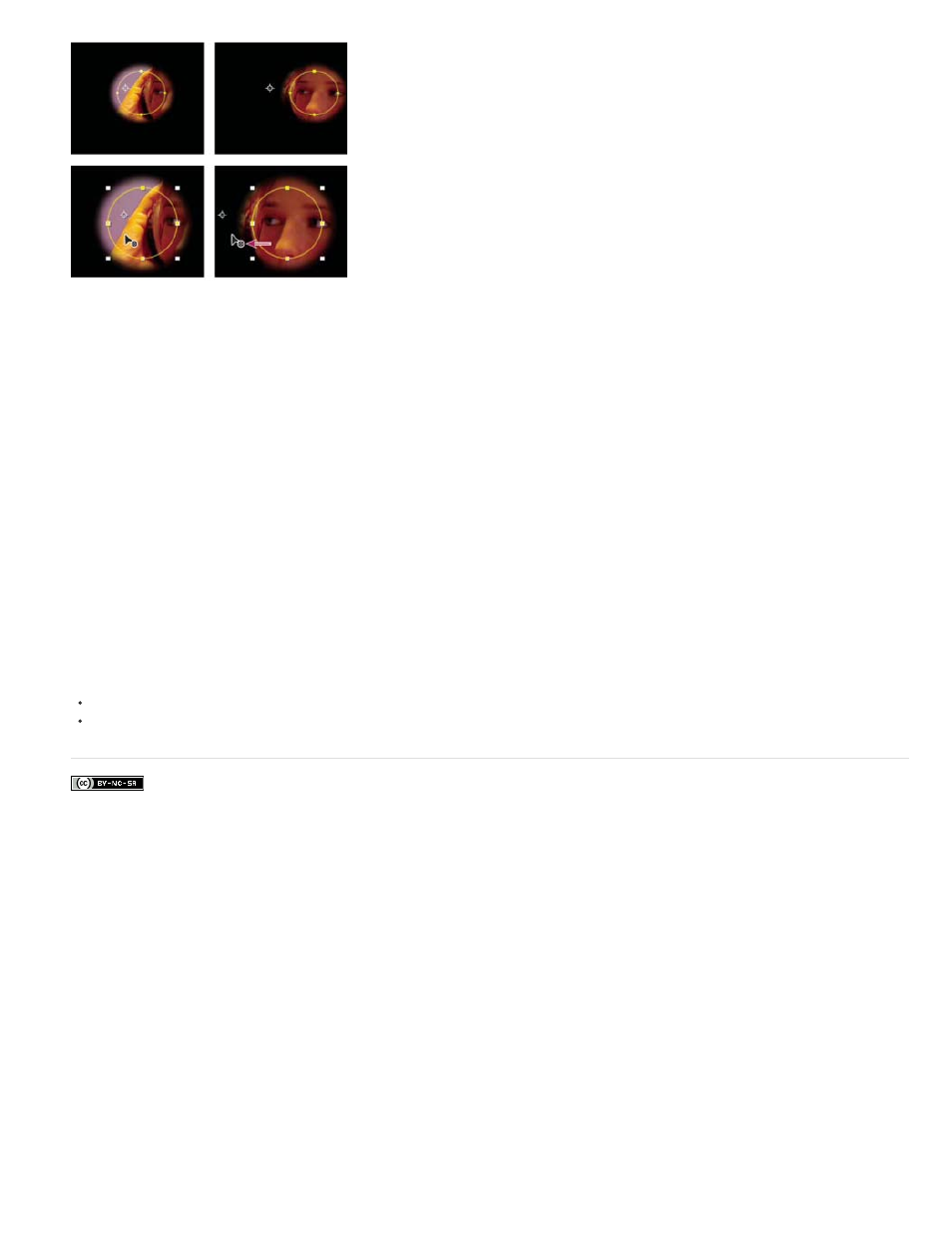
Facebook posts are not covered under the terms of Creative Commons.
When you use the Pan Behind (Anchor Point) tool in the Composition panel, After Effects automatically makes two adjustments. In the Layer
panel, the mask is moved in relation to its layer (top), and in the Composition panel, the layer is moved in relation to the composition (bottom).
Move a mask
1. Select the mask or masks you want to move.
2. In the Composition panel, drag the mask or masks to a new location. To constrain the movement of the mask or masks to horizontal or
vertical, hold down Shift after you start dragging.
Pan a layer behind its mask
1. Select the Pan Behind (Anchor Point) tool in the Tools panel.
2. Click inside the mask area in the Composition panel and drag the layer to a new position.
335
