Compound arithmetic effect invert effect, Compound arithmetic effect, Invert effect – Adobe After Effects User Manual
Page 477
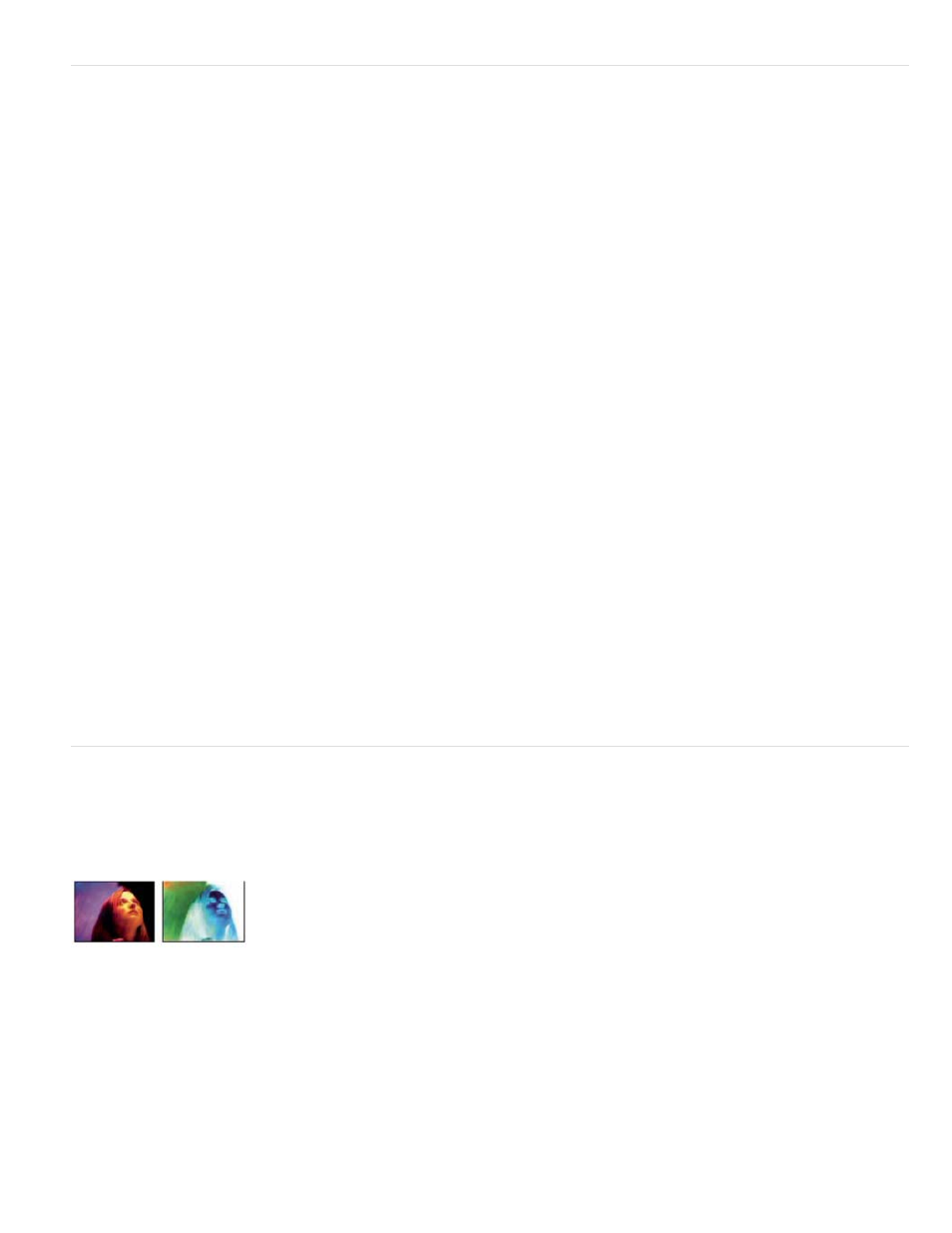
Second Source Layer
Operator
Operate On Channels
Overflow Behavior
Clip
Wrap
Scale
Stretch Second Source To Fit
Blend With Original
Channel
RGB/Red/Green/Blue
HLS/Hue/Lightness/Saturation
Compound Arithmetic effect
The Compound Arithmetic effect mathematically combines the layer to which it is applied with a control layer. The Compound Arithmetic effect is
intended only to provide compatibility with projects created in earlier versions of After Effects that use the Compound Arithmetic effect. Using
blending modes is usually more effective than using the Compound Arithmetic effect.
This effect works with 8-bpc color.
The layer to use with the current layer in the given operation.
The operation to perform between the two layers.
The channels to which the effect is applied.
How the effect remaps values that fall outside the grayscale range of 0-255.
Values above 255 are mapped to 255. Values below 0 are mapped to 0.
Values above 255 and below 0 are wrapped back around into the 0-255 range. For example, a value of 258 wraps around to 2, a
value of 256 wraps around to 0, and a value of -3 wraps around to 253.
The maximum and minimum values are remapped to 255 and 0, and intermediate values are stretched or compressed to fit within
this range.
Scales the second layer to match the size (width and height) of the current layer. If this option is deselected, the
second layer is placed at the current size of its source, aligned with the upper left corner of the source layer.
The transparency of the effect. The result of the effect is blended with the original image, with the effect result composited
on top. The higher you set this value, the less the effect affects the layer. For example, if you set this value to 100%, the effect has no visible result
on the layer; if you set this value to 0%, the original image doesn’t show through.
Invert effect
The Invert effect inverts the color information of an image.
This effect works with 8-bpc, 16-bpc, and 32-bpc color.
Original (left), and with effect applied (right)
Which channel or channels to invert. Each group of items operates in a particular color space, inverting either the entire image in that
color space or only a single channel.
RGB inverts all three of the additive color channels. Red, Green, and Blue each invert an individual color channel.
HLS inverts all three of the calculated color channels. Hue, Lightness, and Saturation each invert an
individual color channel.
473
