Preparing and importing 3d imagefiles, Importing 3d images from photoshop and illustrator – Adobe After Effects User Manual
Page 111
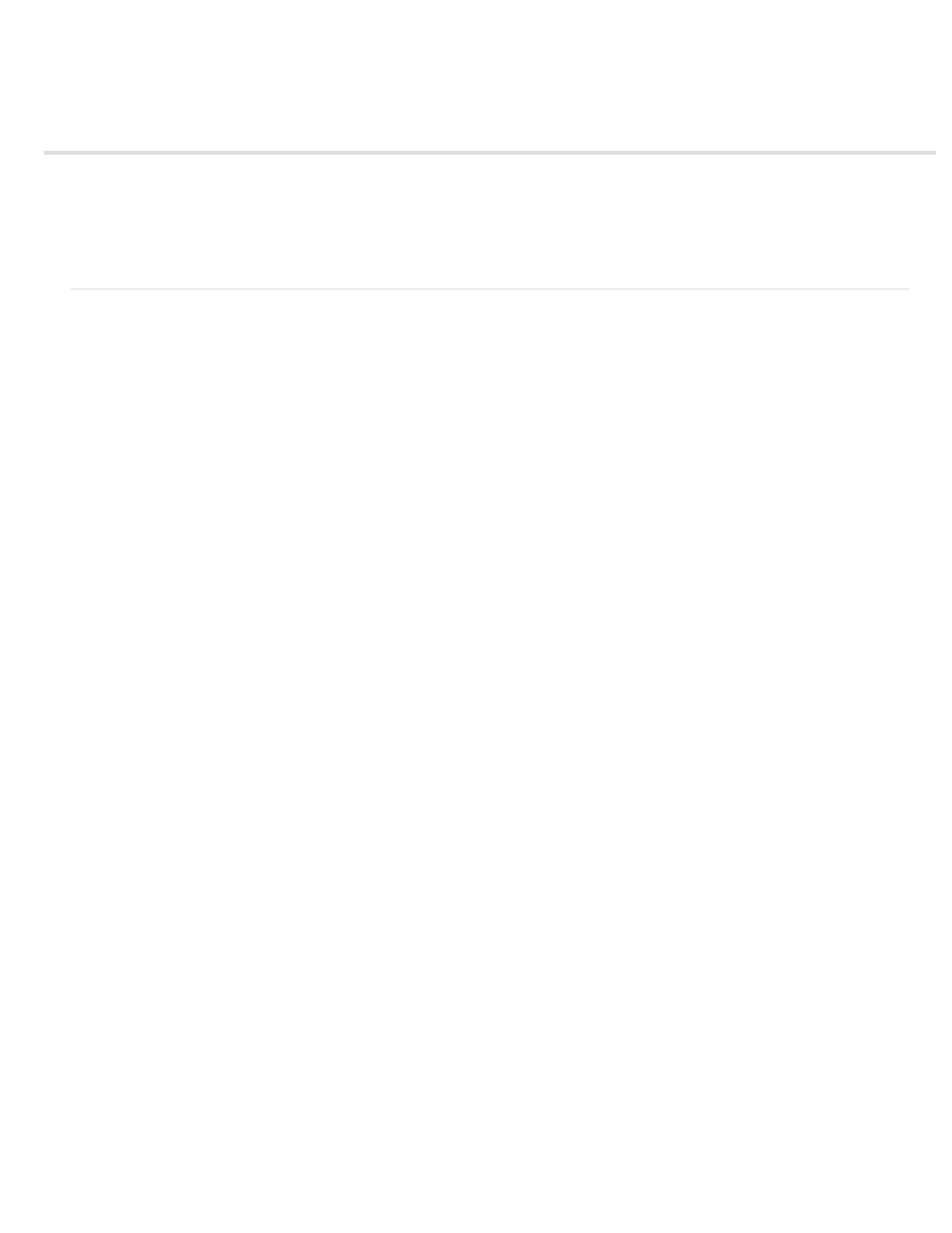
Preparing and importing 3D imagefiles
Importing 3D images from Photoshop and Illustrator
Importing and using 3D files from other applications
Import RLA or RPF data into a camera layer
Baking and importing Maya data
Importing 3D images from Photoshop and Illustrator
3D object layers in PSD files
Adobe Photoshop CC (or Extended) can import and manipulate 3D models (3D objects) in several popular formats. Photoshop can also create 3D
objects in basic, primitive shapes.
After Effects CS5.5, and earlier can import these 3D object layers in PSD files and render them using the active camera in a composition. (See 3D
object layers from Photoshop.)
After Effects CS6 and later cannot import 3D objects from PSD files.
See
on the learn tutorials page.
Vanishing Point exchange
When you use the Vanishing Point feature in Photoshop Extended, you can then use the File > Export For After Effects (.vpe) command to save
the results as a collection of PNG files—one for each plane—and a .vpe file that describes the geometry of the scene. You can then import the
.vpe file into After Effects. After Effects uses the information in the .vpe file to re-create the scene as a composition containing a camera layer and
one perspective-corrected 3D layer for each PNG file.
The camera is on the negative z axis, at (x,y)=(0,0). The point of interest for the camera is in the center of the composition. The camera zoom is
set according to the field of view in the Vanishing Point scene.
The 3D layers for the planes in the scene have a parent layer with its anchor point at the center of the composition, so the whole scene can be
transformed together.
Vanishing Point exchange only works well for images that have square pixels in Photoshop.
Bob Donlon provides a tutorial on
shows how to use Vanishing Point Exchange.
Aharon Rabinowitz provides a video tutorial on the
that shows how to use Vanishing Point Exchange.
Lester Banks provides a video tutorial on
demonstrates how to use Vanishing Point in Photoshop Extended and then either bring
the 3D scene into After Effects as a .vpe file or bring the 3D scene in as a 3D object layer in a PSD file.
Andrew Kramer provides a video tutorial on his
that shows how to use Vanishing Point Exchange.
Importing PSD files as 3D scenes
Paul Tuersley provides a script on the
turns a layered PSD file into a 3D scene in After Effects. The script creates a
composition and adds expressions to the layers from the PSD file. When you move the layers along the z axis, the scene looks exactly like the
original artwork through the Active Camera view. You can animate the camera around the scene to see that the layers are at different depths in 3D
space.
Illustrator 3D effects
The effects in the 3D category in Illustrator—Extrude & Bevel, Revolve, and Rotate—give a three-dimensional appearance to any vector graphics
107
