Layer panel view options, Refine hard matte and refine soft matte effects – Adobe After Effects User Manual
Page 394
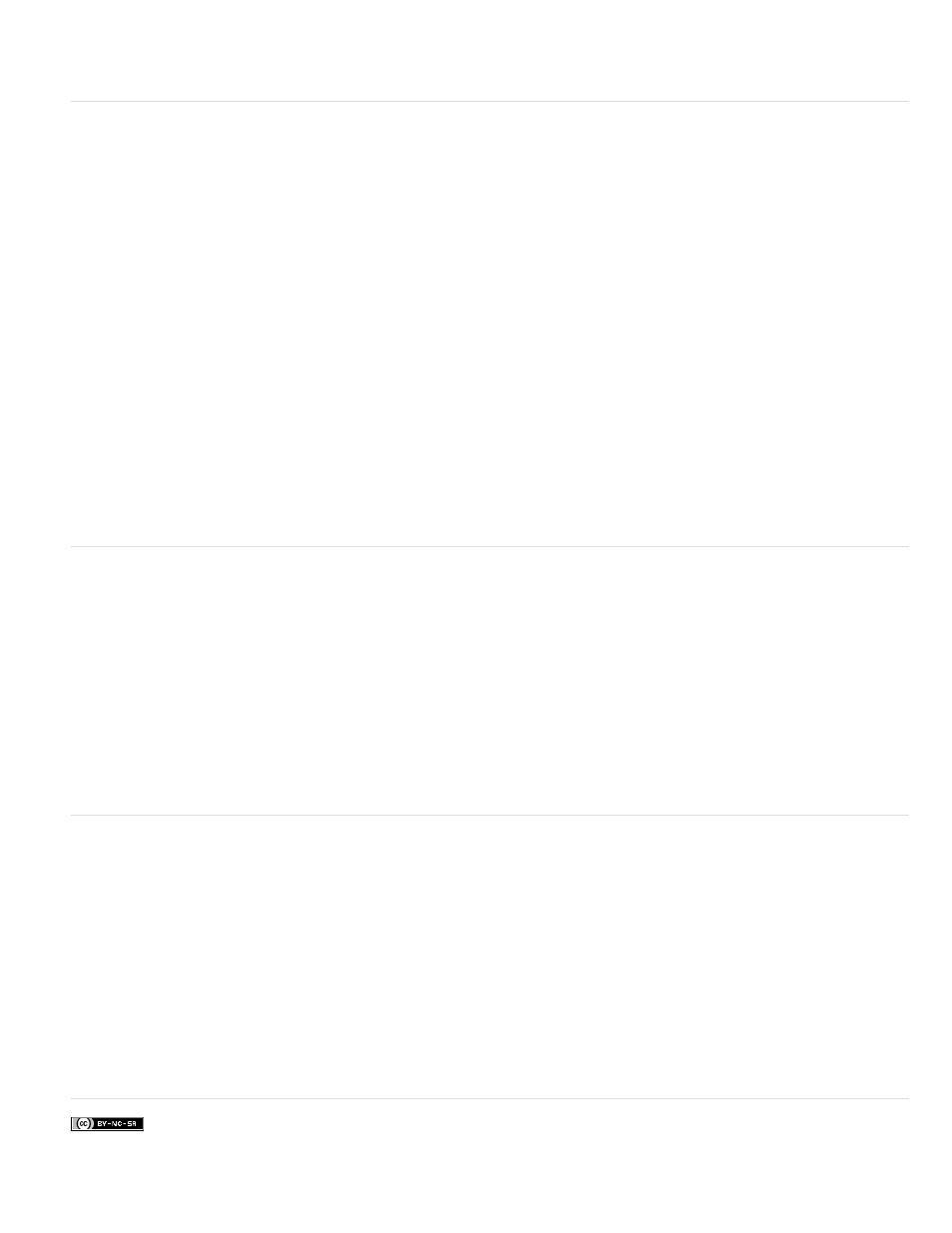
Facebook posts are not covered under the terms of Creative Commons.
Refine Edge X-ray
Alpha
Alpha Boundary
Alpha Overlay
Note:
Refine Hard Matte
Refine Soft Matte
saved with the project.
Layer panel view options
You can choose these view modes from the Show Channel menu in the Layer panel, by clicking the buttons in the Layer panel, or by using
keyboard shortcuts. You can use the controls at the bottom of the Layer panel to change the color and opacity of the overlays used in Alpha
Boundary and Alpha Overlay mode.
Shows areas of partial transparency created by the Refine Edge strokes as an X-ray. (Alt+X or Option+X). When you change
Roto Brush & Refine Edge parameters that aren't visible in the X-ray view (e.g. Chatter Reduction), the view switches back to the previous view so
you can see the result of the change.
Shows alpha channel of the layer (Alt+4 or Option+4).
Shows source layer with foreground and background unchanged, with segmentation boundary overlaid as a colored outline
(Alt+5 or Option+5).
Shows source layer with foreground unchanged and background overlaid with a solid color (Alt+6 or Option+6).
The Refine Edge X-ray, Alpha Boundary, and Alpha Overlay view modes are turned off when the View menu in the Layer panel is changed
to anything other than Roto Brush & Refine Edge tools.
Refine Hard Matte and Refine Soft Matte effects
Use the Refine Hard Matte and Refine Soft Matte effects to fine-tune a matte created using traditional methods such a creating masks or color
keying. The properties and controls of these effects are similar to those in the Roto Brush & Refine Edge effect.
Use the Refine Hard Matte effect to improve the edges of an existing hard-edged alpha channel. The Refine Hard Matte effect
is an updated version of the Refine Matte effect in After Effects CS5-CS6.
Use the new Refine Soft Matte effect to define a soft matte. This effect uses additional processing to automatically calculate
finer edge details and transparent areas.
Roto Brush & Refine Edge, Refine Hard Matte, and Refine Soft Matte effect reference
The Roto Brush & Refine Edge effect properties in the Roto Brush Propagation property group affect segmentation between foreground and
background and how that segmentation information is used for contiguous frames in a span. Other properties of the Roto Brush & Refine Edge
effect affect the matte that is generated based on the initial segmentation. The Refine Hard Matte effect is similar to the Roto Brush Matte, with
additional options such as Use Motion Blur and Decontaminate Edge Colors properties. The Refine Soft Mattte effect is simiar to Refine Edge
Matte with additional options such as Use Motion Blur and Decontaminate Edge Colors.
Roto Brush and Refine Edge effect
Refine Hard Matte effect
Refine Soft Matte effect
390
