Ps arbitrary map effect selective color effect, Ps arbitrary map effect, Selective color effect – Adobe After Effects User Manual
Page 629
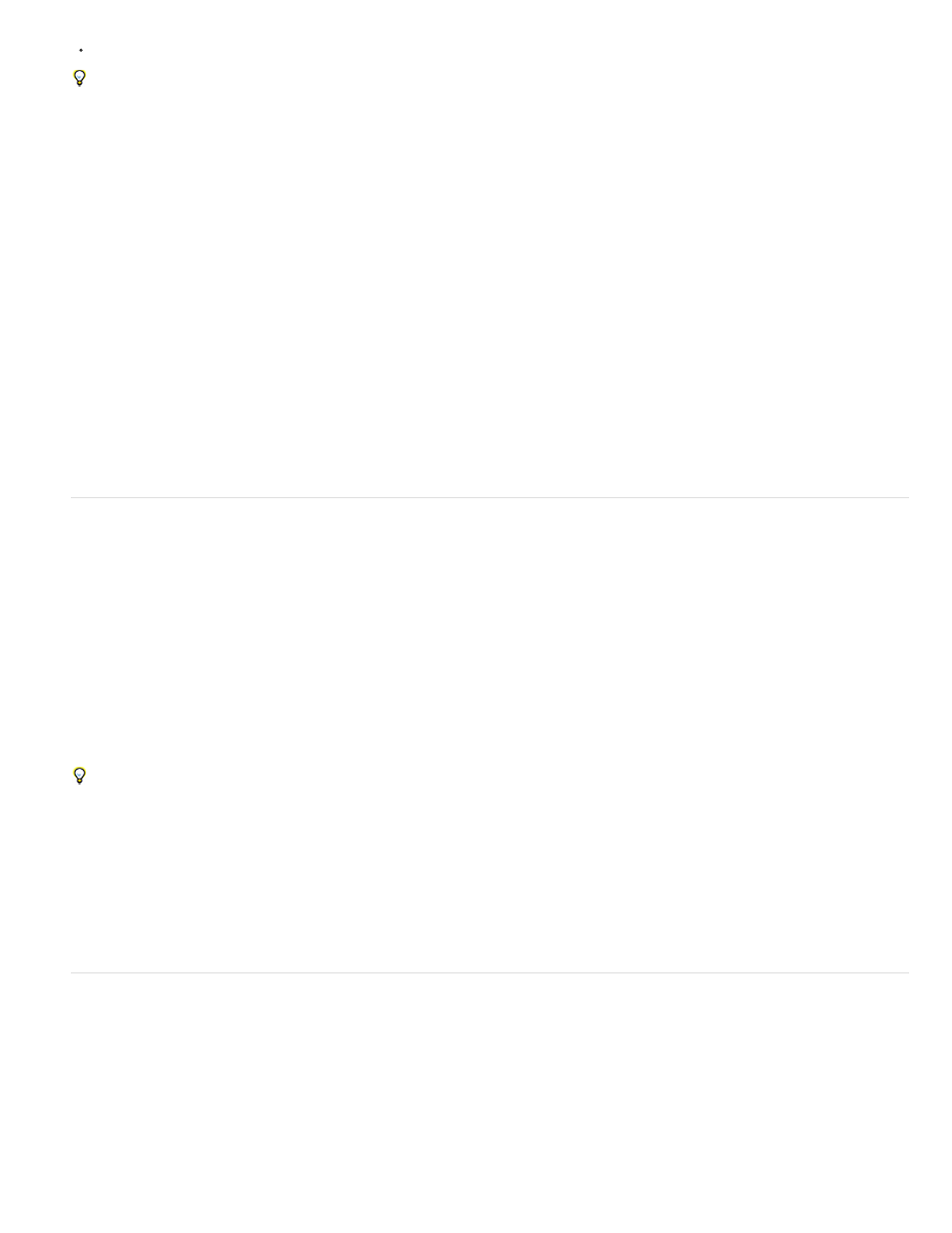
Warming Filter (85) and Cooling Filter (80)
Warming Filter (81) and Cooling Filter (82)
Individual Colors
Phase
Apply Phase Map To Alpha
Note:
To ensure that the image isn’t darkened by the effect, select Preserve Luminosity.
To retain Photo Filter adjustment layers created in Photoshop, import the Photoshop file into your After Effects project as a composition rather
than as footage. If you changed your default Photoshop color settings, After Effects may not be able to exactly match the color of the Photo
Filter.
This effect works with 8-bpc and 16-bpc color. In After Effects CS6 or later, this effect works in 32-bit color.
Chris and Trish Meyer demonstrate the Photo Filter effect in a video tutorial on the
Color conversion filters that tune the white balance in an image. If an image was photographed with
a lower color temperature of light (yellowish), the Cooling Filter (80) makes the image colors bluer to compensate for the lower color temperature
of the ambient light. Conversely, if the photo was taken with a higher color temperature of light (bluish), the Warming Filter (85) makes the image
colors warmer to compensate for the higher color temperature of the ambient light.
Light balancing filters for minor adjustments in the color quality of an image. The Warming Filter (81)
makes the image warmer (yellower), and the Cooling Filter (82) makes the image cooler (bluer).
Apply a hue adjustment to the image depending on the color preset you choose. Your choice of color depends on how you use
the Photo Filter command. If a photo has a color cast, you can choose a complement color to neutralize the color cast. You can also apply colors
for special color effects or enhancements. For example, the Underwater color simulates the greenish-blue color cast common to underwater
photography.
PS Arbitrary Map effect
The PS Arbitrary Map effect is intended only to provide compatibility with projects created in earlier versions of After Effects that use the Arbitrary
Map effect. For new work, use the Curves effect.
The PS Arbitrary Map effect applies a Photoshop arbitrary map file to a layer. An arbitrary map adjusts the brightness levels of an image,
remapping a specified brightness range to darker or brighter tones. In the Curves window in Photoshop, you can create an arbitrary map file for the
entire image or for individual channels.
This effect works with 8-bpc and 16-bpc color.
You can import and apply an arbitrary map file with Options in the Effect Controls panel. When loaded into After Effects, the specified arbitrary
map is applied to the layer or to one or more channels of the layer, depending on how it was created. If you don’t select an arbitrary map, After
Effects applies the default map (linear distribution of brightness) to the layer. Although you can’t import .acv or Photoshop spline files into the After
Effects PS Arbitrary Map effect, you can convert these files in Photoshop to create files that are compatible with the After Effects Curves effect.
To convert .acv and Photoshop spline files, load the .acv file (Windows) or the Photoshop spline file (Mac OS) in the Curves dialog box, click
the Pencil tool, and then save the file as an .amp file (Windows) or Photoshop lookup file (Mac OS).
Cycles through the arbitrary map. Increasing the phase shifts the arbitrary map to the right (as viewed in the Curves dialog box);
decreasing the phase shifts the map to the left.
Applies the specified map and phase to the alpha channel of the layer. If the specified map doesn’t include an alpha
channel, After Effects uses the default map (linear distribution of brightness) for the alpha channel.
Selective Color effect
Selective color correction is a technique used by scanners and separation programs to change the amount of process colors in each of the primary
color components in an image. You can modify the amount of a process color in any primary color selectively—without affecting the other primary
colors. For example, you can use selective color correction to decrease the cyan in the green component of an image while leaving the cyan in the
blue component unaltered.
The Selective Color effect is provided in After Effects primarily to ensure fidelity with documents imported from Photoshop that use the
Selective Color adjustment layer type.
625
