Null object layers – Adobe After Effects User Manual
Page 167
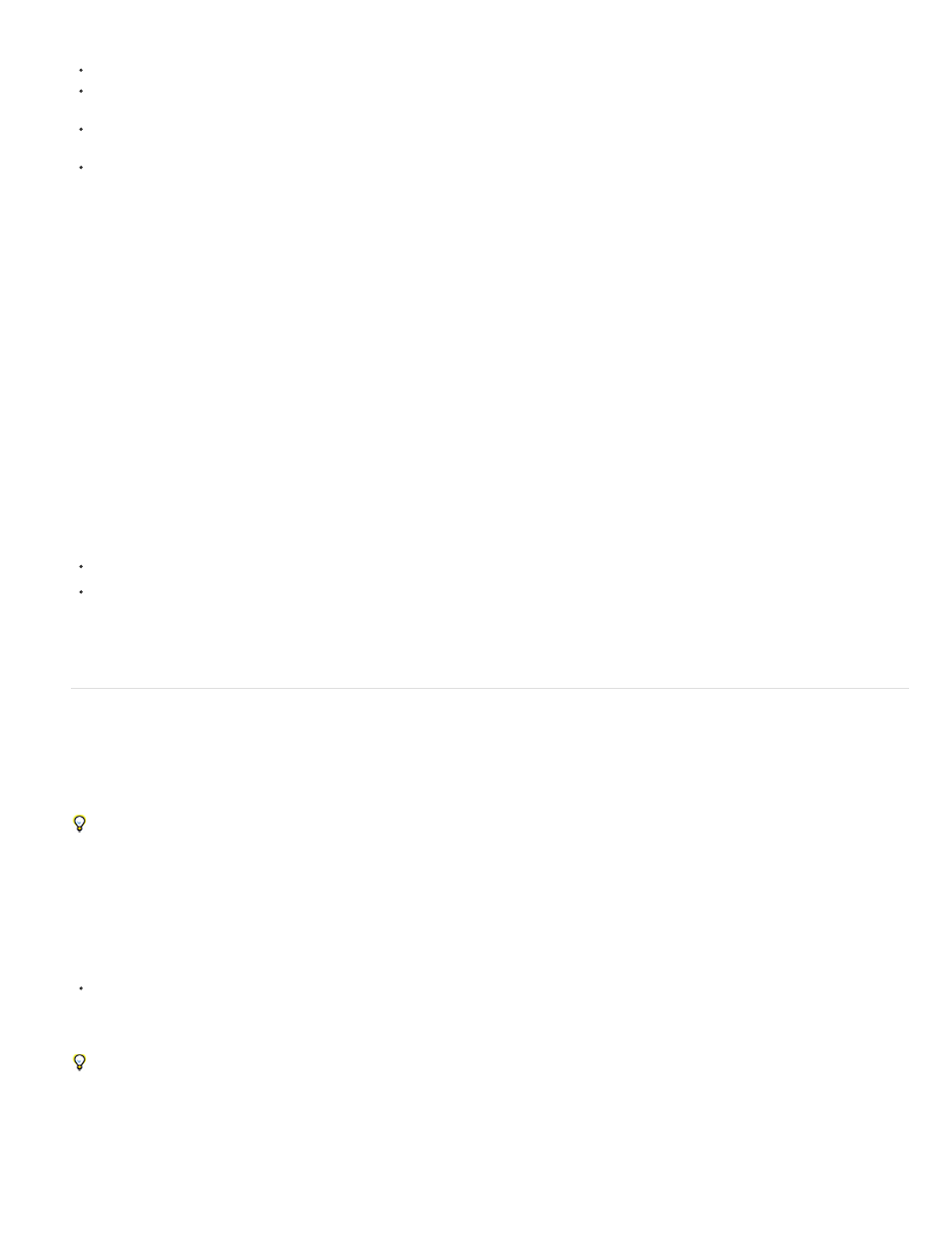
Note:
menu.
To remove a parent from a layer, in the Parent column, click the menu of the layer to remove the parent from, and choose None.
To extend the selection to include all child layers of a selected parent layer, right-click (Windows) or Control-click (Mac OS) the layer in the
Composition or Timeline panel, and choose Select Children.
To make a child layer jump when a parent is assigned or removed, hold down Alt (Windows) or Option (Mac OS) as you assign or remove
the parent.
To remove a parent from a layer (that is, set Parent to None), Ctrl-click (Windows) or Command-click (Mac OS) the parenting pick whip of
the child layer in the Timeline panel. Alt+Ctrl-click (Windows) or Option+Command-click (Mac OS) the parenting pick whip of the child layer
to remove the parent and cause the child layer to jump.
Online resources about parent and child layers
Paul Tuersley provides a script on the
duplicating a parent layer and all of its children, preserving the parenting hierarchy.
Angie Taylor provides a character animation tutorial on her
shows how to use parenting and expressions. Angie
provides a more extensive discussion and explanation of animation using parenting, expressions, and null object layers in a PDF excerpt from her
book
.
Trish and Chris Meyer provide an introduction to parenting in a PDF excerpt from the “Parenting and Nesting” chapter of their book
Guy Chen provides a simple project on the
on the Adobe website that demonstrates the animation of several 3D layers
arranged as a cube, controlled by a parent null layer.
Carl Larsen provides a video tutorial on the
that demonstrates how to use expressions and parenting to relate the rotation
of a set of wheels to the horizontal movement of a vehicle.
Carl Larsen provides a pair of video tutorials on the Creative COW website in which he explains the basics of parenting and then uses an
expression involving the toWorld method to trace the path of an animated child layer:
Robert Powers provides a video tutorial on the
demonstrates the use of parenting and the Puppet tools to animate
a character.
Null object layers
To assign a parent layer, but keep that layer from being a visible element in your project, use a null object. A null object is an invisible layer that
has all the properties of a visible layer so that it can be a parent to any layer in the composition. Adjust and animate a null object as you would any
other layer. You use the same commands to modify settings for a null object that you use for a solid-color layer (Layer > Solid Settings).
You can apply Expression Controls effects to null objects and then use the null object as a control layer for effects and animations in other
layers. For example, when working with a camera or light layer, create a null object layer and use an expression to link the Point Of Interest
property of the camera or light to the Position property of the null layer. Then, you can animate the Point Of Interest property by moving the null
object. It is often easier to select and see a null object than it is to select and see the point of interest.
A composition can contain any number of null objects. A null object is visible only in the Composition and Layer panels and appears in the
Composition panel as a rectangular outline with layer handles. Effects are not visible on null objects.
To create a null object, select the Timeline or Composition panel and choose Layer > New > Null Object.
The anchor point of a new null object layer appears in the upper-left corner of the layer, and the layer is anchored in the center of the
composition at its anchor point. Change the anchor point as you would for any other layer.
If a null object is visually distracting in your composition frame, consider dragging it out of the frame, onto the pasteboard.
Andrew Kramer provides a video tutorial on his
that demonstrates the use of a null object to animate a 3D stroke.
Guy Chen provides a simple project on the
on the Adobe website that demonstrates the animation of several 3D layers
arranged as a cube, controlled by a parent null layer.
163
