Adobe After Effects User Manual
Page 53
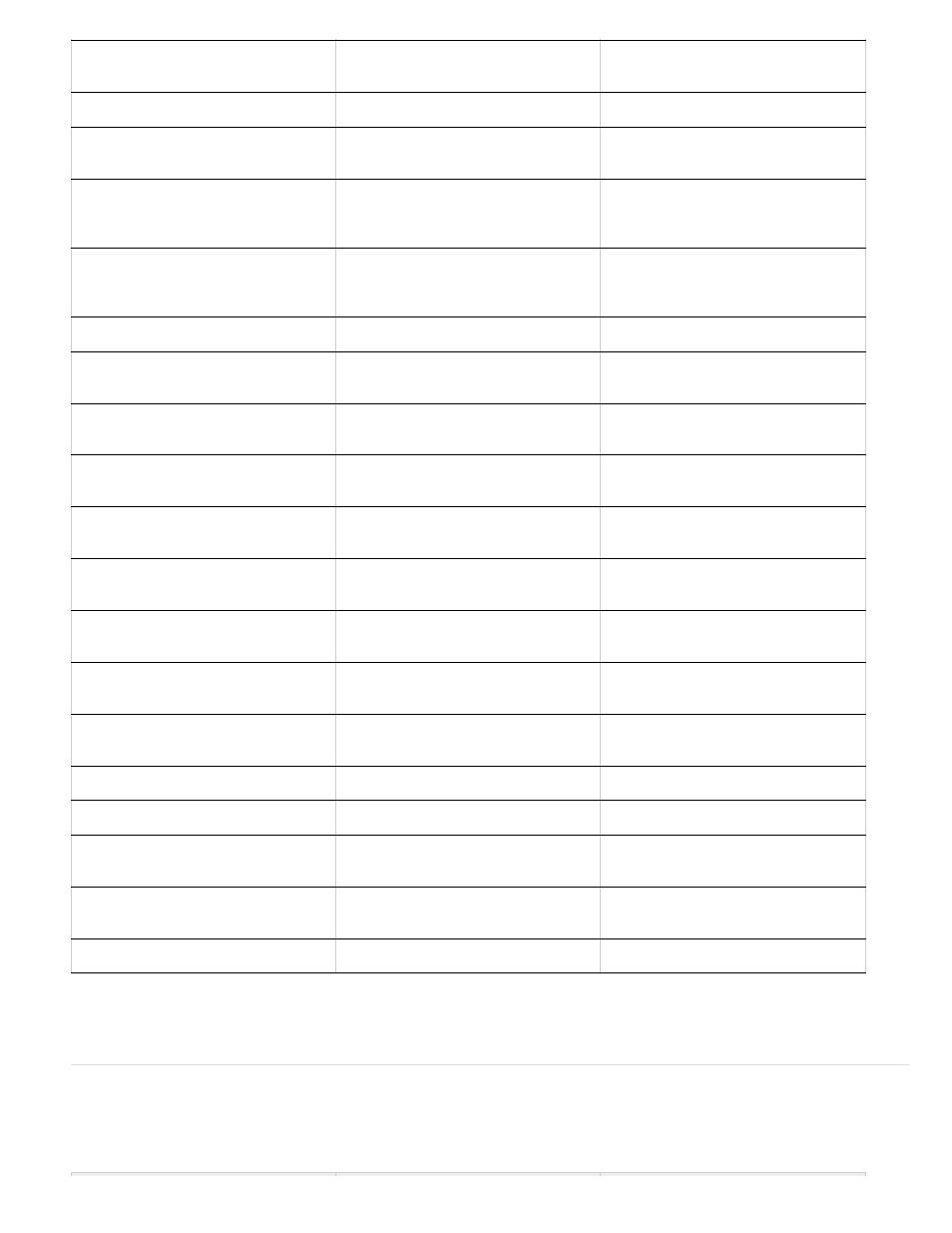
Note:
Note:
Some shortcuts are marked with an asterisk (*) to remind you to make sure that Num Lock is on when you use the numeric keypad.
Showing properties and groups in the Timeline panel (keyboard shortcuts)
This table contains double-letter shortcuts (for example, LL). To use these shortcuts, press the letters in quick succession.
Split selected layers (If no layers are
selected, split all layers.)
Ctrl+Shift+D
Command+Shift+D
Precompose selected layers
Ctrl+Shift+C
Command+Shift+C
Open Effect Controls panel for
selected layers
Ctrl+Shift+T
Command+Shift+T
Open layer in Layer panel (opens
source composition for precomposition
layer in Composition panel)
Double-click a layer
Double-click a layer
Open source of a layer in Footage
panel (opens precomposition layer in
Layer panel)
Alt-double-click a layer
Option-double-click a layer
Reverse selected layers in time
Ctrl+Alt+R
Command+Option+R
Enable time remapping for selected
layers
Ctrl+Alt+T
Command+Option+T
Move In point or Out point of selected
layers to current time
[ (left bracket) or ] (right bracket)
[ (left bracket) or ] (right bracket)
Trim In point or Out point of selected
layers to current time
Alt+[ (left bracket) or Alt+] (right
bracket)
Option+[ (left bracket) or Option+]
(right bracket)
Add or remove expression for a
property
Alt-click stopwatch
Option-click stopwatch
Add an effect (or multiple selected
effects) to selected layers
Double-click effect selection in Effects
& Presets panel
Double-click effect selection in Effects
& Presets panel
Set In point or Out point by time-
stretching
Ctrl+Shift+, (comma) or Ctrl+Alt+,
(comma)
Command+Shift+, (comma) or
Command+Option+, (comma)
Move In point of selected layers to
beginning of composition
Alt+Home
Option+Home
Move Out point of selected layers to
end of composition
Alt+End
Option+End
Lock selected layers
Ctrl+L
Command+L
Unlock all layers
Ctrl+Shift+L
Command+Shift+L
Set Quality to Best, Draft, or
Wireframe for selected layers
Ctrl+U, Ctrl+Shift+U, or
Ctrl+Alt+Shift+U
Command+U, Command+Shift+U,
Command+Option+Shift+U
Cycle forward or backward through
blending modes for selected layers
Shift+ - (hyphen) or Shift+= (equal
sign) on the main keyboard
Shift+ - (hyphen) or Shift+= (equal
sign) on the main keyboard
Find in Timeline panel
Ctrl+F
Command+F
49
