Linearize working space and enable linear blending – Adobe After Effects User Manual
Page 296
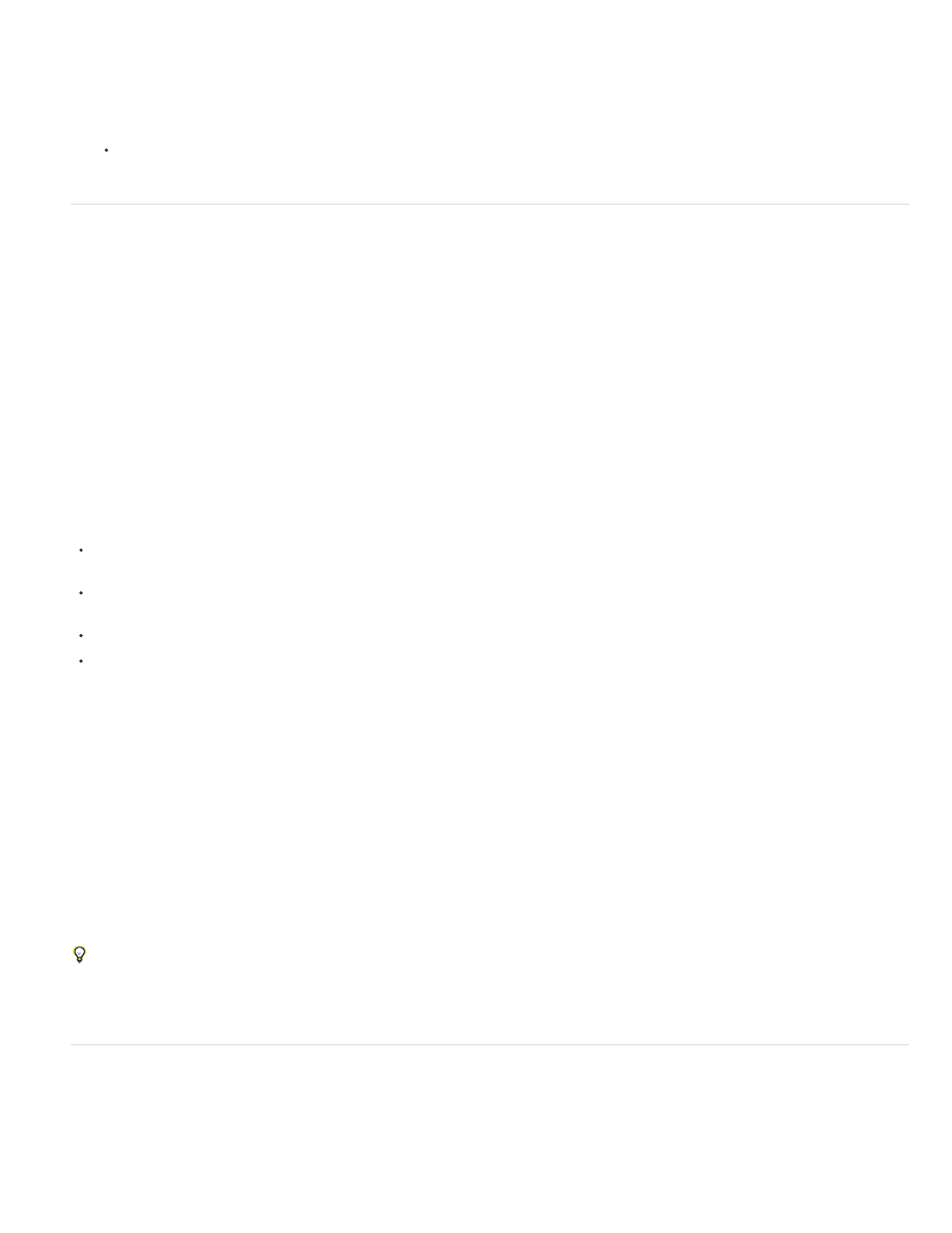
For best results, use third-party software and measuring devices. In general, using a measuring device such as a colorimeter along with
software can create more accurate profiles because an instrument can measure the colors displayed on a monitor far more accurately
than the human eye can.
Most profiling software automatically assigns the new profile as the default monitor profile. For instructions on how to manually assign
the monitor profile, see the documentation for your operating system.
In Mac OS, use the Calibrate utility, located in the System Preferences > Displays > Color tab.
Choose a working color space and enable color management
You turn color management on for a project by choosing a working color space (Working Space) for the project in the Project Settings dialog box.
You control color management for each footage item with the Interpret Footage dialog box or interpretation rules file. You control color
management for each output item in the Output Module Settings dialog box.
If Working Space is set to None in the Project Settings dialog box, color management is off for the project.
Choosing a working color space is an essential step in managing color in a project. Colors of footage items are converted into the working color
space as a common color space for compositing.
For best results, when working with 8-bpc color, match the working color space to the output color space. If you are rendering to more than one
output color space, you should set the project color depth to 16 bpc or 32 bpc, at least for rendering for final output. The working color space
should match the output color space that has the largest gamut. For example, if you plan to output to Adobe RGB and sRGB, then use Adobe
RGB as your working color space, because Adobe RGB has a larger gamut and can therefore represent more saturated colors. To preserve over-
range values, work in 32-bpc color for its high dynamic range.
Suggestions for working color space choices:
SDTV NTSC or SDTV PAL is a good choice if you’re making a movie for standard-definition broadcast television, including standard-
definition DVD.
HDTV (Rec. 709) is a good choice if you’re making a movie for high-definition television. This color space uses the same primaries as
sRGB, but it has a larger gamut, so it makes a good working space for many kinds of work.
ProPhoto RGB with a linear tone response curve (gamma of 1.0) is a good choice for digital cinema work.
sRGB IEC61966-2.1 is a good choice if you’re making a movie for the Web, especially cartoons.
The color spaces available in After Effects vary based on the color profiles installed on your computer. (See
.)
1. Choose File > Project Settings.
2. Choose a working color space from the Working Space menu.
Previews sent to an external video monitor are not color managed. The color values sent to the video monitor are from the working color space for
the project. To preview video colors, choose a value for Working Space in the Project Settings dialog box that matches the color space of the
preview device.
Similarly, colors in a composition sent to Adobe Premiere Pro or Encore using Dynamic Link are in the working color space of the After Effects
project.
To manage colors in a dynamically linked composition or for video previews, create a new composition and nest your composition within it; then
apply the Color Profile Converter effect to the nested composition, with Input Profile set to Project Working Space. For video previews, then set
Output Profile to match the color space of the video preview device. (See Color Profile Converter effect.)
Linearize working space and enable linear blending
If you have enabled color management (by specifying a working color space), you can perform all color operations in linear light by linearizing the
working color space. A linearized color space uses the same primaries and white point as the nonlinear version; the tone response curve for the
linearized color space is just a straight line. (See Gamma and tone response.)
292
