Effects and animation presets overview – Adobe After Effects User Manual
Page 419
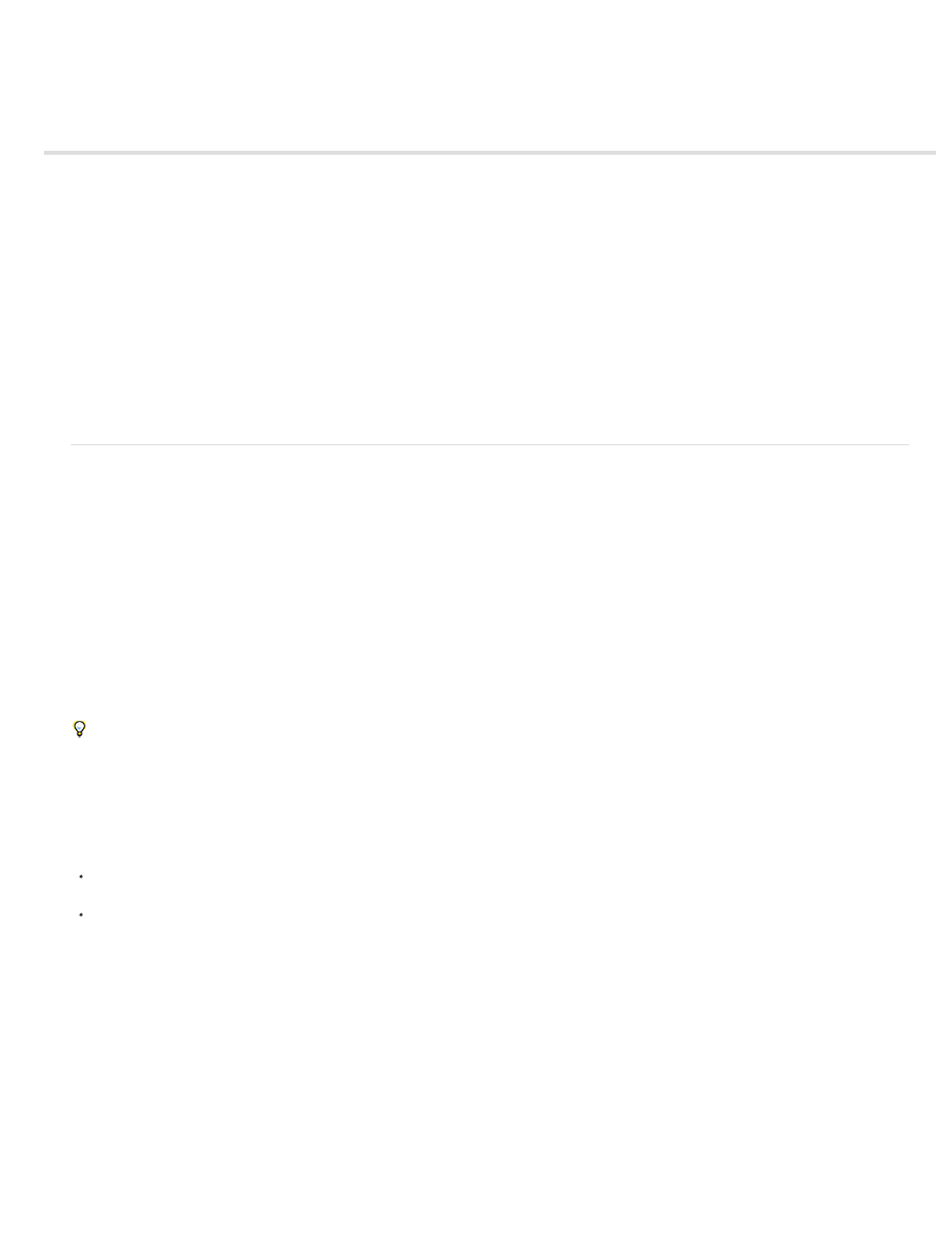
Effects and animation presets overview
Note:
Animation presets overview and resources
Effects overview and resources
Resources for Cycore FX (CC) effects
Compound effects and control layers
Effects with a Comp Camera attribute
Effect Controls panel
Effects and Presets panel
Apply an effect or animation preset
Delete or disable effects and animation presets
Remove an effect or animation preset
Effect control points
Randomness and random seeds
Animation preset list
Animation presets overview and resources
With animation presets, you can save and reuse specific configurations of layer properties and animations, including keyframes, effects, and
expressions. For example, if you created an explosion using several effects with complex property settings, keyframes, and expressions, you can
save all of those settings as a single animation preset. You can then apply that animation preset to any other layer.
Many animation presets don’t contain animation; rather, they contain combinations of effects, transform properties, and so on. A behavior
animation preset uses expressions instead of keyframes to animate layer properties.
Animation presets can be saved and transferred from one computer to another. The filename extension for an animation preset is .ffx.
After Effects includes hundreds of animation presets that you can apply to your layers and modify to suit your needs, including many text
animation presets. (See Text animation presets.)
You can browse and apply animation presets in After Effects using the Effects & Presets panel or Adobe Bridge. To open the Presets folder in
Adobe Bridge, choose Browse Presets from the Effects & Presets panel menu or from the Animation menu.
A great way to see how advanced users use After Effects is to apply an animation preset, and press U or UU to reveal only the animated or
modified layer properties. Viewing the animated and modified properties shows you what changes the designer of the animation preset made to
create the animation preset.
Downloading, installing, and moving animation presets
The animation presets that are installed with After Effects are in the Presets folder located in the Program Files\Adobe\Adobe After Effects
CC\Support Files (Windows) or Applications/Adobe After Effects CC (Mac OS) folder.
Animation presets that you create are saved by default in the Presets folder located in My Documents\Adobe\After Effects CC (Windows) or
Documents/Adobe/After Effects CC (Mac OS).
You can add a single new animation preset or an entire folder of new animation presets to either of the Presets folders.
When After Effects starts, it searches both of the Presets folders and their subfolders for installed animation presets and adds them to the Effects
& Presets panel. After Effects ignores the contents of folders with names that begin and end in parentheses; for example, the contents of the folder
(archived_animation_presets) are not loaded.
Animation presets appear in the Effects & Presets panel only if they are located in one of the Presets folders or a subfolder of one of the
Presets folders. If you move a preset to a new folder, place a shortcut (Windows) or an alias (Mac OS) of that folder in the Presets folder.
Animation presets are loaded and initialized only when the Effects & Presets panel is shown. If the Effects & Presets panel is closed or hidden
behind another panel, the animation presets are not initialized.
After Effects CS5 can use animation presets created by After Effects 6.0 and later versions.
415
