Track mattes and traveling mattes – Adobe After Effects User Manual
Page 408
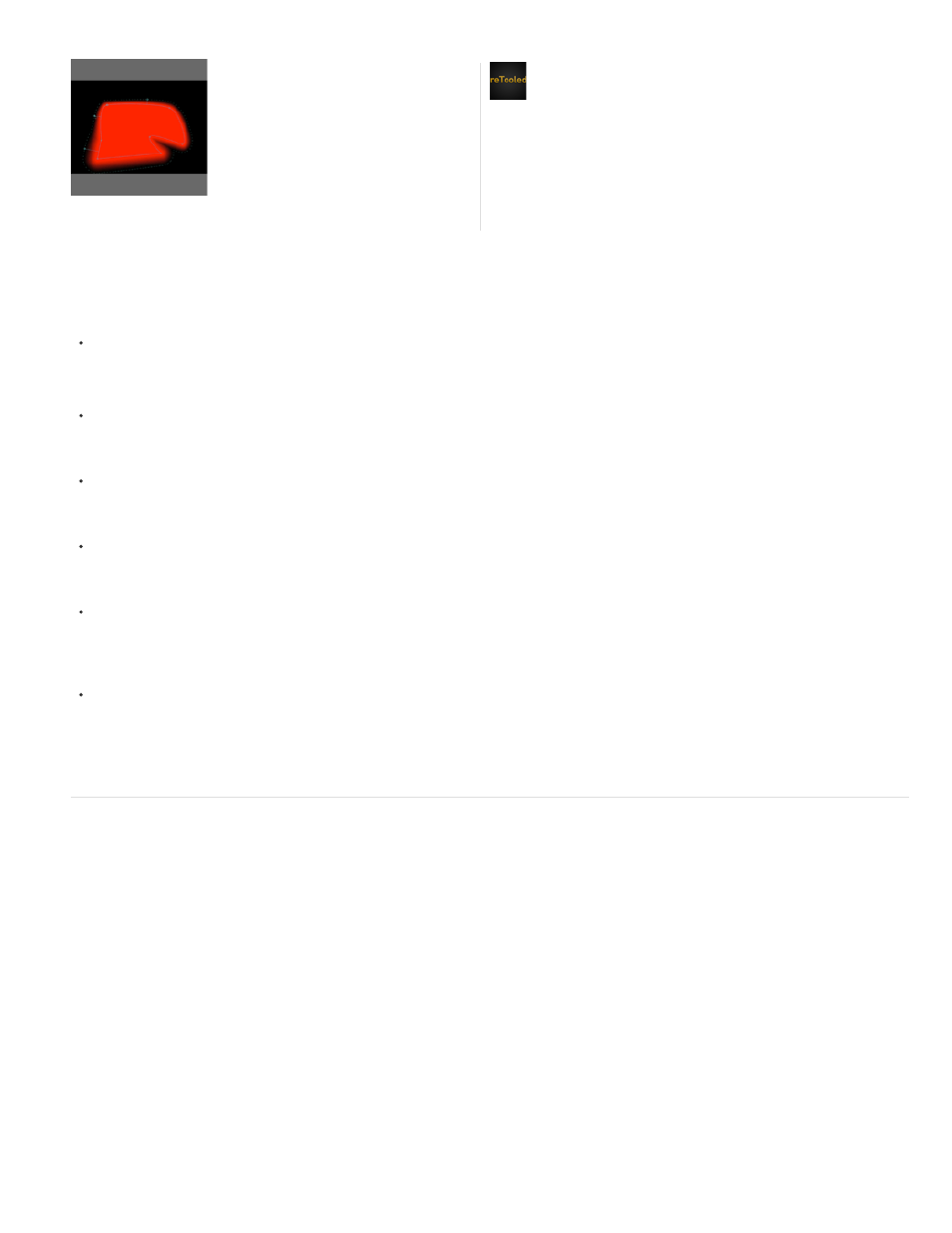
Tips for variable-width mask feathering (Mask Feather tool)
Temporarily switch between Pen and Mask Feather tools by holding down the 'G' shortcut.
You can turn this behavior off in Edit > Preferences > General (Windows), or After Effects > Preferences > General (Mac OS).
View information about the number of feather points on a mask, a feather extent's length, position, and tension, and feather falloff setting in
the Info panel.
Hide the feather boundaries for a specific view by deselecting the "Mask Feather Boundaries" option in the View Options dialog box. You can
still interact with the boundaries (for example, adding new feather points) where they would've been drawn.
Control feather point counts across Mask Path keyframes by using the "Preserve Constant Vertex and Feather Count when Editing Masks"
option in General preferences.
Change the value of a feather point's tension, radius, and corner angle from a dialog box by using the commands in the context menu for a
feather point.
Hold down the Ctrl (Windows) or Cmd (Mac OS) key when hovering over a mask vertex to switch to Selection tool behavior.
Hold down the Ctrl (Windows) or Cmd (MacOS) key when hovering over a tangent handle to switch to the Convert Vertex tool.
Chris & Trish Meyer introduce the new variable-width mask feather feature in
After Effects Apprentice series.
Track mattes and traveling mattes
When you want one layer to show through holes defined by another layer, set up a track matte. For example, you can use a text layer as a track
matte for a video layer to allow the video to only show through the shapes defined by the text characters. The underlying layer (the fill layer) gets
its transparency values from the values of certain channels in the track matte layer—either its alpha channel or the luminance of its pixels.
Defining the transparency of a layer based on the luminance of the track matte’s pixels is useful when you want to create a track matte using a
layer without an alpha channel or a layer imported from a program that can’t create an alpha channel. In both cases—using alpha channel mattes
and using luminance mattes—pixels with higher values are more transparent. In most cases, you use a high-contrast matte so that areas are
either completely transparent or completely opaque. Intermediate shades should appear only where you want partial or gradual transparency, such
as along a soft edge.
In this video tutorial, reTooled.net shows you
how to use the Mask Feather tool to control
variable-width mask feathering in After
Effects CS6....
by
reTooled.net provides tutorials in editorial,
design compositing, and innovative tools
to maximize standard desktop
applications and streamline everyday
tasks.
404
