2 speed control, Speed control, 3commissioning – Lenze 8400 TopLine User Manual
Page 93
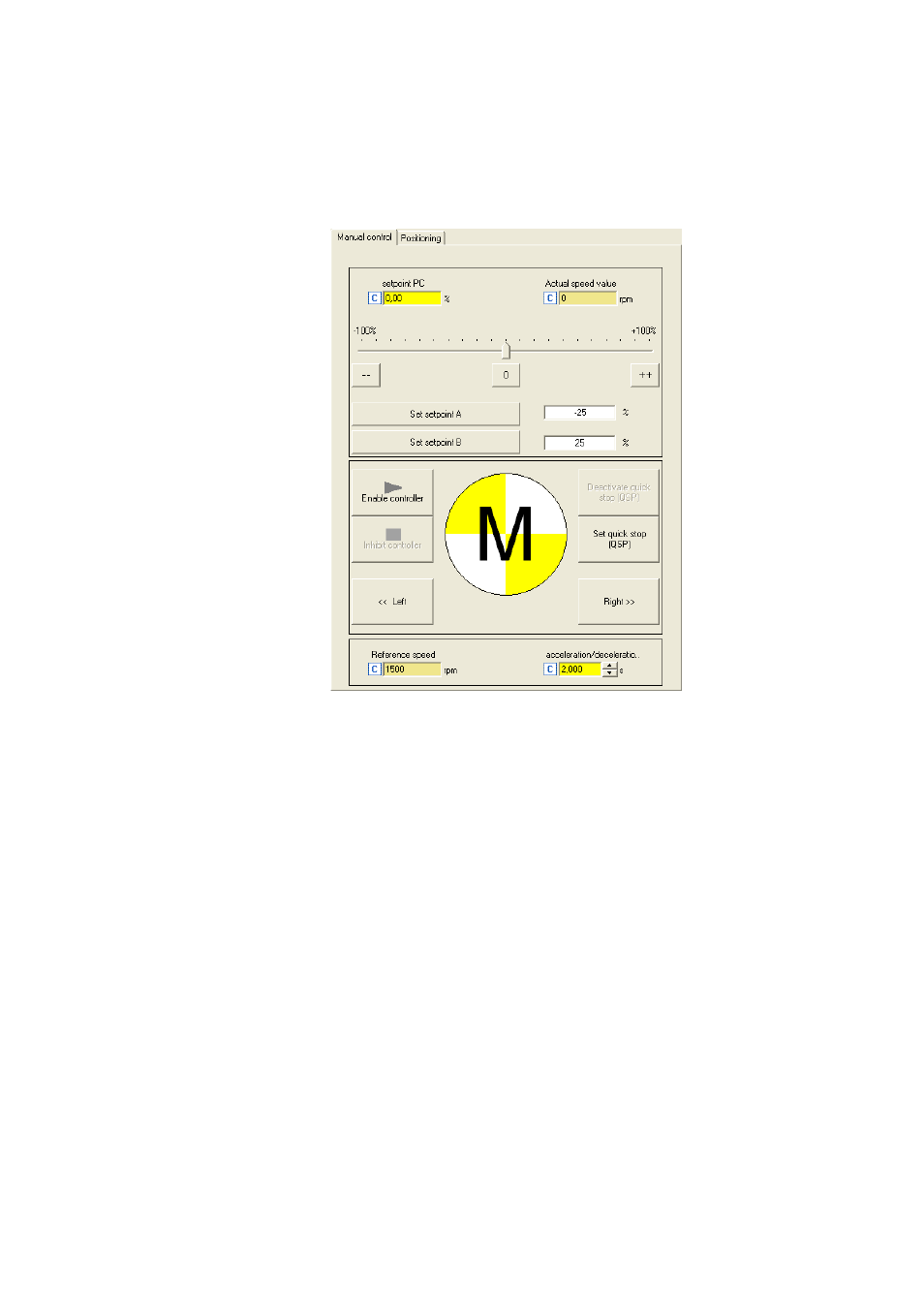
Lenze · 8400 TopLine · Reference manual · DMS 6.0 EN · 06/2014 · TD05/TD14
93
3
Commissioning
3.10
PC manual control
_ _ _ _ _ _ _ _ _ _ _ _ _ _ _ _ _ _ _ _ _ _ _ _ _ _ _ _ _ _ _ _ _ _ _ _ _ _ _ _ _ _ _ _ _ _ _ _ _ _ _ _ _ _ _ _ _ _ _ _ _ _ _ _
3.10.2
Speed control
Via the Speed control tab, simply make the drive rotate in the "Speed follower" operating mode
without the need to set control parameters or feedback systems:
How to easily rotate the motor:
1. Set the desired speed setpoint in [%] based on the reference speed, e.g. directly in the
Setpoint PC input field or via the slider.
• Via the -- / 0 / ++ buttons, the currently set speed setpoint can be reduced/increased in
steps of 10 percent or set to zero.
• Via the Set setpoint A/B buttons, the speed setpoint can be set to a previously set
constant value A/B.
2. To start the speed follower:
Enable the controller via the Enable controller button.
• Please observe that the controller will not be enabled if other sources of controller
inhibit (e.g. terminal RFR) are active.
• The enabled drive now follows the defined speed setpoint.
• In order to prevent shocks or overload at higher setpoint changes, the speed setpoint is
lead via a linear ramp generator with adjustable acceleration/deceleration time.
• Via the Inhibit controller button, the controller can be inhibited again, i.e. the motor
becomes torqueless and is coasting unless it already is at standstill.
