1 led status displays of the device status, Led status displays of the device status, Led status displays – Lenze 8400 TopLine User Manual
Page 675: Led status displays of the, Device status ( 675), 10 diagnostics & error management
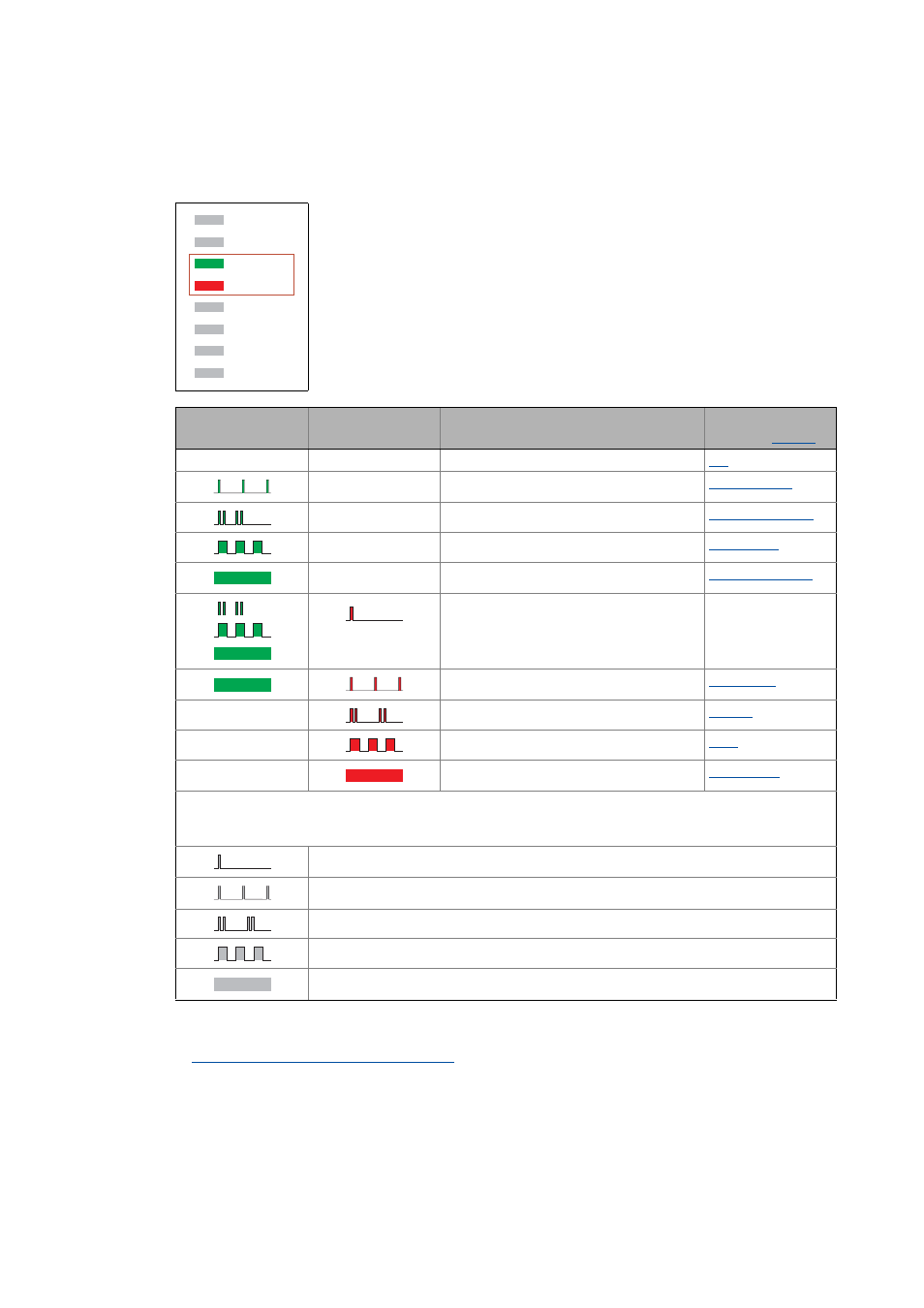
Lenze · 8400 TopLine · Reference manual · DMS 6.0 EN · 06/2014 · TD05/TD14
675
10
Diagnostics & error management
10.2
LED status displays
_ _ _ _ _ _ _ _ _ _ _ _ _ _ _ _ _ _ _ _ _ _ _ _ _ _ _ _ _ _ _ _ _ _ _ _ _ _ _ _ _ _ _ _ _ _ _ _ _ _ _ _ _ _ _ _ _ _ _ _ _ _ _ _
10.2.1
LED status displays of the device status
Related topics:
Device state machine and device states
The two LEDs "DRV-RDY" and "DRV-ERR" on the front of the controller are
triggered depending on the device status.
The meaning can be seen from the table below.
DRV-RDY
DRV-ERR
Description
Device status
(Display in
)
OFF
OFF
OFF or initialisation active
OFF
Safe torque off is active
OFF
Device is ready to start
OFF
Device is switched on
OFF
Motor data identification/operation
The controller is ready to switch on, switched
on or the operation is enabled and a warning
is indicated.
Fault active, quick stop
OFF
Fault active
OFF
Fault active
OFF
System fault active
Legend
Meaning of the symbols used to describe the LED states:
LED is flashing once approx. every 3 seconds (slow flash)
LED is flashing once approx. every 1.25 seconds (flash)
LED is flashing twice approx. every 1.25 seconds (double flash)
LED is blinking every second
LED is permanently on
CAN-RUN
CAN-ERR
DRV-RDY
DRV-ERR
AB-STATE
USER
