Sd9: status message hiperface [xx.0123.00028, Sd14: position invalid hiperface [xx.0123.00029, Oc10: maximum current reached [xx.0123.00030 – Lenze 8400 TopLine User Manual
Page 711: Oc17: clamp sets pulse inhibit [xx.0123.00031, Os1: maximum speed limit reached [xx.0123.00032, Oc10, Oc10: maximum current reached, Xx.0123.00030, Xx.0123.00031, Xx.0123.00032
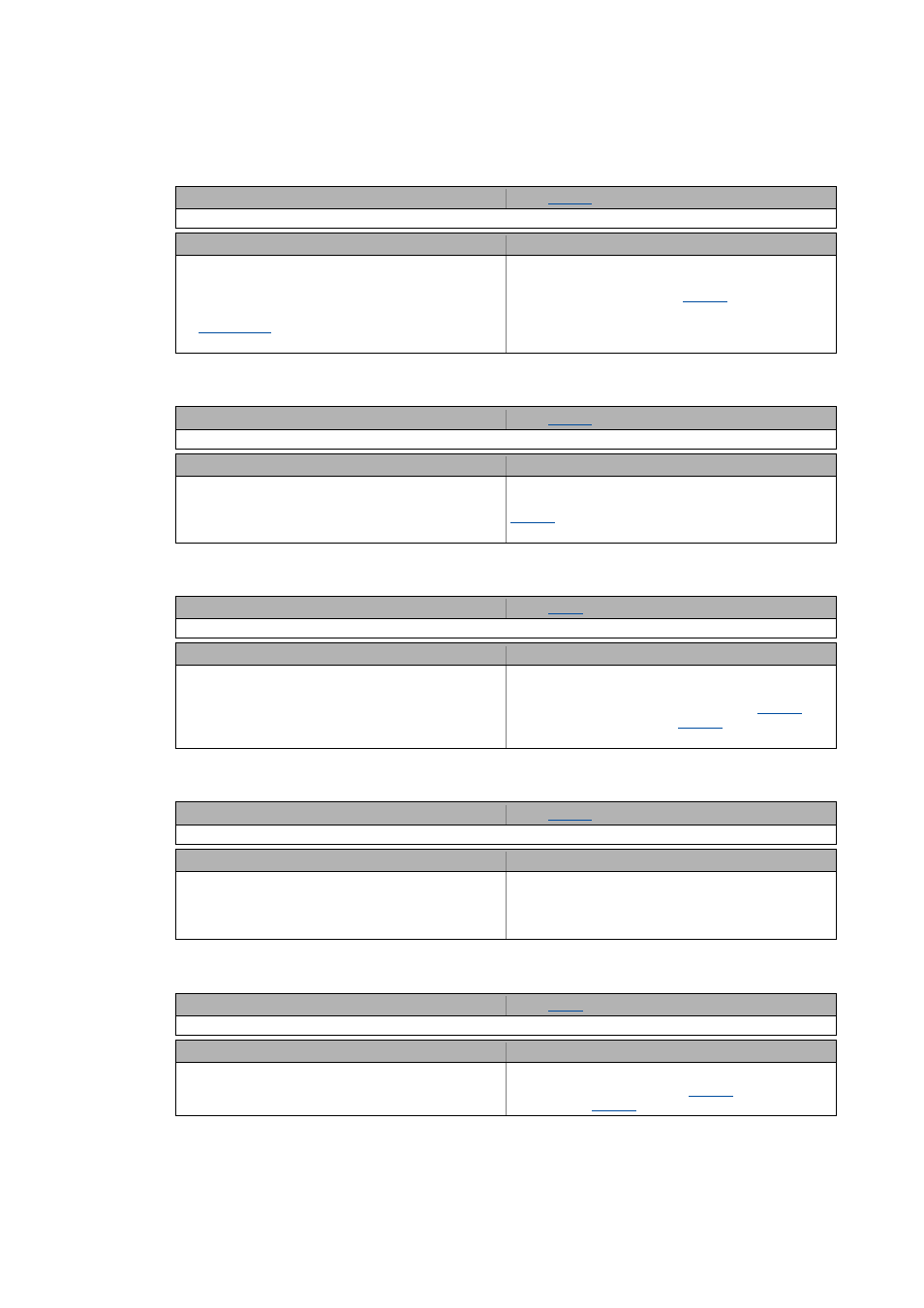
Lenze · 8400 TopLine · Reference manual · DMS 6.0 EN · 06/2014 · TD05/TD14
711
10
Diagnostics & error management
10.9
Error messages of the operating system
_ _ _ _ _ _ _ _ _ _ _ _ _ _ _ _ _ _ _ _ _ _ _ _ _ _ _ _ _ _ _ _ _ _ _ _ _ _ _ _ _ _ _ _ _ _ _ _ _ _ _ _ _ _ _ _ _ _ _ _ _ _ _ _
Sd9: Status message Hiperface [xx.0123.00028]
Sd14: Position invalid Hiperface [xx.0123.00029]
oC10: Maximum current reached [xx.0123.00030]
oC17: Clamp sets pulse inhibit [xx.0123.00031]
oS1: Maximum speed limit reached [xx.0123.00032]
Response (Lenze setting printed in bold)
Setting:
( Adjustable response)
0: No Reaction 1: Fault 2: Trouble 3: TroubleQuickStop 4: WarningLocked 5: Warning 6: Information
Cause
Remedy
Sd9 is output when the controller has received a
Hiperface encoder error code from the encoder during
initialisation.
• The received error codes are displayed in
. The error codes are explained in the
data sheet of the respective encoder.
Eliminating the fault described in the error code.
Afterwards, reinitialising the encoder by a renewed
writing of the encoder type in
Response (Lenze setting printed in bold)
Setting:
( Adjustable response)
0: No Reaction 1: Fault 2: Trouble 3: TroubleQuickStop 4: WarningLocked 5: Warning 6: Information
Cause
Remedy
No standstill of the Hiperface encoder during
initialisation. Hence, the absolute Hiperface track and
the incremental SinCos track cannot be initiated exactly
and the actual position cannot be detected correctly.
Stopping encoder movement. Afterwards reinitialising
the encoder by a renewed writing of the encoder type in
Response (Lenze setting printed in bold)
Setting:
( Adjustable response)
0: No Reaction 1: Fault 2: Trouble 3: TroubleQuickStop 4: WarningLocked 5: Warning 6: Information
Cause
Remedy
The device displays that the maximum current has been
reached.
• Check and, if required, correct dimensioning of the
load with regard to the installed device power.
• Check the maximum current settings in
(Imax in motor mode) and
(Imax in generator
mode).
Response (Lenze setting printed in bold)
Setting:
( Adjustable response)
0: No Reaction 1: Fault 2: Trouble 3: TroubleQuickStop 4: WarningLocked 5: Warning 6: Information
Cause
Remedy
Due to a short overcurrent, the inverter was switched off
for a short time (clamp disconnection).
• Check and, if required, correct dimensioning of the
load with regard to the installed device power.
• Reduce the dynamics of the setpoint change or speed
control.
Response (Lenze setting printed in bold)
Setting:
( Adjustable response)
0: No Reaction 1: Fault 2: Trouble 3: TroubleQuickStop 4: WarningLocked 5: Warning 6: Information
Cause
Remedy
The device has recognised that the maximum speed has
been reached.
• Limit setpoint selection to maximum values.
• Adjust set speed limitation (
) and frequency
limitation (
