3 using di1(6) as counting input, Using di1(6) as counting input, 7i/o terminals – Lenze 8400 TopLine User Manual
Page 386
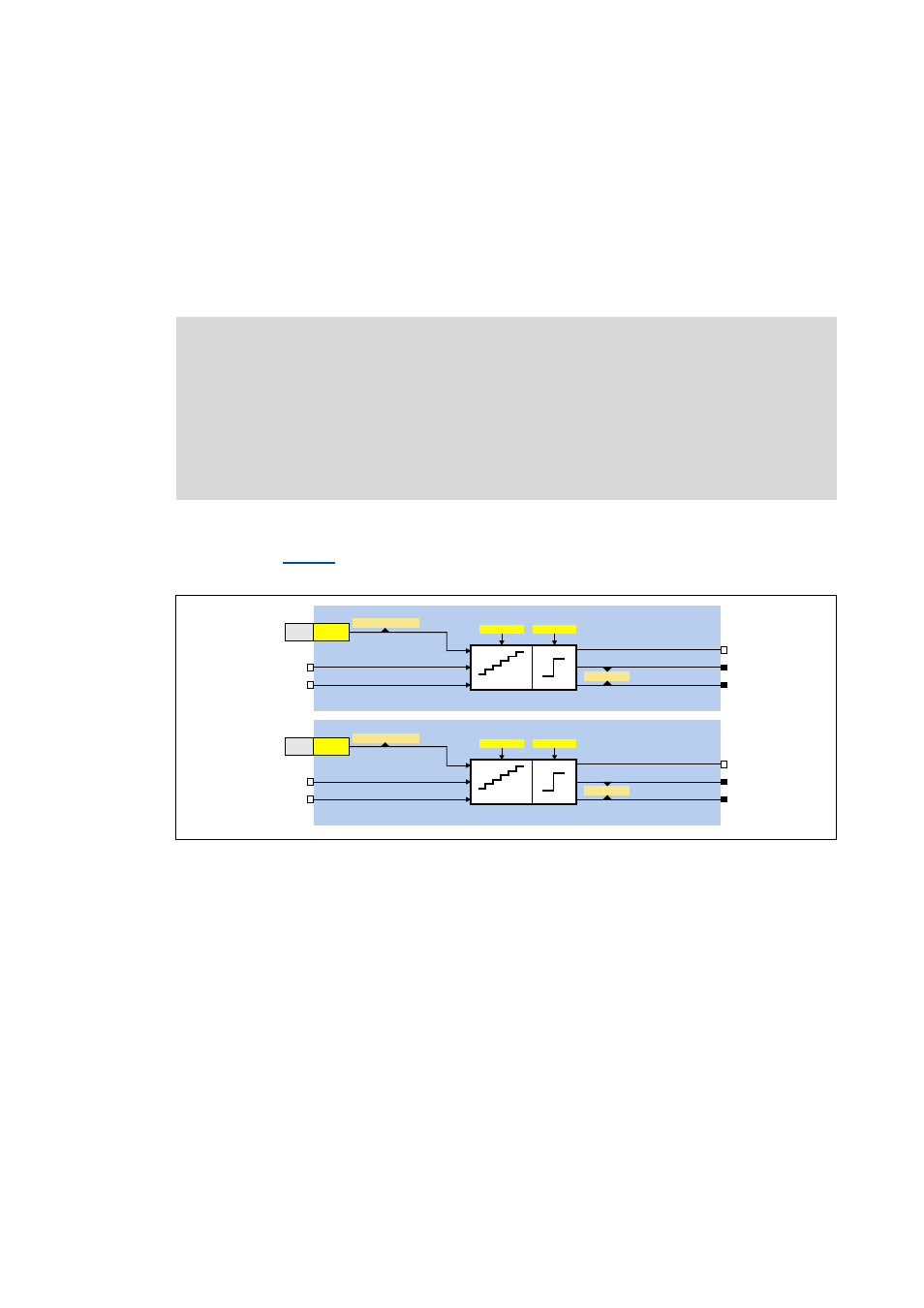
7
I/O terminals
7.1
Digital input terminals
386
Lenze · 8400 TopLine · Reference manual · DMS 6.0 EN · 06/2014 · TD05/TD14
_ _ _ _ _ _ _ _ _ _ _ _ _ _ _ _ _ _ _ _ _ _ _ _ _ _ _ _ _ _ _ _ _ _ _ _ _ _ _ _ _ _ _ _ _ _ _ _ _ _ _ _ _ _ _ _ _ _ _ _ _ _ _ _
7.1.1.3
Using DI1(6) as counting input
General information on use as a counting input
The counting input is used for counting fast edges. A 32-bit counter counts from a parameterisable
starting value up to a parameterisable comparison value and then outputs a corresponding status
signal.
• Possible counting range: 0 ... 2
31
- 1 (0 ... 2147483647)
Function assignment 4: DI1(6)=CountIn / DI2(7)=In
This setting in
configures the input terminal DI1 or DI6 as counting input. The input
terminal DI2 or DI7 remains configured as "normal" digital input..
Note!
• The starting value must be have been set so that it is smaller than the comparison
value. Otherwise, the counter will be kept at the starting value because the condition
"Count value
≥
Comparison value" has been satisfied.
• Note the maximum input frequency of the respective input terminal:
• DI1: f
max
= 200 kHz
• DI6: f
max
= 10 kHz
E&RXQW,QB&RPSDUH
Z&RXQW,QB+:
Z&RXQW,QB/:
E&RXQW,QB5HVHW&RPSDUH
E&RXQW,QB/RDG6WDUW9DOXH
&
&
',
N+]
&2817
&%LW
E&RXQW,QB&RPSDUH
Z&RXQW,QB+:
Z&RXQW,QB/:
E&RXQW,QB5HVHW&RPSDUH
E&RXQW,QB/RDG6WDUW9DOXH
&
&
',
N+]
&2817
&%LW
&
&
