9 error messages of the operating system, Structure of the 32-bit error number (bit coding), Error messages of the operating system – Lenze 8400 TopLine User Manual
Page 696: Error, Messages of the operating system, Bit error number, 10 diagnostics & error management
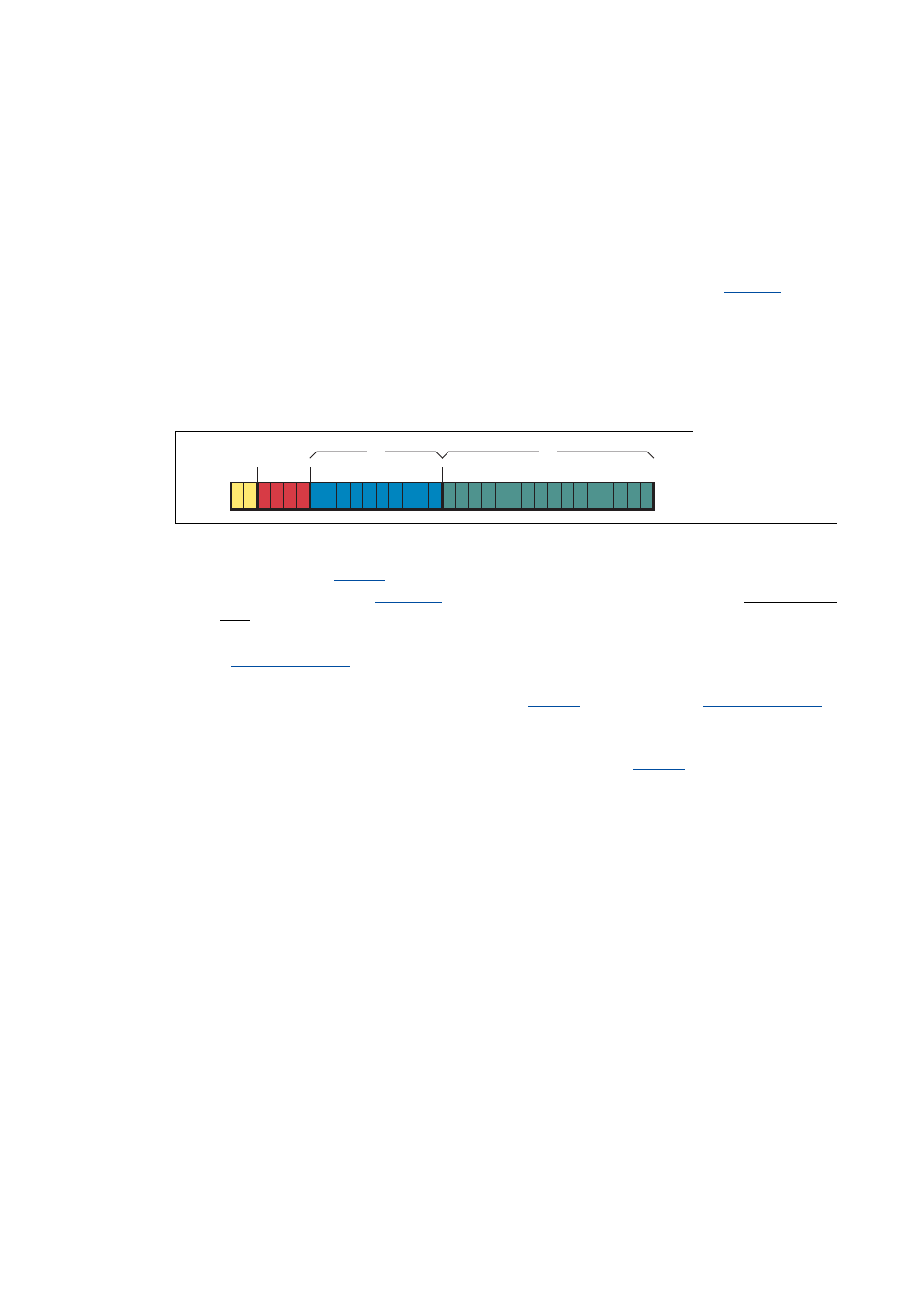
10
Diagnostics & error management
10.9
Error messages of the operating system
696
Lenze · 8400 TopLine · Reference manual · DMS 6.0 EN · 06/2014 · TD05/TD14
_ _ _ _ _ _ _ _ _ _ _ _ _ _ _ _ _ _ _ _ _ _ _ _ _ _ _ _ _ _ _ _ _ _ _ _ _ _ _ _ _ _ _ _ _ _ _ _ _ _ _ _ _ _ _ _ _ _ _ _ _ _ _ _
10.9
Error messages of the operating system
This chapter describes all error messages of the controller operating system and possible causes &
remedies.
Tip!
Each error message is also saved to the logbook in chronological order.
10.9.1
Structure of the 32-bit error number (bit coding)
If an error occurs in the controller, the internal fault memory saves a 32-bit value which contains the
following information:
[10-1] Structure of the error number
• Display parameter:
•
From version 13.00.00:
additionally displays the 32-bit error number without error
type, i.e. this error number only contains the error subject area and the error ID
(bit 0 ... bit 25).
system block shows the 32-bit error number at the outputs
wStateDetermFailNoLow (Low Word) and wStateDetermFailNoHigh (High Word).
• If the "Use 16BitFailNo." option is activated in
(bit 15 = "1"), the
system block shows the short 16-bit error number at the output wStateDetermFailNoLow,
and the value "0" at the output wStateDetermFailNoHigh (see the following chapter).
• For the sake of legibility, the error number in the logbook and in
is displayed with the
following syntax:
[Error type].[Error subject area no.].[Error ID]
Reserved
Error type
Error subject area
Error ID
2
1
0
3
Bit
16
25
26
31
0
15
29
30
