Ci01: module missing/incompatible [xx.0140.00013, Ps01: no memory module [xx.0144.00001, Ps02: par. set invalid [xx.0144.00002 – Lenze 8400 TopLine User Manual
Page 721: Ps03: par. set device invalid [xx.0144.00003, Warning, Ps01: no, Memory module, Ps03: par.set device invalid, Xx.0140.00013, Xx.0144.00001
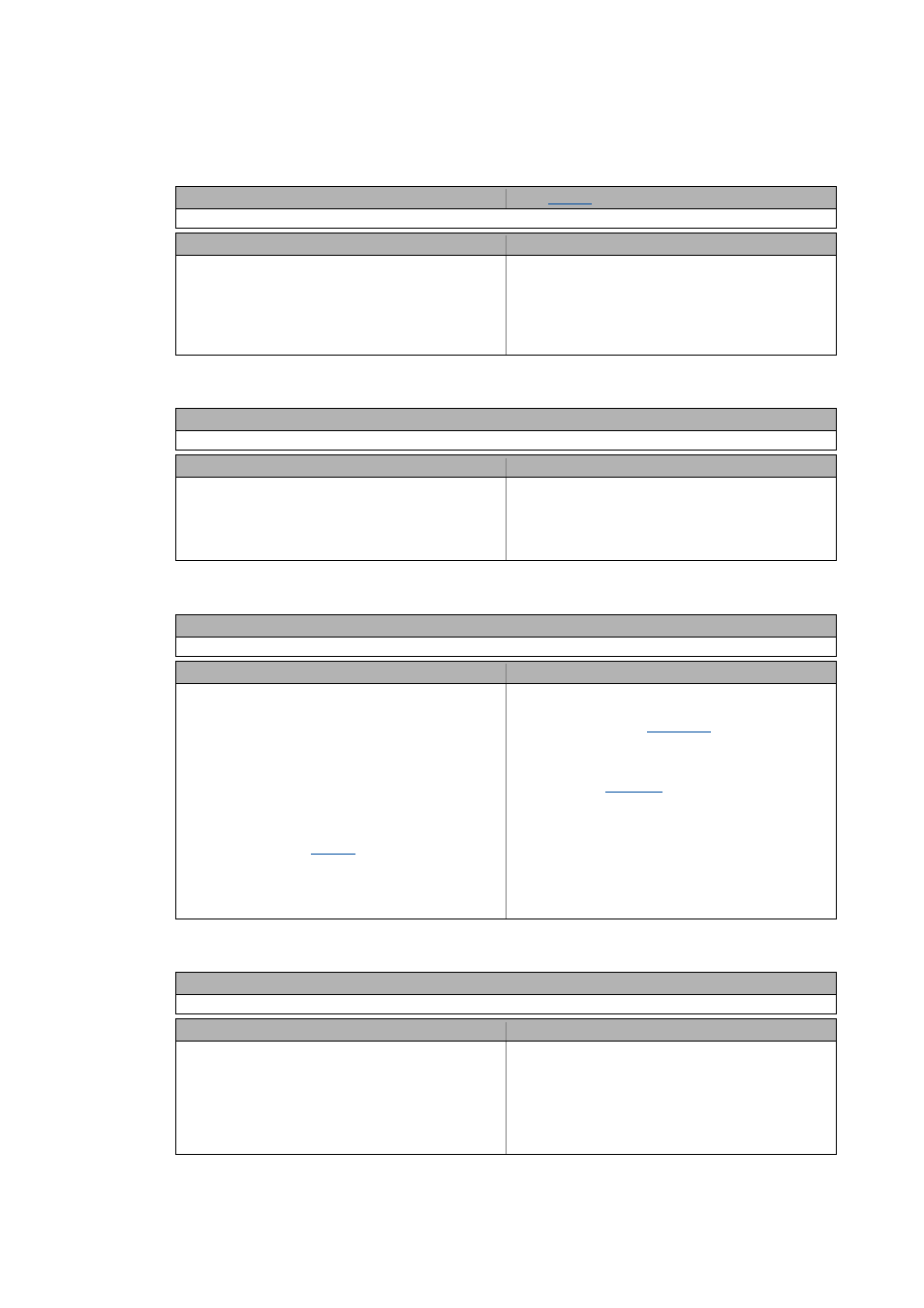
Lenze · 8400 TopLine · Reference manual · DMS 6.0 EN · 06/2014 · TD05/TD14
721
10
Diagnostics & error management
10.9
Error messages of the operating system
_ _ _ _ _ _ _ _ _ _ _ _ _ _ _ _ _ _ _ _ _ _ _ _ _ _ _ _ _ _ _ _ _ _ _ _ _ _ _ _ _ _ _ _ _ _ _ _ _ _ _ _ _ _ _ _ _ _ _ _ _ _ _ _
CI01: Module missing/incompatible [xx.0140.00013]
PS01: No memory module [xx.0144.00001]
PS02: Par. set invalid [xx.0144.00002]
PS03: Par. set device invalid [xx.0144.00003]
Response (Lenze setting printed in bold)
Setting:
( Adjustable response)
0: No Reaction 1: Fault 2: Trouble 3: TroubleQuickStop 4: WarningLocked 5: Warning 6: Information
Cause
Remedy
The optional communication module has been removed
or there is a connection problem or incompatibility with
the standard device.
• Check connection between the communication
module and standard device.
• Check if the module is plugged in correctly.
• In case of an incompatibility, either the module or the
software of the standard device is out of date. In this
case, please contact Lenze.
Response (Lenze setting printed in bold)
0: No Reaction 1: Fault 2: Trouble 3: TroubleQuickStop 4: WarningLocked 5: Warning 6: Information
Cause
Remedy
Memory module is either not available or not snapped
into place correctly.
• If a memory module has been provided: Plug the
memory module into the slot of the standard device
intended for this purpose.
• If a memory module has been provided: Check if the
memory module has been plugged-in correctly.
Response (Lenze setting printed in bold)
0: No Reaction 1: Fault 2: Trouble 3: TroubleQuickStop 4: WarningLocked 5: Warning 6: Information
Cause
Remedy
The parameter set saved to the memory module is
invalid because it has not been saved completely.
• This can be due to voltage failure or caused by
removing the memory module while saving the
parameter set.
The parameter set stored in the memory module is
invalid. The reason for this can be as follows:
• Incomplete storage of the parameter set due to
voltage failure.
• The plugged-in module stems from a device with new
firmware (compare
) or from a different
device type (e.g. 8400 BaseLine).
Ensure voltage supply during the storage process and
that the module remains plugged into the slot.
Acknowledge errors via
or control word via
communication interface and then re-parameterise the
controller.
The error can only be removed by loading the Lenze
setting with the
= "1: On / start" device
command.
• In order to prevent the error, do not switch off the
voltage during the saving process.
• If the parameter set is to be transferred from one
device with a higher version to a device with a lower
version, use the "copy parameter set" function of the
keypad. Make sure that you do not use functions that
are not available in the older device.
Response (Lenze setting printed in bold)
0: No Reaction 1: Fault 2: Trouble 3: TroubleQuickStop 4: WarningLocked 5: Warning 6: Information
Cause
Remedy
The parameter set saved to the memory module is
incompatible to the standard device.
• An incompatibility of the parameter set is caused e.g.
when the memory module of an 8400 HighLine is
plugged into an 8400 StateLine or the parameter set
in the memory module has a higher version than
expected by the standard device.
When the memory modules are exchanged, observe the
downward compatibility:
• OK: StateLine V2.0 to StateLine V3.0
• OK: StateLine V2.0 to HighLine V2.0
• Not OK: HighLine Vx.x to StateLine Vx.x
• Not OK: StateLine V3.0 to StateLine < V3.0
