1 set machine parameters, Set machine parameters, 3commissioning – Lenze 8400 TopLine User Manual
Page 73
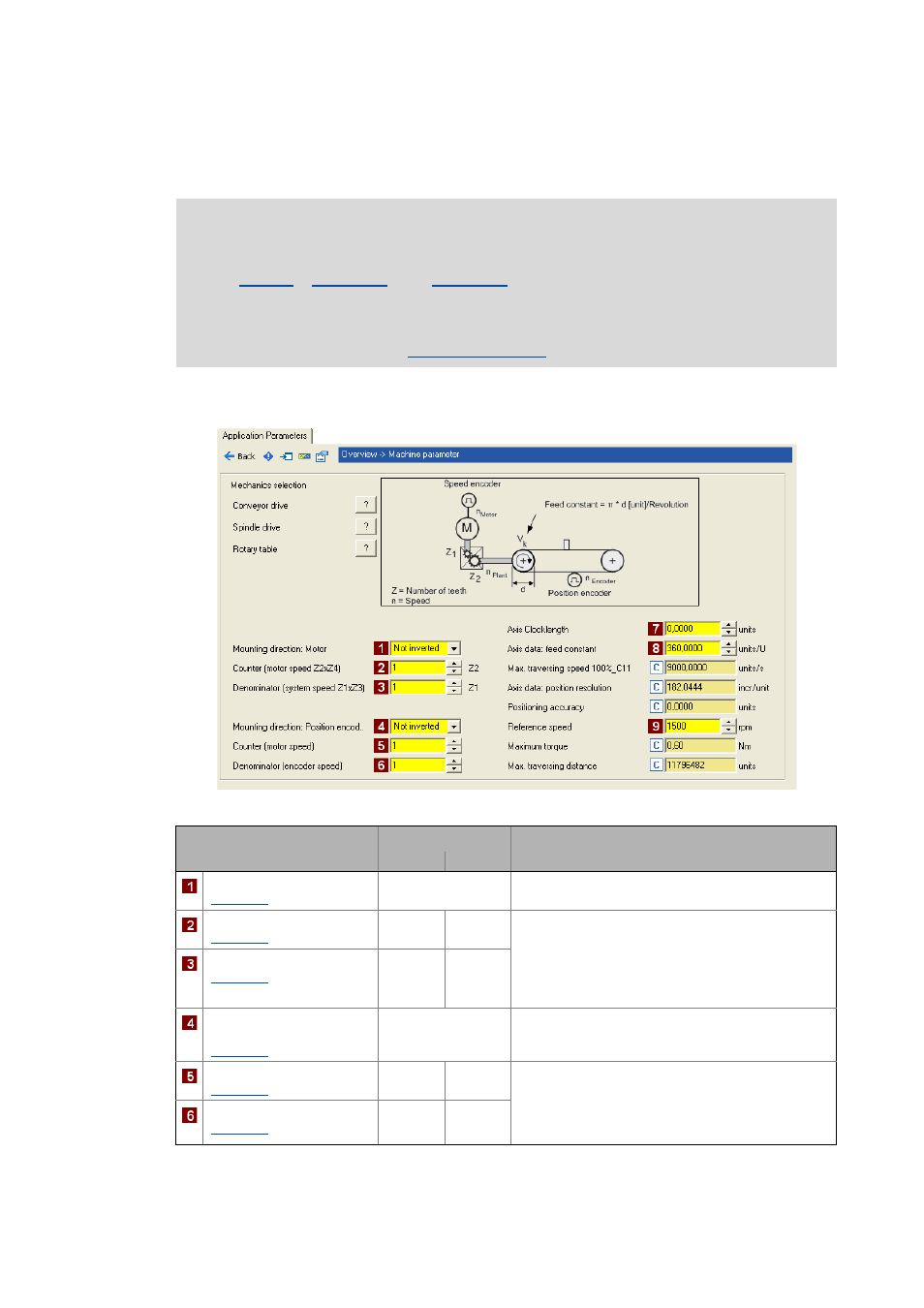
Lenze · 8400 TopLine · Reference manual · DMS 6.0 EN · 06/2014 · TD05/TD14
73
3
Commissioning
3.8
Commissioning of the "Table positioning" technology application
_ _ _ _ _ _ _ _ _ _ _ _ _ _ _ _ _ _ _ _ _ _ _ _ _ _ _ _ _ _ _ _ _ _ _ _ _ _ _ _ _ _ _ _ _ _ _ _ _ _ _ _ _ _ _ _ _ _ _ _ _ _ _ _
3.8.4.1
Set machine parameters
1. Go to the right side of the Application parameter tab and click the Machine parameter button
to change to the Overview Machine parameter dialog level:
2. Set the machine parameters according to the system constellation at hand.
Note!
Setting the machine parameters is a basic prerequisite for the operating modes
"
" and "
The more precisely the machine parameters are set, the better the results of positioning!
Detailed information on the machine parameters is provided in chapter "Basic drive
functions" in subchapter "
".
Parameter
Lenze setting
Info
Value Unit
Mounting direction: Motor
(
not inverted
Inversion if motor mounting is mirrored.
Numerator (Z2)
(
1
Gearbox factor - motor
• Entry of the gearbox factor as
numerator/denominator ratio (numerator = motor
speed and denominator = output speed of gearbox)
or from the number of teeth of the gearbox
arrangement.
Denominator (Z1)
(
1
Mounting direction: Position
encoder
(
not inverted
Inversion if position encoder mounting is mirrored.
Counter
(
1
Gearbox factor - position encoder
• Entry of the gearbox factor as
numerator/denominator ratio, with numerator =
motor speed and denominator = position encoder
speed.
Denominator
(
1
