2introduction: parameterising the controller – Lenze 8400 TopLine User Manual
Page 41
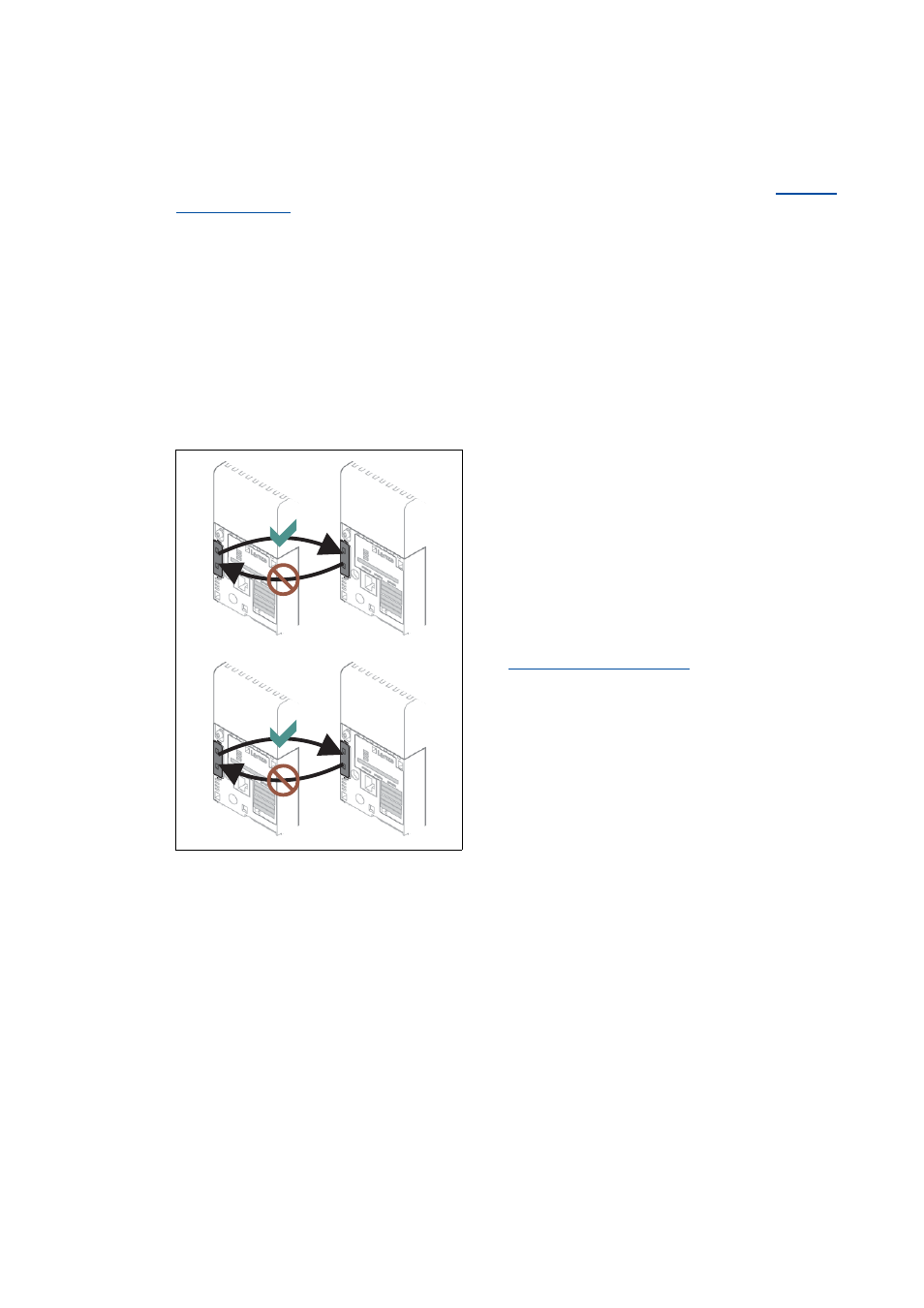
Lenze · 8400 TopLine · Reference manual · DMS 6.0 EN · 06/2014 · TD05/TD14
41
2
Introduction: Parameterising the controller
2.3
General notes on parameters
_ _ _ _ _ _ _ _ _ _ _ _ _ _ _ _ _ _ _ _ _ _ _ _ _ _ _ _ _ _ _ _ _ _ _ _ _ _ _ _ _ _ _ _ _ _ _ _ _ _ _ _ _ _ _ _ _ _ _ _ _ _ _ _
Unplugging the memory module
The memory module is hot-pluggable. A removal during operation causes a warning "
" and should thus be avoided. The behaviour of the device, however, remains
unchanged as all parameters are available in the RAM memory after the device has been started.
The device can also be parameterised when the memory module has been unplugged. In this case,
the parameter sets cannot be saved in the memory module.
Replacing the controller
In the event of a device replacement, the entire parameter data of an axis can be copied to the
replacement device by "taking along" the memory module, so that additional PC or keypad
operations are not required.
When replacing the controller, the versions of the old device and the new device are of importance.
Before data are actually transferred, the versions are internally checked. Basically, the following
applies:
• Parameter sets of old devices can only be
processed on new devices with the same or
higher device version (downward compatibility).
• Parameter sets of devices with versions that have
less functions (e.g. 8400 StateLine) can be loaded
into and executed on devices with versions that
have more functions (e.g. 8400 HighLine). The
reverse is not possible!
• If the parameter set saved in the memory module
is not compatible with the standard device, the
"
" is output.
Version
x.x
Version
x.x
³
StateLine
HighLine
TopLine
