1 overview: accessories for commissioning, Overview: accessories for commissioning, 2introduction: parameterising the controller – Lenze 8400 TopLine User Manual
Page 34
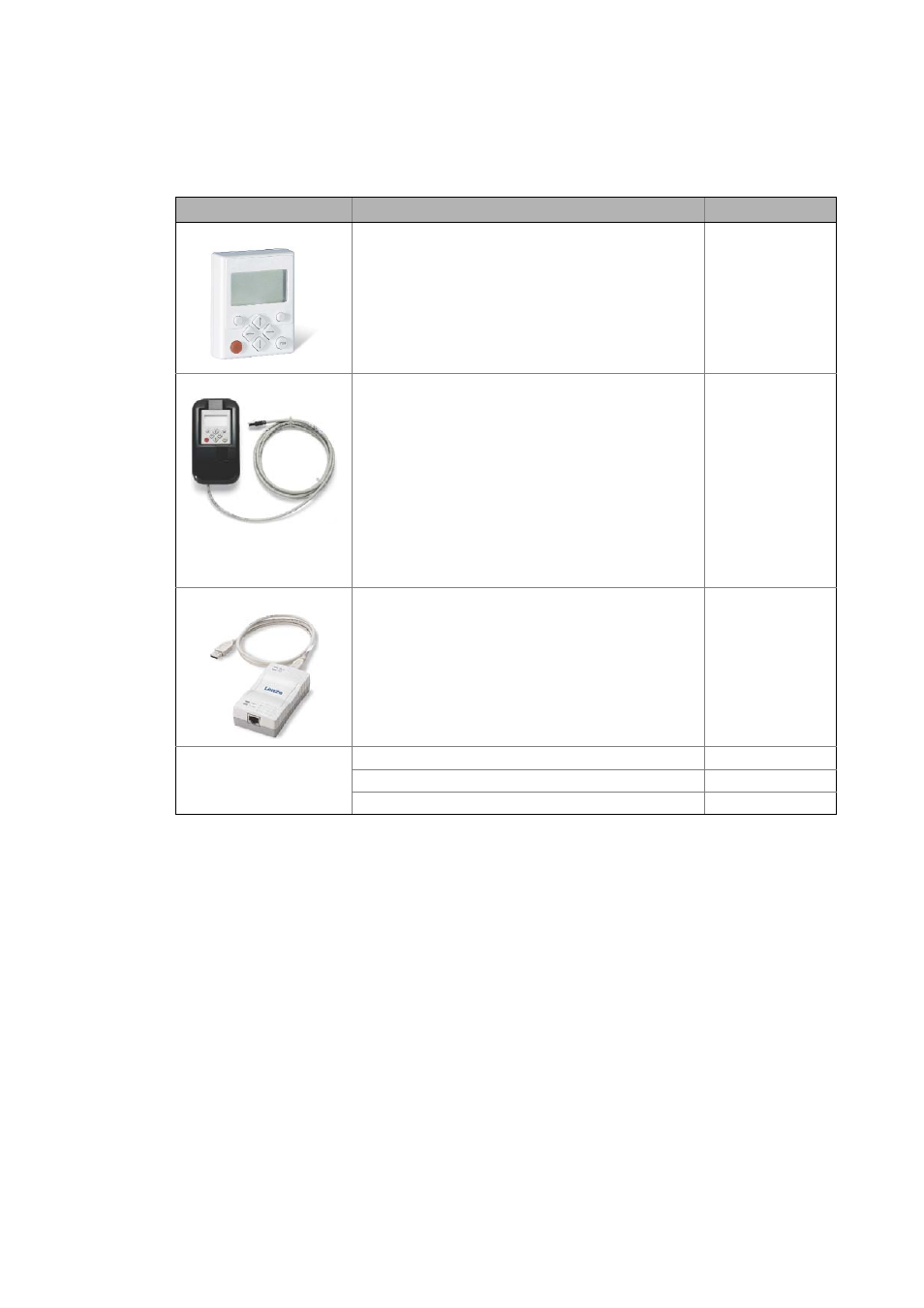
2
Introduction: Parameterising the controller
2.2
Selection of the appropriate commissioning tool
34
Lenze · 8400 TopLine · Reference manual · DMS 6.0 EN · 06/2014 · TD05/TD14
_ _ _ _ _ _ _ _ _ _ _ _ _ _ _ _ _ _ _ _ _ _ _ _ _ _ _ _ _ _ _ _ _ _ _ _ _ _ _ _ _ _ _ _ _ _ _ _ _ _ _ _ _ _ _ _ _ _ _ _ _ _ _ _
2.2.1
Overview: Accessories for commissioning
Version
Features
Product key
Keypad X400
Quick access to parameters and operating data
• Supports hot plugging
• Graphic display with plain texts
• Backlighting
• Easy user guidance
• 4 navigation keys, 2 context-sensitive keys
• Adjustable RUN/STOP function
• Can be used for L-force Inverter Drives 8400 and Servo
Drives 9400
EZAEBK1001
Diagnosis terminal X400
Keypad X400 in a robust housing, also suitable for
installation into the control cabinet door.
• Supports hot plugging
• Graphic display with plain texts
• Backlighting
• Easy user guidance
• 4 navigation keys, 2 context-sensitive keys
• Adjustable RUN/STOP function
• Incl. 2.5 m cable
• Enclosure IP20; in case of front installation in control
cabinet IP65
• Can be used for L-force Inverter Drives 8400 and Servo
Drives 9400
EZAEBK2001
USB diagnostic adapter
For electrical isolation of your PC and the controller.
• Supports hot plugging
• Diagnostic LED for data transfer display
• plug and play
• Input-side voltage supply via USB connection from PC
• Output-side voltage supply via the diagnostic interface of
the controller
• Connecting cables can be selected in various lengths:
E94AZCUS
Connecting cable for
USB diagnostic adapter
2.5 m length EWL0070
5 m length EWL0071
10 m length EWL0072
