3 autofailreset function, Autofailreset function, 10 diagnostics & error management – Lenze 8400 TopLine User Manual
Page 692
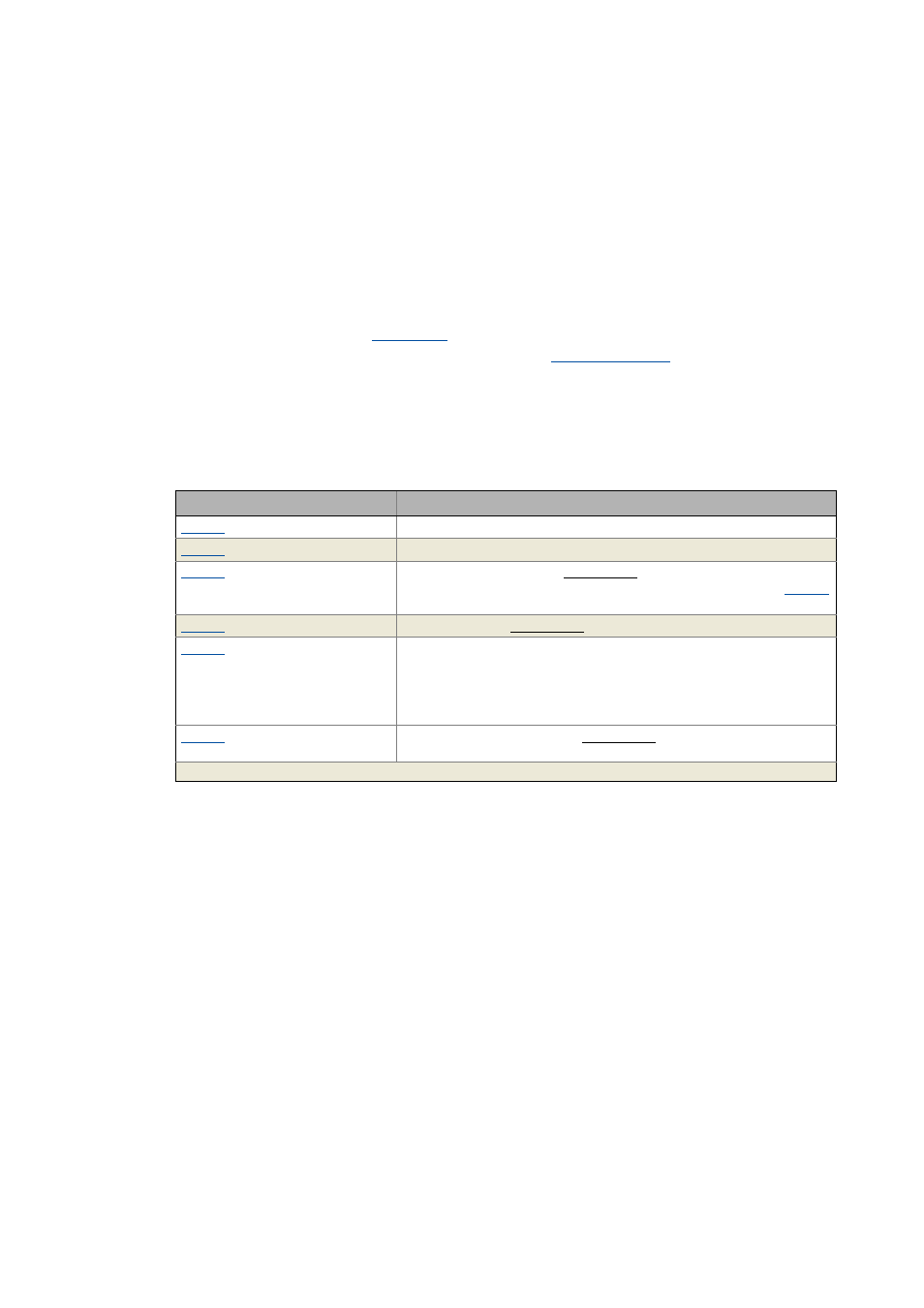
10
Diagnostics & error management
10.6
Monitoring
692
Lenze · 8400 TopLine · Reference manual · DMS 6.0 EN · 06/2014 · TD05/TD14
_ _ _ _ _ _ _ _ _ _ _ _ _ _ _ _ _ _ _ _ _ _ _ _ _ _ _ _ _ _ _ _ _ _ _ _ _ _ _ _ _ _ _ _ _ _ _ _ _ _ _ _ _ _ _ _ _ _ _ _ _ _ _ _
10.6.3
AutoFailReset function
The AutoFailReset function serves to automatically reset the latching "Fault" and "TroubleQSP"
errors as well as the latching "WarningLocked" warning.
The "latching" term means that the effect on the controller remains active even after the error cause
has been removed.
To reset latching errors and warnings, the following options are available:
• Manual reset
• with device command
(activated by Low-High edge)
• by a Low-High edge at the bResetFail input of the
(the "FailReset" control
bit in the control word must be parameterised with a value of "1").
• Automatic reset
• using the AutoFailReset function.
Overview of the relevant parameters
Parameter
Info
Repetition time of the error reset processes
Time left until the next error reset process
Max. number of permissible unsuccessful error reset processes
• When the number set is reached, the response parameterised in
is executed.
Current number of unsuccessful error reset processes carried out
Configuration of the AutoFailReset function
• 0: Off
• 1: Fault + TroubleQSP
• 2: WarningLocked
• 3: All locking
Response after max. number of unsuccessful error reset processes has been
reached
Highlighted in grey = display parameter
