9basic drive functions (mck) – Lenze 8400 TopLine User Manual
Page 563
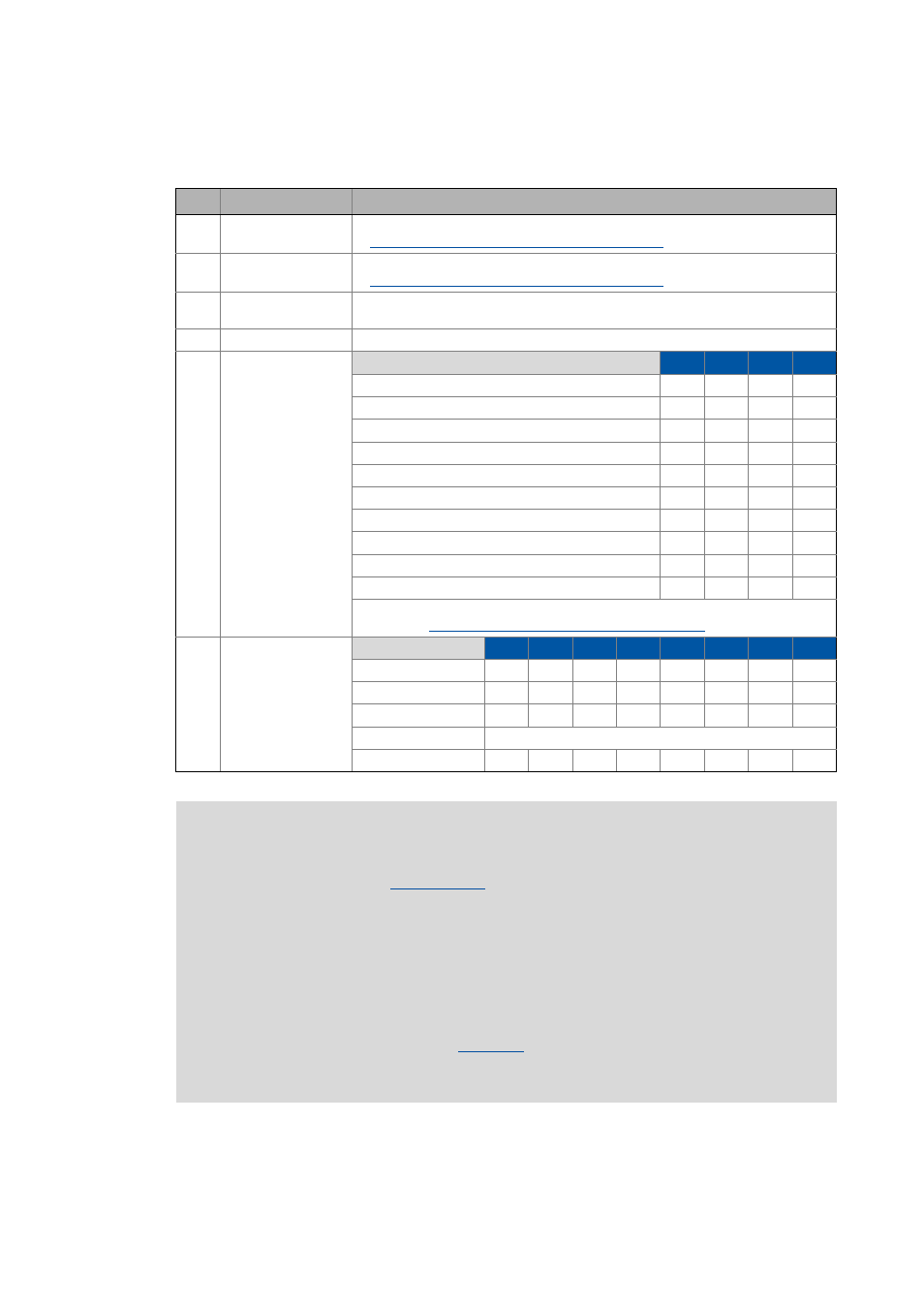
Lenze · 8400 TopLine · Reference manual · DMS 6.0 EN · 06/2014 · TD05/TD14
563
9
Basic drive functions (MCK)
9.2
Internal interfaces | System block "LS_MotionControlKernel"
_ _ _ _ _ _ _ _ _ _ _ _ _ _ _ _ _ _ _ _ _ _ _ _ _ _ _ _ _ _ _ _ _ _ _ _ _ _ _ _ _ _ _ _ _ _ _ _ _ _ _ _ _ _ _ _ _ _ _ _ _ _ _ _
MCK status word 2 (wMotionState2)
Bit
Designation
Description
16 DwellTime
"1" ≡ Dwell time after reaching the setpoint position is active.
Target position monitoring (status "drive in target")
17 InTarget
"1" ≡ Dwell time has expired and current actual position is in the set target window.
Target position monitoring (status "drive in target")
18 PosDone
"1" ≡ Positioning profile has been completed in the "Positioning" or "Homing" mode.
Setpoint position of a profile data set is in target.
19 Reserved
-
20
...
23
ActPosMode_Bit00
...
ActPosMode_Bit03
Active positioning mode
Bit 3
Bit 2
Bit 1
Bit 0
Absolute (shortest path)
0
0
0
1
Continuous
0
0
1
0
Relative
0
0
1
1
absolute (Cw)
0
1
0
0
absolute (Ccw)
0
1
0
1
Absolute (shortest path) to TP
1
0
0
0
Continuous to TP
1
0
0
1
Relative to TP
1
0
1
0
Absolute (Cw) on TP
1
0
1
1
Absolute (Ccw) on TP
1
1
0
0
Note: The display of the active positioning mode depends on further factors. See
subchapter "
Override of the parameterised positioning mode
24
...
31
ActProfileNo_Bit00
...
ActProfileNo_Bit07
Active profile
Bit 7
Bit 6
Bit 5
Bit 4
Bit 3
Bit 2
Bit 1
Bit 0
Profile 0
0
0
0
0
0
0
0
0
Profile 1
0
0
0
0
0
0
0
1
Profile 2
0
0
0
0
0
0
1
0
...
...
Profile 15
0
0
0
0
1
1
1
1
Note!
The effective positioning mode is generated via the MCK control word (bit 20 ... 23)
and/or the parameters
for defining the positioning mode in the profile
data. Here, the setting in the MCK control word superimposes the mode selection via the
corresponding parameter. This means that the mode selection and the touch probe
enable are possible via process data.
For generating the effective positioning mode, the following applies:
• Valid PosMode in the MCK control word:
Use positioning mode of the MCK control word
• PosMode in the MCK control word = 0:
Use positioning mode set in
• Invalid PosMode in the MCK control word:
Error message "Ck09: Positioning mode invalid"
