9basic drive functions (mck) – Lenze 8400 TopLine User Manual
Page 591
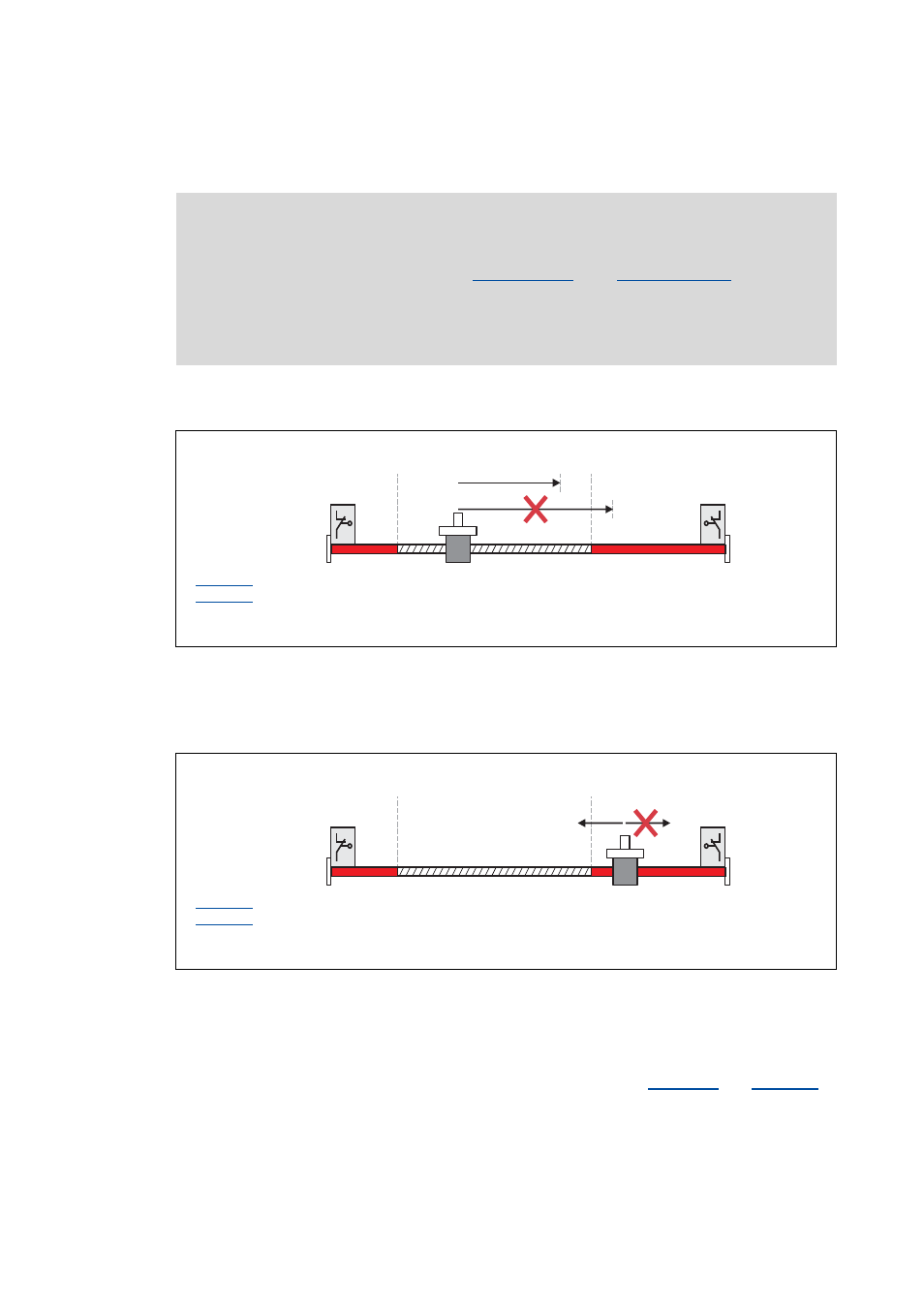
Lenze · 8400 TopLine · Reference manual · DMS 6.0 EN · 06/2014 · TD05/TD14
591
9
Basic drive functions (MCK)
9.4
Basic settings
_ _ _ _ _ _ _ _ _ _ _ _ _ _ _ _ _ _ _ _ _ _ _ _ _ _ _ _ _ _ _ _ _ _ _ _ _ _ _ _ _ _ _ _ _ _ _ _ _ _ _ _ _ _ _ _ _ _ _ _ _ _ _ _
Behaviour in the case of active software limit positions
If the software limit positions are active, travelling commands that would result in exiting from the
permissible travel range can no longer be executed:
[9-16] Example: Traversing range limitation by means of software limit positions
If the drive is already outside the permissible travel range and the software limit positions have
been activated, only travel commands that result in the drive moving back into the permissible
travel range can be executed:
[9-17] Example: Permissible traversing direction if software limit positions active
If the software limit positions are active and a software limit position is passed ("overtravel"):
• The error response "TroubleQuickStop" takes place in the Lenze setting, i.e. the drive is brought
to a standstill in the deceleration time set for the quick stop function and does so irrespective of
the setpoint selection. The error response can be parameterised in
and
• The error message "Ck03: Pos. SW limit position" or "Ck04: Neg. SW limit position" is entered in
the logbook of the drive controller.
• Depending on the parameterised fault response, the drive cannot traverse until the error has
been acknowledged.
Note!
The"travel commands" mentioned in the following description are no speed setpoint
selections. In the operating modes "
acknowledged software limit position error ensures that traversing into the
impermissible travel range remains possible afterwards. This is because in these two
operating modes, there is no preview whether a software limit position is approached or
not with a setpoint selection.
: Negative software limit position
: Positive software limit position
Travel command possible
Travel command not possible because target position is outside the permissible traversing range.
C01229/2
C01229/1
ü
: Negative software limit position
: Positive software limit position
Traversing in "retracting direction" possible
Traversing opposite to "retracting direction" not possible
C01229/2
C01229/1
ь
