7i/o terminals – Lenze 8400 TopLine User Manual
Page 415
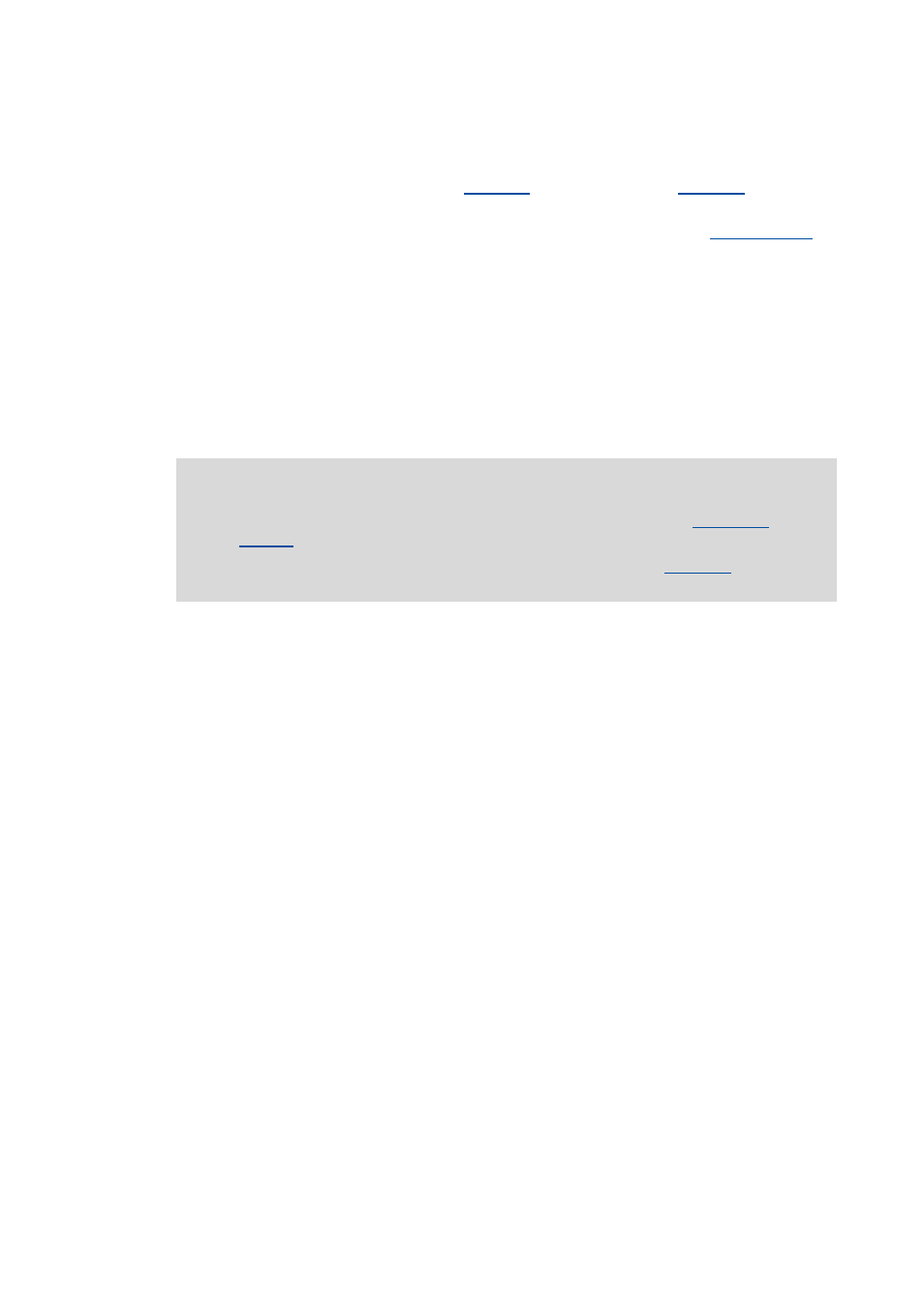
Lenze · 8400 TopLine · Reference manual · DMS 6.0 EN · 06/2014 · TD05/TD14
415
7
I/O terminals
7.4
Touch probe detection
_ _ _ _ _ _ _ _ _ _ _ _ _ _ _ _ _ _ _ _ _ _ _ _ _ _ _ _ _ _ _ _ _ _ _ _ _ _ _ _ _ _ _ _ _ _ _ _ _ _ _ _ _ _ _ _ _ _ _ _ _ _ _ _
Window start / end
Via the two parameters Window start (
) and Window end (
), acceptance
windows can be set for the DI3 ... DI5 signal sources in which the touch probe signal is accepted.
• The acceptance windows can be dynamically activated via the inputs at the
SB.
• If the actual position is outside the acceptance window, touch probe is automatically
deactivated.
• If both window limits are set to "±214748.3647", the acceptance window does not have any
effect.
• To properly use this function, the drive needs to know the home position (zero position).
Position source
Selection of the position signal source to be measured with touch probe. This usually is the actual
position of the motor / encoder position encoder.
Note!
When the touch probe functionality is used in the operating modes "
"
Make sure that the position source of the respective TP signal in
is set to "0:
position encoder actual value". Otherwise, no TP correction will take place.
