Process data assignment for fieldbus communication, 8technology applications – Lenze 8400 TopLine User Manual
Page 450
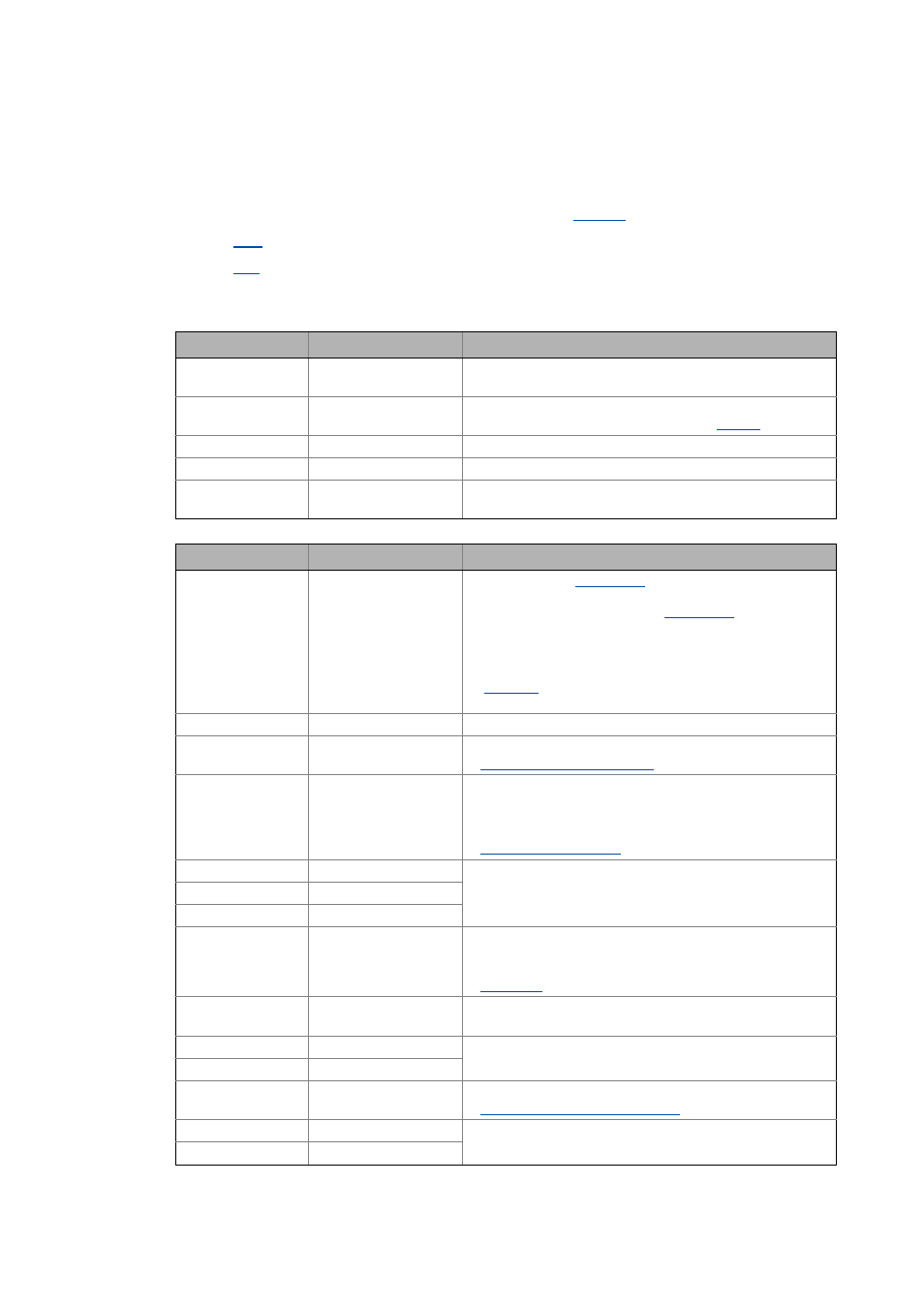
8
Technology applications
8.2
TA "Actuating drive speed"
450
Lenze · 8400 TopLine · Reference manual · DMS 6.0 EN · 06/2014 · TD05/TD14
_ _ _ _ _ _ _ _ _ _ _ _ _ _ _ _ _ _ _ _ _ _ _ _ _ _ _ _ _ _ _ _ _ _ _ _ _ _ _ _ _ _ _ _ _ _ _ _ _ _ _ _ _ _ _ _ _ _ _ _ _ _ _ _
8.2.4
Process data assignment for fieldbus communication
The fieldbus communication is connected (preconfigured) to the previously selected technology
application by selecting the corresponding control mode in
• "30:
" for the connection to the system bus (CAN)
• "40:
" for the connection to a plugged-on communication module (e.g. PROFIBUS)
The assignment of the process data words depends only on the application, not on the bus system
used:
Input words
Name
Assignment
Word 1 DriveControl
Control word
• For bit assignment see the table below.
Word 2 MainSetValue
Speed setpoint
• Scaling: 16384 ≡ 100 % reference speed (
)
Word 3 -
Not preconfigured
Word 4 -
Not preconfigured
Words 5 ... 16 -
Not preconfigured
• Only available in control mode "40: MCI".
Control word
Name
Function
Bit 0 SwitchOn
1 ≡ Change to the "
" device status
• This bit must be set in the CAN/MCI control word to ensure
that the device changes to the "
" device status
after mains connection without the need for a master control
specifying this bit via fieldbus.
• If control via a bus system is not wanted (e.g. in the case of
control via terminals), the wDriveCtrl output signal of the
system block can be connected to the control word
inputs.
Bit 1 DisableVoltage
1 ≡ Inhibit inverter control (pulse inhibit)
Bit 2 SetQuickStop
1 ≡ Activate quick stop (QSP).
Activate/deactivate quick stop ( 108)
Bit 3 EnableOperation
1 ≡ Enable controller (RFR)
• If control via terminals is performed, this bit must be set both
in the CAN control word and in the MCI control word.
Otherwise, the controller is inhibited.
Enable/Inhibit controller ( 107)
Bit 4 ModeSpecific_1
Reserved (currently not assigned)
Bit 5 ModeSpecific_2
Bit 6 ModeSpecific_3
Bit 7 ResetFault
1 ≡ Reset fault (trip reset)
• Acknowledge error message (if the error cause has been
eliminated).
Bit 8 SetHalt
1 ≡ Activate stop function
• Stop drive via stopping ramp (in preparation).
Bit 9 reserved_1
Reserved (currently not assigned)
Bit 10 reserved_2
Bit 11 SetDCBrake
1 ≡ Activate DC-injection braking
Manual DC-injection braking (DCB) ( 268)
Bit 12 JogSpeed1
Activation of fixed speed 1 ... 3
Bit 13 JogSpeed2
