Shape and mask drawing tools – Apple Motion 3 User Manual
Page 999
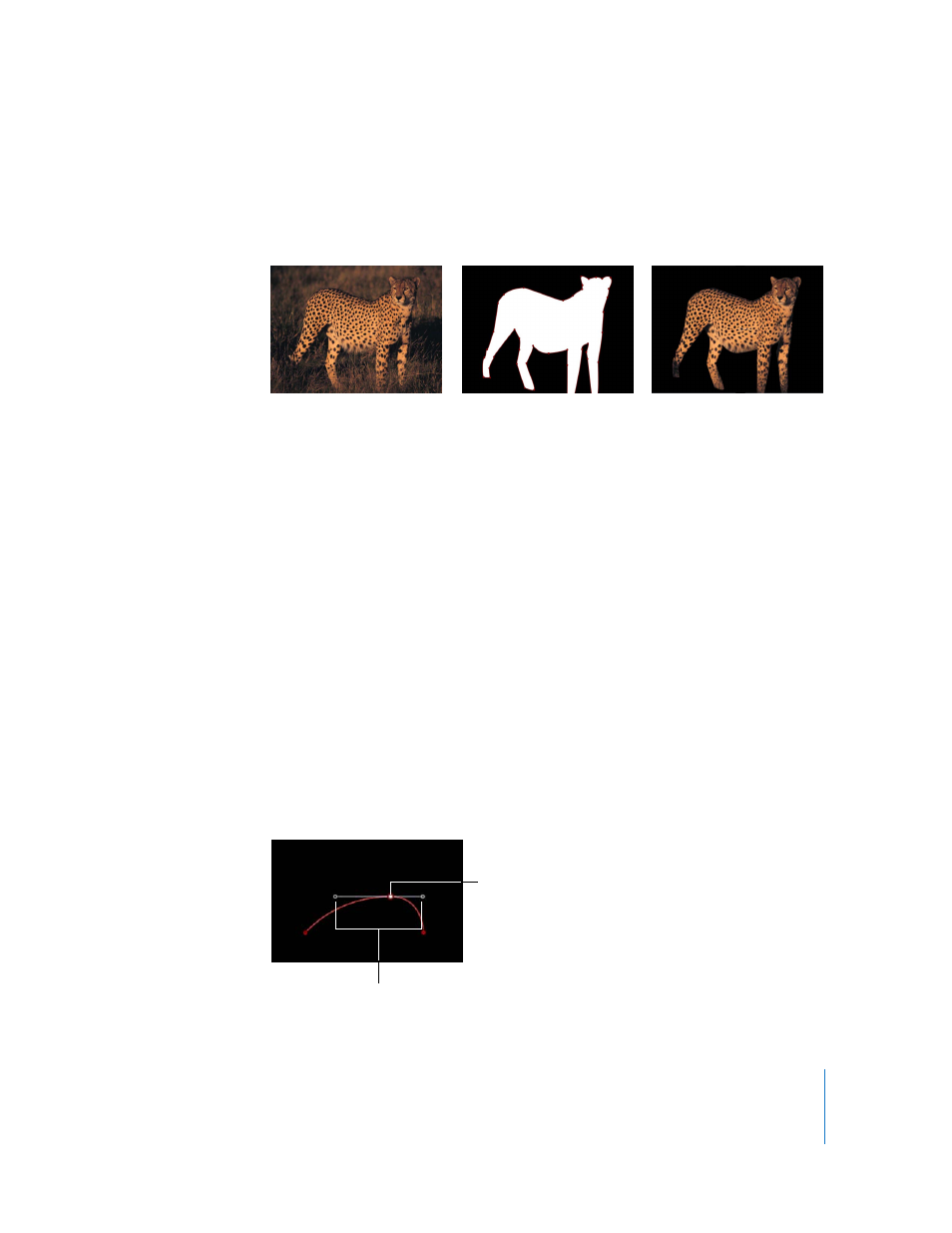
Chapter 12
Using Shapes and Masks
999
Masks, on the other hand, are used to create regions of transparency in layers. While
shapes work as objects by themselves, masks must be assigned to an object to have an
effect. For example, if you have a picture in which you want to isolate the foreground
subject, you can create a mask to cut out the background.
Shapes and masks can be animated using behaviors and keyframes, like other layers.
Shapes also have their own special category of behaviors. However, you can also
animate the control points used to create each shape or mask in your project. This
allows you to animate the actual form of each shape, in addition to the shape’s basic
position, rotation, and scale parameters.
Shape and Mask Drawing Tools
Shapes and masks are made with splines, and they’re created and edited using similar
tools. This section covers the two spline-drawing methods that are available in
Motion—Bezier splines and B-Splines. You can use Bezier shapes and B-Spline shapes
interchangeably for any task. The default shape type is Bezier.
Bezier splines are good for drawing shapes for illustration. The controls used to
manipulate Bezier splines are similar to those found in many other drawing and
compositing applications, so they may already be familiar to you. Bezier controls lend
themselves to the creation of precise, detailed shapes. Tangent handles adjust the
curvature of the shape on either side of the control point, and this defines the surface
of the shape.
Object
Mask
Masked object
Bezier control point
Tangent handles
