Working with finalcutpro, Using motion with finalcutpro, Appendix c – Apple Motion 3 User Manual
Page 1217: Working with final cut pro, Using motion with final cut pro
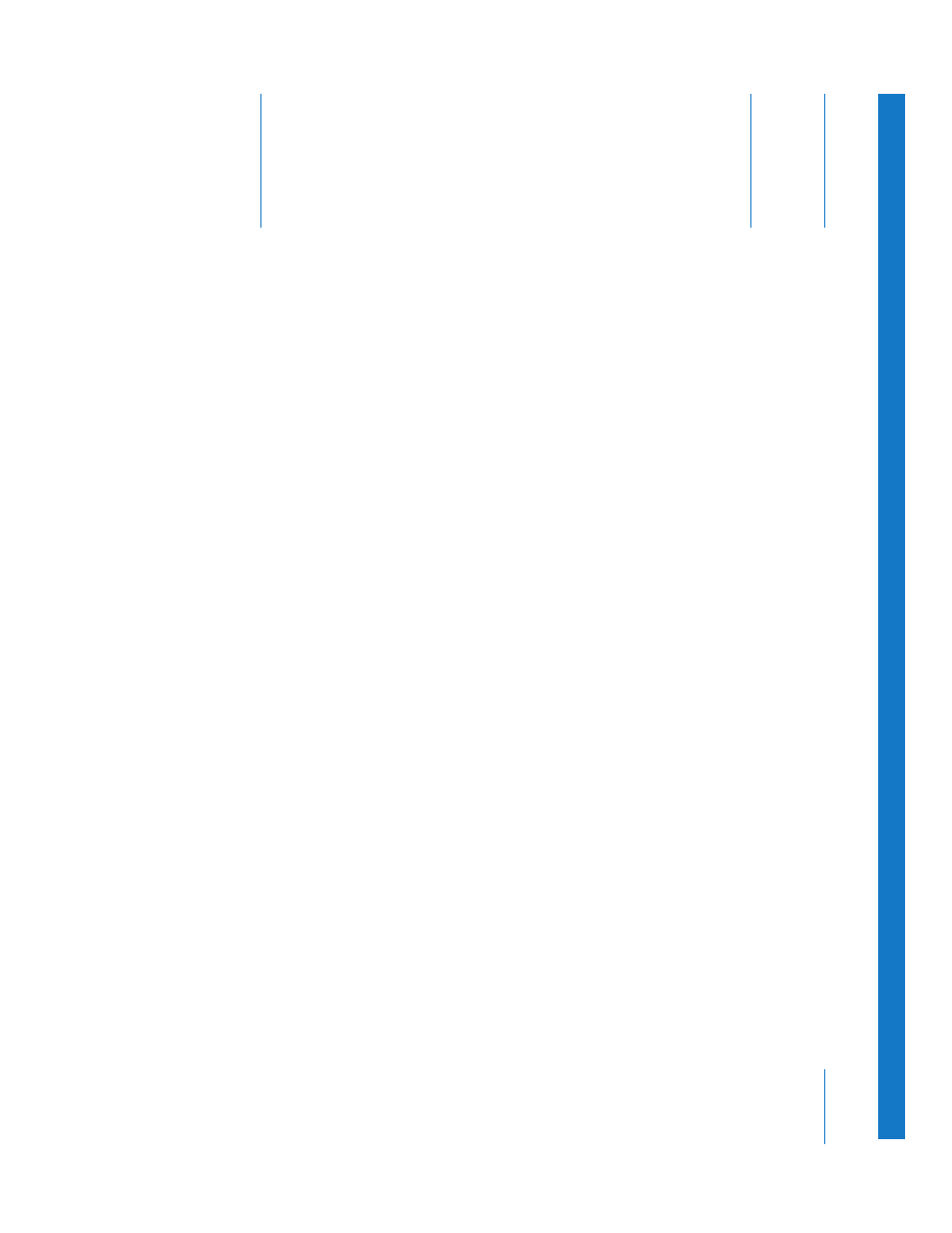
1217
C
A
p
pendix
C
Working with Final Cut Pro
You can add Motion projects directly to sequences in
Final Cut Pro and send Final Cut Pro sequence clips directly
to a new Timeline in Motion.
This appendix covers the following:
Â
Using Motion with Final Cut Pro
Â
Using Motion Templates in Final Cut Pro
Using Motion with Final Cut Pro
Integration between Motion and Final Cut Pro allows you to:
 Import Motion projects into Final Cut Pro: You can add motion graphics created in
Motion directly to your Final Cut Pro sequence without rendering.
 Update embedded Motion projects in Final Cut Pro: You can immediately see changes
to a Motion project in your Final Cut Pro sequence.
 Send Final Cut Pro clips or sequences to Motion: You can create new Motion projects
based on a selection of clips or a sequence in Final Cut Pro. You can use this feature
to sketch a motion graphics sequence in Final Cut Pro and then refine it in Motion.
The new Motion project can then be embedded in your Final Cut Pro sequence.
Note: Motion can import audio included in a Final Cut Pro project, but audio in a
Motion project does not appear in Final Cut Pro.
