Using shapes and masks, Chapter 12, Using shapes and – Apple Motion 3 User Manual
Page 997: Masks, Using, Shapes and masks
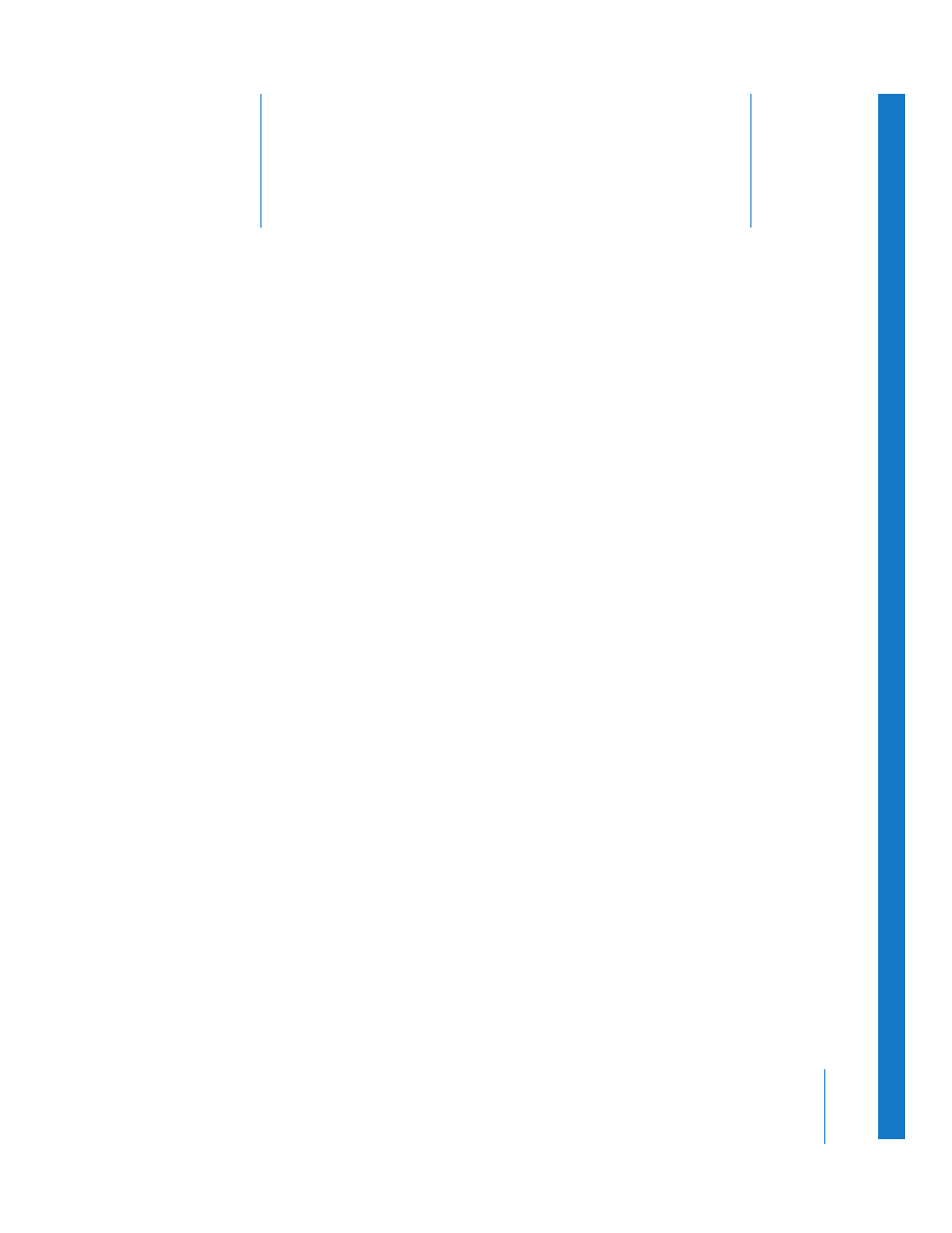
12
997
12
Using Shapes and Masks
Motion has a flexible tool set that you can use to create
simple shapes, complex illustrations, and paint effects right in
your project. The same techniques you use for drawing can
also be used to mask objects to produce a wide variety of
transparency effects, to crop out parts of still images, and to
rotoscope moving subjects.
Shapes and masks are vector-based objects that are drawn and edited using control
points that define mathematical curves. Each control point in a shape defines some sort
of corner or curve, and the actual spline that makes up the shape connects these
control points together like a connect-the-dots drawing. You can edit or animate any
shape by moving and editing its control points or by applying a Shape behavior.
Shape behaviors are designed specifically to be applied to shapes and masks, and
perform tasks such as oscillating the position of the control points, tracking the control
points, writing on a shape over time, as well as randomizing or wriggling the position
of the control points. As with all objects in Motion, you can also apply Basic Motion,
Parameter, and Simulation behaviors to shapes.
A paint stroke is a shape that is created in one of two ways: You can “paint” the stroke
in the Canvas using the Paint Stroke tool in the Toolbar, or you can modify the outline
of an existing shape. The Paint Stroke tool allows you to use a stylus and graphics
tablet (or a mouse) to create a paint stroke, rather than drawing the shape in a point-
by-point fashion (like a Bezier or B-Spline shape). In addition to sharing other shape
outline parameters, paint strokes have a unique tool set that allows you to change the
look of the paintbrush and to create particle-type effects with the stroke. Paint strokes
have a special behavior called Sequence Paint, which allows you to sequence the stroke
parameters over time, such an opacity, rotation, and scale.
The Paint Stroke feature is a design and graphics tool, not a retouching or rotoscoping
tool.
