Persistent parameters in the inspector – Apple Motion 3 User Manual
Page 418
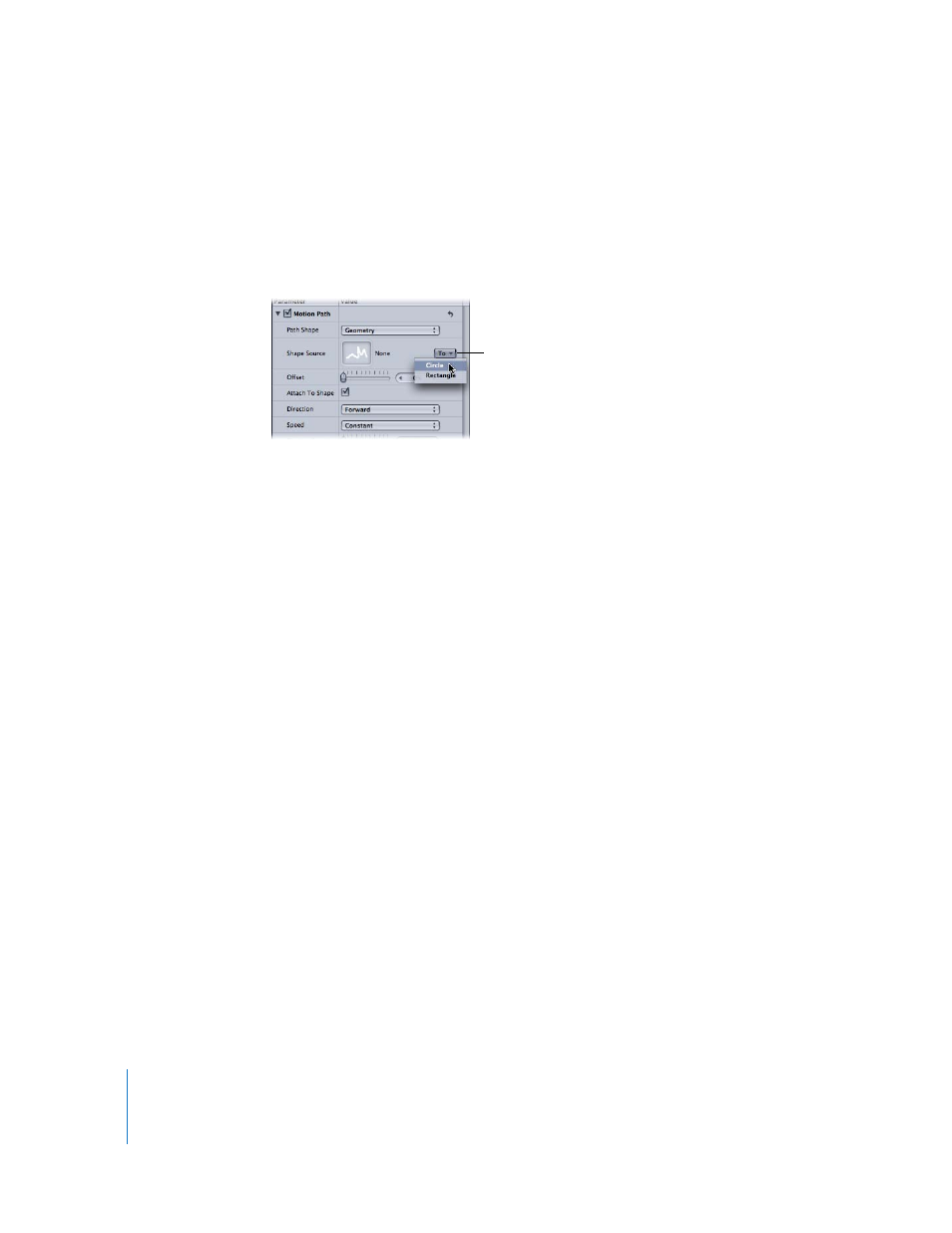
418
Chapter 5
Using Behaviors
Note: You may want to disable the source shape in the Layers tab so it is not visible in
your project.
To select another geometry source for a motion path shape:
1
Choose the object you want to use as the motion path’s shape source from the To pop-
up menu (located next to the Shape Source image well).
Note: To align the rotation of the object to the shape of its motion path, you can apply
the Snap Alignment to Motion behavior (in the Basic Motion behaviors subcategory).
Persistent Parameters in the Inspector
The following Motion Path behavior parameters are available for all path shapes.
Direction: A pop-up menu that defines the object’s direction over the path. There are
two options:
 Forward: The object moves in a forward direction along the path (from the start
point to the end point, depending upon the Offset parameter).
 Reverse: The object moves in a backward direction along the path (from the end
point to the start point, depending upon the Offset parameter)
Note: The Offset parameter is available when Path Shape is set to Circle or Rectangle.
Speed: A pop-up menu that defines the object’s velocity from the first to the last point
in the motion path. There are eight choices:
 Constant: The object moves at a steady speed from the first to the last point on the
motion path.
 Ease In: The object starts at a slow speed, then reaches and maintains a steady
speed through the last point on the motion path.
 Ease Out: The object starts at a steady speed, then slows down as it gradually
decelerates to a stop at the last point of the motion path.
 Ease Both: The object slowly accelerates from the first point on the motion path,
and then slows down as it gradually decelerates to a stop at the last point of the
motion path.
 Accelerate: The object moves along the path with increasing speed.
 Decelerate: The object moves along the path with decreasing speed.
Choose another object in your
project as the shape source for
the motion path, from the To
pop-up menu.
